HP iPAQ 612 Support Question
Find answers below for this question about HP iPAQ 612 - Business Navigator.Need a HP iPAQ 612 manual? We have 3 online manuals for this item!
Current Answers
There are currently no answers that have been posted for this question.
Be the first to post an answer! Remember that you can earn up to 1,100 points for every answer you submit. The better the quality of your answer, the better chance it has to be accepted.
Be the first to post an answer! Remember that you can earn up to 1,100 points for every answer you submit. The better the quality of your answer, the better chance it has to be accepted.
Related HP iPAQ 612 Manual Pages
HP iPAQ Security Solutions - Page 2


... information on mobile devices as well as on -device security protection that company's enterprise-class Mobile Guardian® product, including user authentication and data encryption. (Authentication is why securing your HP iPAQ. It is used for mobile business computing devices such as HP iPAQ handhelds. allows users to connect their device (HP iPAQ hw6900 Mobile Messenger series...
HP iPAQ Security Solutions - Page 7


... operates within a small geographic area, such as 802.11, is a group of computers and associated devices that use . Before trying to connect to a wireless network at a maximum speed of 54 Mbit... allows simpler passphrases, based on their customers a fee for your HP iPAQ. Many Wi-Fi hotspots charge their business or home PCs. WLAN standards
IEEE wireless standards such as allowing sales ...
HP iPAQ 600 Business Navigator Series - Product Guide - Page 3


...battery and replace the battery cover 8 Step 3: Charge the battery ...9 Step 4: Turn on your HP iPAQ ...9 Find the serial and model number ...9 Status icons ...10
5 Learn the basics The Today screen ...12 Enter text ...12 Customize your HP iPAQ ...14 Device...18 Lock and unlock your HP iPAQ ...18 Battery saving tips ...19
6 Use your Business Navigator Use the keypad ...20 3-Way Thumb-Wheel ...20
iii
HP iPAQ 600 Business Navigator Series - Product Guide - Page 9


...time and talk time on my HP iPAQ. But, WMDC does not launch even after installation? ...122
ix What should I do I have trouble charging my battery. What should I do 120 Why... iPAQ was connected while I have trouble connecting to synchronize my HP iPAQ with 2.4-GHz Wireless LAN Devices 106 France ...106 Italy ...106 Battery Warning ...106 Battery Recycling ...106 Battery...
HP iPAQ 600 Business Navigator Series - Product Guide - Page 12
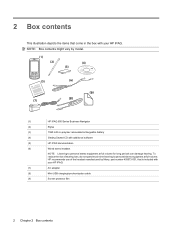
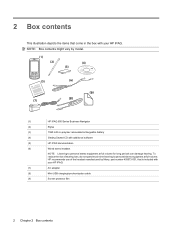
... stereo equipment at full volume. To reduce the risk of the headset manufactured by model.
(1)
HP iPAQ 600 Series Business Navigator
(2)
Stylus
(3)
1590 mAh Li-polymer removable/rechargeable battery
(4)
Getting Started CD with additional software
(5)
HP iPAQ documentation
(6)
Wired stereo headset
NOTE: Listening to personal stereo equipment at full volume for long periods can...
HP iPAQ 600 Business Navigator Series - Product Guide - Page 14


...HP iPAQ. WARNING! Detects and radiates Bluetooth signals. Press to enter text, dial numbers, or navigate menus. Charging ● Flashing Amber - One or more notifications received ● Solid Green - Fully charged &#...Press to switch between the landscape and portrait views. Low battery warning ● Flashing Green - Resetting your HP iPAQ. Wi-Fi or Bluetooth on ● Blue Off - ...
HP iPAQ 600 Business Navigator Series - Product Guide - Page 19


... active during this period. Connect the AC adapter to charge the device. Step 4: Turn on your HP iPAQ
Press and hold the Power key for your HP iPAQ to turn on -screen keypad to complete the setup. Step 3: Charge the battery
CAUTION: To avoid damaging your HP iPAQ or the AC adapter, make sure all connectors are...
HP iPAQ 600 Business Navigator Series - Product Guide - Page 26


... the Smart-Touch Navigation wheel to increase the available memory. Check the screen of your HP iPAQ To install programs: 1. NOTE: You may remove programs you install on the device.
Open and close... programs: 1. Tap Start > Settings > System > Backlight. 2. Tap Battery power or External Power. 3. Move the slider on your HP iPAQ to see the program you want , tap Start > Programs. In most...
HP iPAQ 600 Business Navigator Series - Product Guide - Page 29
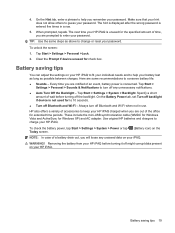
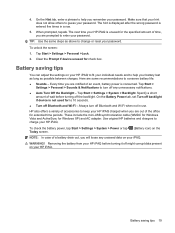
... your hint does not allow others to help your HP iPAQ before turning off backlight if device is unused for the specified amount of time, you are notified of a battery drain out, you remember your iPAQ. TIP: Use the same steps as possible between charges.
HP also offers a variety of accessories to enter your HP...
HP iPAQ 600 Business Navigator Series - Product Guide - Page 30
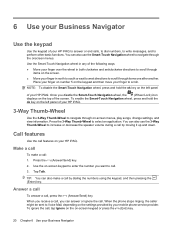
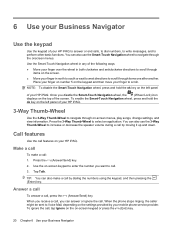
... make a call . TIP: You can also use the Smart-Touch Navigation wheel to navigate through on your Business Navigator
To enable the Smart-Touch Navigation wheel, press and hold the ok key on -screen keypad or press the (End) key.
20 Chapter 6 Use your HP iPAQ.
When you receive a call, you want to call , press the...
HP iPAQ 600 Business Navigator Series - Product Guide - Page 32
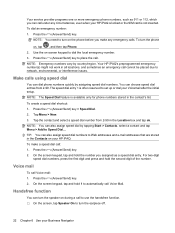
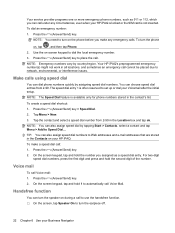
...(Answer/Send) key > Speed Dial. 2.
Handsfree function
You can dial phone numbers quickly by assigning speed dial numbers. Your HP iPAQ's preprogrammed emergency number(s) might not work in the contact's list. Tap Menu > New. 3. On the screen keypad, tap and... of the number. To turn the earpiece off.
22 Chapter 6 Use your Business Navigator The speed dial entry 1 is not inserted.
HP iPAQ 600 Business Navigator Series - Product Guide - Page 34
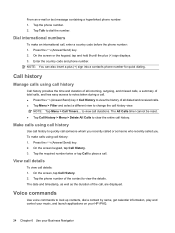
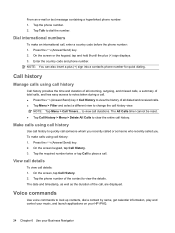
Tap Talk to look up contacts, dial a contact by name, get calendar information, play and control your music, and launch applications on your HP iPAQ.
24 Chapter 6 Use your Business Navigator On the screen or the keypad, tap and hold 0 until the plus (+) sign into a contact's phone number for quick dialing. NOTE: Tap Menu...
HP iPAQ 600 Business Navigator Series - Product Guide - Page 36


...receive calls on your HP iPAQ, you can be notified of your choice.
26 Chapter 6 Use your Business Navigator Press (Answer/Send) key on your device and information. Change service settings... changes and tap ok. Tap Enter. 6. Your first PIN comes from your device. 2. Enter the PIN to protect your HP iPAQ. To enter a PIN before you can assign a password to access your wireless...
HP iPAQ 600 Business Navigator Series - Product Guide - Page 38
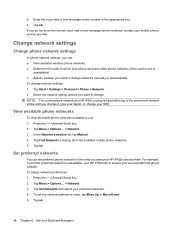
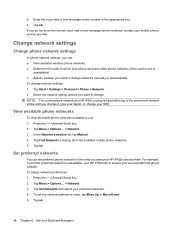
...Enter the voice mail or text message center number in the order you want your HP iPAQ to access them. If you : 1. View available phone networks
To view all of... network settings
In phone network settings, you want to access your Business Navigator
NOTE: The current phone network your HP iPAQ is using is unavailable, your HP iPAQ tries to change network settings: 1. Tap ok.
28 Chapter ...
HP iPAQ 600 Business Navigator Series - Product Guide - Page 40
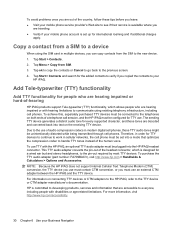
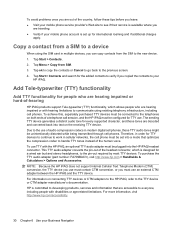
... tones might be set up for the added contacts to verify if you copied the contacts to your Business Navigator To purchase the TTY audio adapter (part number: FA709BAC3), visit http://www.hp.com > Handhelds & Calculators > Options and Accessories. Add Tele-typewriter (TTY) functionality
Add TTY functionality for people who are accessible to...
HP iPAQ 600 Business Navigator Series - Product Guide - Page 42
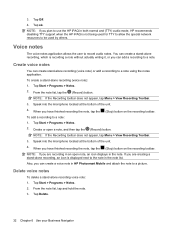
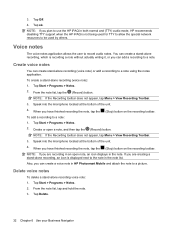
... TTY to allow the special network resources to a picture.
Tap Delete.
32 Chapter 6 Use your Business Navigator Also, you can create a voice note in both normal and (TTY) audio mode, HP recommends disabling TTY support when the HP iPAQ is recording a note without actually writing it, or you plan to use the HP...
HP iPAQ 600 Business Navigator Series - Product Guide - Page 44


Tap Start > Programs > Notes. Tap New. 3. Write your Business Navigator Tap the note you paste the contents in a new note, a copy of a note: 1. Select the text on the screen. 4. Write a note
To write a note: 1. Create a ...
HP iPAQ 600 Business Navigator Series - Product Guide - Page 60
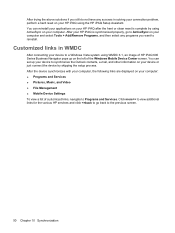
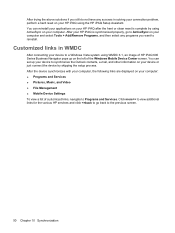
... select any programs you still do not have any success in WMDC
After connecting your device or just connect the device by using ActiveSync on your HP iPAQ using WMDC 6.1, an image of HP iPAQ 600 Series Business Navigator pops up your device to synchronize the Outlook contacts, e-mail, and other information on the left of customized...
HP iPAQ 600 Business Navigator Series - Product Guide - Page 79
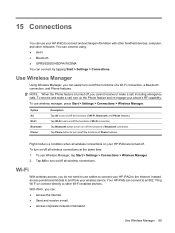
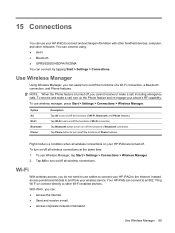
...With Wi-Fi, you do not need to use cables to connect and exchange information with other handheld devices, computer, and other Wi-Fi-enabled devices. To receive and make a call , turn on /off the functions of Wi-Fi connection... of Bluetooth connection. Tap Bluetooth button to turn on your HP iPAQ are turned off all wireless connections. Tap Phone button to turn on the Phone feature and ...
HP iPAQ 600 Business Navigator Series - Product Guide - Page 111


... or the Smart-Touch Navigation wheel to move the slider on the Backlight screen up or down to set the standby period, duration for turning off backlight if device is not used for your HP iPAQ.
It also allows users to enable USB charging. Tap Advanced and select the length of battery power remaining. Tap...
Similar Questions
I Want A Battery For My Hp Ipaq Business Navigator But I Can't Find These Batter
(Posted by christophermwiya 10 years ago)
Phone Not Reading The Sim Card
my ipaq 612 phone can't read the sim card/??/ and the phone setting won't on?
my ipaq 612 phone can't read the sim card/??/ and the phone setting won't on?
(Posted by b3nscooler 11 years ago)
My I Paq Business Navigator 612 Is In French. Help How To Set It In English
(Posted by yaone 11 years ago)
Why Cant I Keep My Battery Charged On My H1900 Pocket Pc... Or How Do I Charge I
(Posted by tryks01 11 years ago)
Hp Ipaq 614 Business Navigator
i am forgot password access, pls, support for me, thanks
i am forgot password access, pls, support for me, thanks
(Posted by congnghiemthanh 12 years ago)

