HP iPAQ 512 Support Question
Find answers below for this question about HP iPAQ 512 - Voice Messenger.Need a HP iPAQ 512 manual? We have 4 online manuals for this item!
Question posted by Anonymous-41914 on November 4th, 2011
Theft Of Hp Mobile
How do I find My HP handset?????
Current Answers
There are currently no answers that have been posted for this question.
Be the first to post an answer! Remember that you can earn up to 1,100 points for every answer you submit. The better the quality of your answer, the better chance it has to be accepted.
Be the first to post an answer! Remember that you can earn up to 1,100 points for every answer you submit. The better the quality of your answer, the better chance it has to be accepted.
Related HP iPAQ 512 Manual Pages
HP iPAQ Security Solutions - Page 1


HP iPAQ Handheld Security Solutions
Overview ...2 Security ...2
HP ProtectTools...3 Using HP ProtectTools...3
Odyssey Client...3 Biometric Fingerprint Reader (HP iPAQ hx2700 series only 4 Special issues related to security...4
Recovering from a locked device...5 Passphrases ...5 Performance considerations related to data encryption 5 Network Connections...6 Virtual Private Network and Wired ...
HP iPAQ Security Solutions - Page 2


...critical data and network resources, exposing the business to begin protecting your HP iPAQ against data theft. For these security challenges head-on with support for mobile business computing devices such as on HP iPAQ devices. allows users to connect their device (HP iPAQ hw6900 Mobile Messenger series only) to a wireless network. A VPN provides enhanced security when accessing...
HP iPAQ Security Solutions - Page 3


... on security solutions. CREDANT Mobile Guardian® (CMG) provides solutions that sensitive information remains confidential. A second layer of defense involves data encryption, which helps ensure that reduce specific security risks to handheld users. You should only need to access the device. HP ProtectTools
The special security technology found in many HP iPAQ devices is provided by...
HP iPAQ Security Solutions - Page 4


...identify yourself using HP ProtectTools in fingerprint reader is available with the HP iPAQ hw6900 Mobile Messenger series only. The access point links your HP iPAQ. No additional hardware...The HP default is because a locked device without a password requires a "hard reset" that helps prevent data theft by unauthorized users. To use Odyssey Client on your HP iPAQ, your HP iPAQ. ...
HP iPAQ Security Solutions - Page 6


... with your HP iPAQ. WEP is considered similar to a password, then the key must be connected over the network. If WEP uses a secret key, which a mobile user can...local area network through a wireless connection. To obtain device-specific instructions on a local area network (LAN).
Using your HP iPAQ.
Public wireless connections such as private networks.
Additionally,...
HP iPAQ Security Solutions - Page 7


... preconfigured WEP keys (If you configure a
passphrase for your HP iPAQ.
The following list offers a high-level description of each ... A wireless network is a group of computers and associated devices that use the IEEE 802.11 protocol to establish wireless connections...public hotspot. Offered to customers by the Institute of mobile transactions such as Internet and e-mail access, and ...
HP iPAQ 500 series Voice Messenger - Voice over IP (VoIP) Application Note - Page 1


... be added to this document is to clearly and concisely state what HP iPAQ 500 series Voice Messenger is and is not capable of supporting for mobile IP telephony, aka VoIP, or Voice over IP (VoIP) Application Note
HP iPAQ 500 series Voice Messenger
The goal of this document. Voice over IP.
All the capabilities and interoperability scenarios haven't been tested...
HP iPAQ 500 series Voice Messenger - Voice over IP (VoIP) Application Note - Page 2


... client for enterprise users. Using the built-in VoIP client on the HP iPAQ 500 series smartphone cover the enterprise VoIP segment exclusively and expect the enterprise has IT staff that manage their own IP-PBX systems and provision devices for mobile access to access VoIP services, and this document:
Media and Signaling...
HP iPAQ 500 series Voice Messenger - Voice over IP (VoIP) Application Note - Page 6
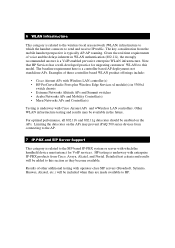
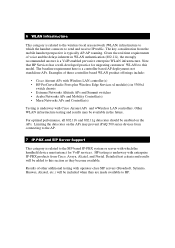
... standalone APs. Other WLAN infrastructure testing and results may prevent iPAQ 500 series devices from connecting to the AP.
7 IP-PBX and SIP Server...mobile handset perspective is typically AP-AP roaming. Examples of voice and the delays inherent in the future. 6 WLAN Infrastructure
This category is related to the wireless local area network (WLAN) infrastructure to which the handheld device...
HP iPAQ 500 series Voice Messenger - Voice over IP (VoIP) Application Note - Page 12
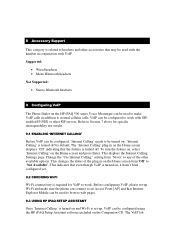
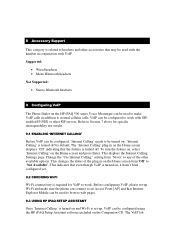
...Access Point [AP] and that the feature is turned on the HP iPAQ 500 series Voice Messenger can be configured using the HP iPAQ Setup Assistant software included on the Home screen and press Enter.... that Internet Explorer Mobile can be used with the handset in addition to normal cellular calls. This indicates that may be used to browse web pages.
9.3 USING HP IPAQ SETUP ASSISTANT
Once ...
HP iPAQ 500 series Voice Messenger - Voice over IP (VoIP) Application Note - Page 14
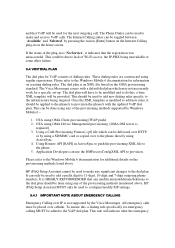
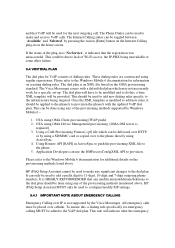
...use the DMProcessConfigXML API to the phone. 5. OTA using OMA Device Management provisioning. [OMA DM server is HIGHLY RECOMMENDED that any...' and 'Selected' by the Voice Messenger. To ensure this , a base XML template will indicate what the emergency HP iPAQ Setup Assistant MUST only be used... changes to the Windows Mobile 6 documentation for VoIP consists of the plug-in on the ...
HP iPAQ 500 Voice Messenger Series - Product Guide - Page 4


... ...20 Calling a Contact ...20 Making a Call Using Voice Commander 21 Making Emergency Calls 21 Making Calls Using Speed Dials 21 Using Voice mail ...22 Using the Handsfree Function 22 Monitoring Phone Usage...or Deleting an Intranet URL 28 Setting Up Proxy Settings ...28 Setting Up GPRS using HP iPAQ DataConnect 29 Configuring Advanced Proxy Settings 29 Setting Up a VPN Connection ...29 Wi-Fi...
HP iPAQ 500 Voice Messenger Series - Product Guide - Page 5


... using HP iPAQ Setup Assistant 32 Bluetooth ...32 Bluetooth Terms ...33 Changing Bluetooth Settings 33 Bluetooth Device Profiles 33 Creating, Accepting, and Ending a Bluetooth Partnership 34 Making a Device Discoverable ... Folders ...43 Synchronizing E-mail ...44 Composing E-mail using Voice Commander 44 Setting up Messaging Accounts ...45 Text Messaging ...45 MMS Messaging ...45 Setting up...
HP iPAQ 500 Voice Messenger Series - Product Guide - Page 6


... Messages from a Server 48 Windows Live Messenger ...48 Signing In and Out of Messenger 49 Sending Instant Messages 49 Changing Your ...HP Applications ...56 Using HP Voice Reply ...56 HP iPAQ Setup Assistant 57 Voice Commands ...57 HP iPAQ Shortcuts ...58 Task Manager ...59 HP iPAQ DataConnect ...59 HP iPAQ Tips ...59 HP iPAQ QuickStart Tour 59 Using Windows Media MP3 Player ...59 Using Voice...
HP iPAQ 500 Voice Messenger Series - Product Guide - Page 10
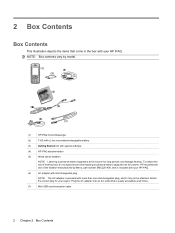
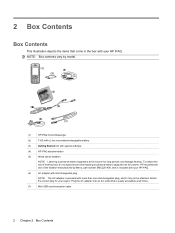
... AC adapter is easily accessible at all times.
(7)
Mini-USB synchronization cable
2 Chapter 2 Box Contents To reduce the risk of the headset manufactured by model.
(1)
HP iPAQ Voice Messenger
(2)
1100 mAh Li-Ion removable/rechargeable battery
(3)
Getting Started CD with your region. Attach the correct plug for long periods can damage hearing. 2 Box Contents...
HP iPAQ 500 Voice Messenger Series - Product Guide - Page 30
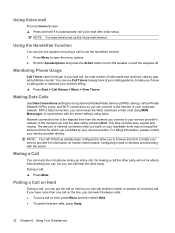
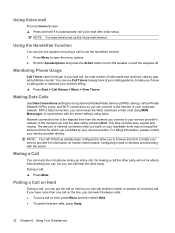
...connection time you are billed by your service provider. Using Voice mail
From the Home Screen: ▲ Press and ...and the earpiece off. NOTE: Your HP iPAQ has already been configured to allow you... the Web, download e-mail, chat using MSN Messenger, or synchronize with the server.
You can put a call... but you can turn the speaker on mobile Internet plans, configuring e-mail or wireless ...
HP iPAQ 500 Voice Messenger Series - Product Guide - Page 36
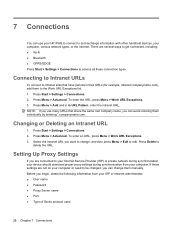
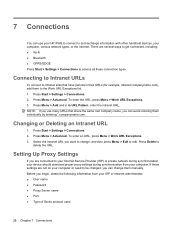
...these connection types. NOTE: If you use your HP iPAQ to connect to and exchange information with other handheld devices, your computer or need to be changed, you ...settings are connected to your Internet Service Provider (ISP) or private network during synchronization, your device should download proper proxy settings during synchronization from your computer. Press Menu > Advanced. Press...
HP iPAQ 500 Voice Messenger Series - Product Guide - Page 56
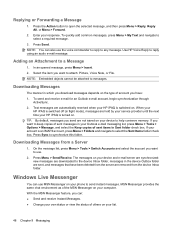
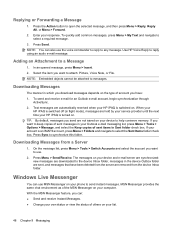
... when your response.
Downloading Messages from the device Inbox folder. Windows Live Messenger
You can : ● Send and receive Instant Messages. ● Change your device to use.
2. Press the Action button to a Message
1. Enter your HP iPAQ is an IMAP4 account, press Menu > Folders and navigate to attach: Picture, Voice Note, or File.
Downloading Messages
The...
HP iPAQ 500 Voice Messenger Series - Product Guide - Page 57


... Messenger 49 To sign out of the Messenger: ▲ Press Menu > Sign Out to sign-out of Messenger
Press Start > More > Messenger to open MSN Messenger feature. You can use your HP iPAQ MSN Messenger feature...: ● User ends instant messenger session ● User "Accepts" an incoming voice call ● An outgoing voice call is placed ● The device is already talking to you want...
HP iPAQ 500 Voice Messenger Series - Product Guide - Page 74
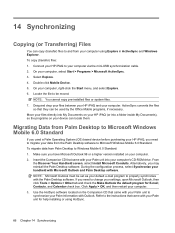
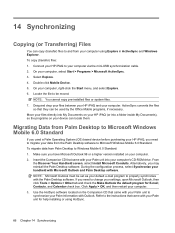
... process, select Synchronize your handheld with your device can locate them. Refer to your computer, select Start > Programs > Microsoft ActiveSync. 3. Connect your HP iPAQ to the instructions that they... computer via the mini-USB synchronization cable. 2. Double-click Mobile Device. 5. Drag and drop your files between your HP iPAQ and your computer, right-click the Start menu, and select...
Similar Questions
Please Exeptionly ; Help Me To Have Factory Driver For Ipaq Voice Messenger 514.
My smartphone is feldown and no network. Please i love it, help me to have factory driver to make ne...
My smartphone is feldown and no network. Please i love it, help me to have factory driver to make ne...
(Posted by lcodjo 11 years ago)
Network For Gsm Phone
Please i have one ipaq voice messenger 514. It's felldown . No net work and i can't dounwload the ne...
Please i have one ipaq voice messenger 514. It's felldown . No net work and i can't dounwload the ne...
(Posted by lcodjo 11 years ago)
How To Browse My Laptop By Using My Hp Ipaq Mobile Internet/
(Posted by anandsamuels 11 years ago)
The Hp Ipaq Hw6500 Series Have The Windows Mobile 6.0 ?
(Posted by airesjorge 12 years ago)
How And Where Can I Get A New Battery For Ipaq 514 Voice Messenger?
(Posted by johnrajan50 12 years ago)

