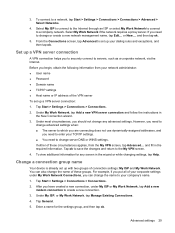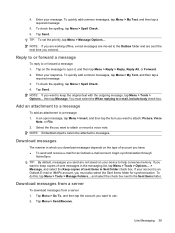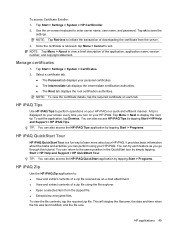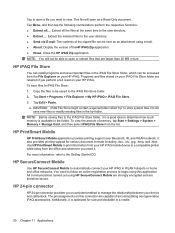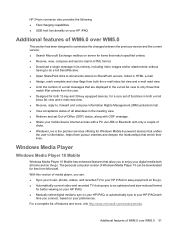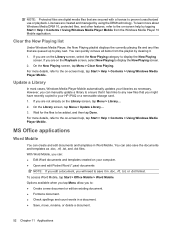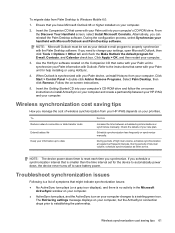HP iPAQ 214 Support Question
Find answers below for this question about HP iPAQ 214 - Enterprise Handheld.Need a HP iPAQ 214 manual? We have 3 online manuals for this item!
Question posted by kushnp on September 14th, 2012
Oulook Merge With Daylight Savings
I currently have a 2410 with 2003 second edition 4.21.1088 and there are no updates which will allow it to sync with my outlook on computer. does the 213 and mobile window 6 or above merge with the daylight savings time. Need to know if I need to buy a new more current ipaq. thanks, Neil
Current Answers
Related HP iPAQ 214 Manual Pages
Similar Questions
My Hp Ipaq Hx2190b Did Not Sync Up With Daylight Savings Time.
I went into the settings and changed the time manually, but it keeps resetting itself to the origina...
I went into the settings and changed the time manually, but it keeps resetting itself to the origina...
(Posted by tinabarnes 12 years ago)
Can I Upgrade An Ipaq Travel Companion 312 To Windows Mobile 6.5?
Currently running 5.30
Currently running 5.30
(Posted by philsims1 12 years ago)
If I Will Upgrade To Version 6.5 And I Am Not Satisfied, Can I Return The Device
Can i return the device to version 6.00? if so where can i download version 6.00?
Can i return the device to version 6.00? if so where can i download version 6.00?
(Posted by camilhn 12 years ago)
Can I Upgrade This Device To Windows Mobile 6.5? If Yes Are There Any Problems?
(Posted by camilhn 12 years ago)
Pda Charger Ipaq H1900
My PDA wont take a charge, the usb end tips back and forth losely in the charger part... do I need a...
My PDA wont take a charge, the usb end tips back and forth losely in the charger part... do I need a...
(Posted by nickolasoswald19 13 years ago)