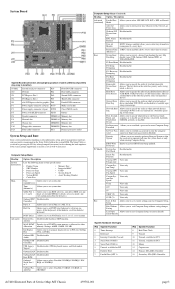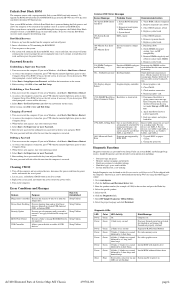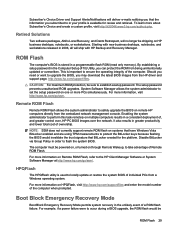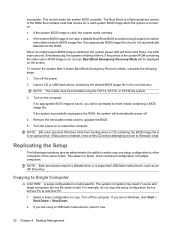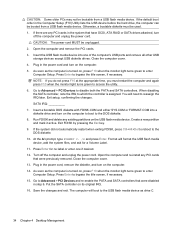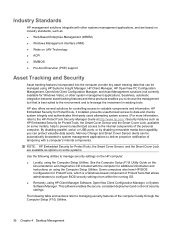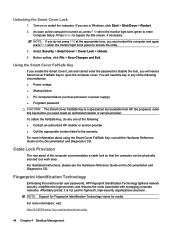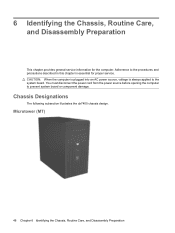HP dx7400 Support Question
Find answers below for this question about HP dx7400 - Microtower PC.Need a HP dx7400 manual? We have 14 online manuals for this item!
Question posted by rutikjadhav115 on October 3rd, 2021
How To Enable Virtualazation
Current Answers
Answer #1: Posted by SonuKumar on October 4th, 2021 12:42 AM
https://www.youtube.com/watch?v=k243bGIP3cc
How do I enable virtualization on my HP computer?
Turn on the computer, and then immediately click F10 to enter BIOS. Under the Security tab, use the up and down arrows to select USB Security, and then press Enter. Use the up and down arrows to select Virtualization Technology (VTx), then use the left and right arrows to select either Enabled or Disabled as desired.
https://support.hp.com/in-en/document/c04760917
Please respond to my effort to provide you with the best possible solution by using the "Acceptable Solution" and/or the "Helpful" buttons when the answer has proven to be helpful.
Regards,
Sonu
Your search handyman for all e-support needs!!
Related HP dx7400 Manual Pages
Similar Questions
I am able to power on but the next screen is where it freeze on startng windows screen. What do I do...