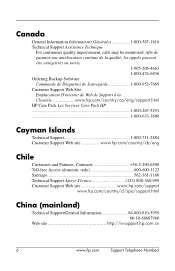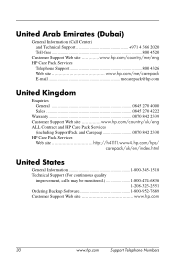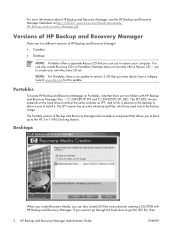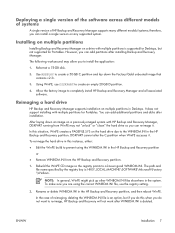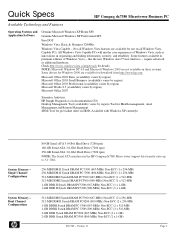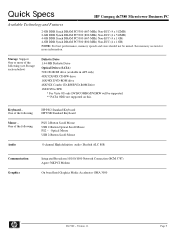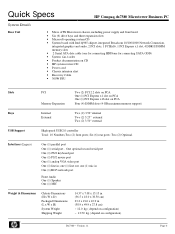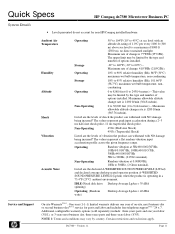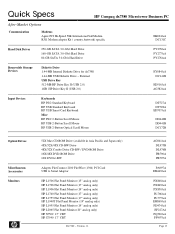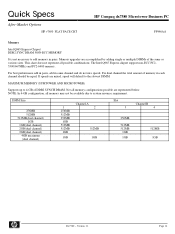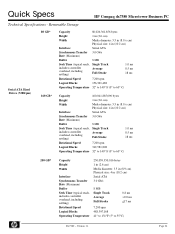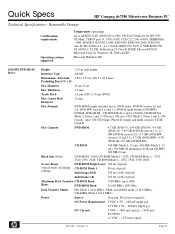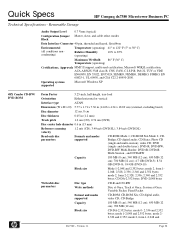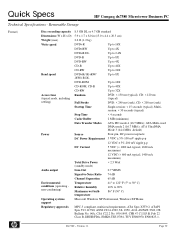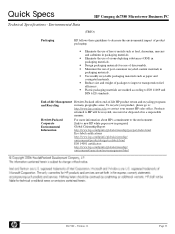HP dx7380 Support Question
Find answers below for this question about HP dx7380 - Microtower PC.Need a HP dx7380 manual? We have 7 online manuals for this item!
Question posted by princekumargupta on July 11th, 2013
I Want Improve Present Rem 512mb To 2 Gb
The person who posted this question about this HP product did not include a detailed explanation. Please use the "Request More Information" button to the right if more details would help you to answer this question.
Current Answers
Answer #1: Posted by TommyKervz on July 11th, 2013 1:18 AM
Greetings - The page linked to below should be able to provide you will all you should need to know to successfully upgrade your RAM (including the RAM type, max size, video installation guide, etc) -
http://www.google.com/url?q=http://www.crucial.com/upgrade/HP%2B-%2BCompaq-memory/HP%2BBusiness%2BDesktops/dx7380%2BMicrotower-upgrades.html&sa=U&ei=PWneUeuBKayh7Ab7xoGwDg&ved=0CBgQFjAB&usg=AFQjCNGVABY89llB4yQ4W5uM2UMYJVmweg
http://www.google.com/url?q=http://www.crucial.com/upgrade/HP%2B-%2BCompaq-memory/HP%2BBusiness%2BDesktops/dx7380%2BMicrotower-upgrades.html&sa=U&ei=PWneUeuBKayh7Ab7xoGwDg&ved=0CBgQFjAB&usg=AFQjCNGVABY89llB4yQ4W5uM2UMYJVmweg
Related HP dx7380 Manual Pages
Similar Questions
Will Server 2003 Work With Hp Compaq 6005 Pro Microtower Pc
(Posted by Shayjjjjk 9 years ago)
How To Find Driver For Hp Pro 3405 Microtower Pc Windows Xp Sp3
(Posted by dxbart 10 years ago)
Hp Pro 3400 Microtower Pc Front Audio Jack Headphone Output Does Not Work
(Posted by dcbbmc 10 years ago)
Is Possible Drivers Of Hp Elite 7200 Microtower Pc For Windows Xp
(Posted by basuint 13 years ago)