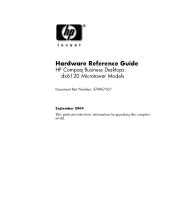HP dx6120 Support Question
Find answers below for this question about HP dx6120 - Microtower PC.Need a HP dx6120 manual? We have 23 online manuals for this item!
Question posted by ansarifaiz35 on October 5th, 2012
Motherboard Series
what is the series of hp dx 6120mt motherboard?
Current Answers
Related HP dx6120 Manual Pages
Similar Questions
Hp Pavilion A1210n Media Center Pc Desktop Windows Xp
I am able to power on but the next screen is where it freeze on startng windows screen. What do I do...
I am able to power on but the next screen is where it freeze on startng windows screen. What do I do...
(Posted by bbgdiesel007 9 years ago)
Motherboard Part Number For Hp Dx 2480 Buisiness Pc
motherboard part number for HP DX 2480 Buisiness PC
motherboard part number for HP DX 2480 Buisiness PC
(Posted by santhoshpt 9 years ago)
How Many Extend Our Hp Dx6120 Hard Drive 80 Up To How
(Posted by rajeshsuman8 11 years ago)
Please Ask For The Audio Drivers Hp 6120 Series
(Posted by petethery 12 years ago)