HP dx2700 Support Question
Find answers below for this question about HP dx2700 - Microtower PC.Need a HP dx2700 manual? We have 8 online manuals for this item!
Question posted by aljo on June 3rd, 2011
Smps Replacemnt
can i replace the riginal smps with 400 watts mercury smps
Current Answers
There are currently no answers that have been posted for this question.
Be the first to post an answer! Remember that you can earn up to 1,100 points for every answer you submit. The better the quality of your answer, the better chance it has to be accepted.
Be the first to post an answer! Remember that you can earn up to 1,100 points for every answer you submit. The better the quality of your answer, the better chance it has to be accepted.
Related HP dx2700 Manual Pages
Safety and Regulatory Information Desktops, Thin Clients, and Personal Workstations - Page 20


...range of the Canadian Interference-Causing Equipment Regulations. For the Belkin Dual-Band Wireless A+G Desktop Card the maximum antenna gain permitted as specified by the Canadian e.i.r.p. For the Atheros ... e.i.r.p. limit is restricted to indoor use, due to 5.85-GHz bands.
limit is not replaceable. to its operation in the 5.15- For the Intel 802.11 a/b/g/n WLAN mini-card ...
Safety and Regulatory Information Desktops, Thin Clients, and Personal Workstations - Page 27


...end-of-life: ● Mercury in the fluorescent lamp in the display LCD
Disposal of mercury can be regulated because of environmental considerations. Mercury Statement
This HP product may require.... ENWW
Environmental Agency Notices 21
If it is not supported on Linux or FreeDOS Desktop PCs. For disposal or recycling information, please contact your computer, select Start > Control ...
Downgrading Microsoft Windows Vista OS Business on HP Business Desktop FAQs - Page 1


... Professional 32-bit OS image on the PC recovery partition, a Windows Vista® Business Edition COA (and license), a Windows Vista Logo on the Business PC, and both Windows Vista Business and Windows...the Microsoft® Windows® XP OS. Downgrading Microsoft Windows Vista OS Business on HP Business Desktop FAQs
Q: What are the dates of the customer when the HP Business DT is ordered. ...
Computer Setup (F10) Utility Guide: HP Compaq Business Desktops dx2700 Microtower and dx2700 Small Form Factor - Page 1
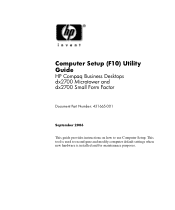
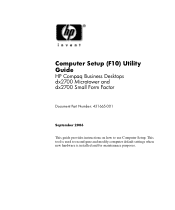
This tool is installed and for maintenance purposes. Computer Setup (F10) Utility Guide
HP Compaq Business Desktops dx2700 Microtower and dx2700 Small Form Factor
Document Part Number: 431665-001
September 2006
This guide provides instructions on how to reconfigure and modify computer default settings when new hardware is used to use Computer Setup.
Computer Setup (F10) Utility Guide: HP Compaq Business Desktops dx2700 Microtower and dx2700 Small Form Factor - Page 2


... directions could result in the express warranty statements accompanying such products and services. No part of information. Computer Setup (F10) Utility Guide HP Compaq Business Desktops dx2700 Microtower and dx2700 Small Form Factor First Edition (September 2006) Document Part Number: 431665-001 Nothing herein should be construed as constituting an additional warranty. This document...
Illustrated Parts Map: HP Compaq Business Desktop dx2700/dx2708 Microtower Models - Page 1


...
1 Diskette drive, 3.5-inch 2 40GB, SATA 1.5G * 80GB, SATA 3G * 160GB, SATA 3G * 250GB, SATA 3G * 52X CD-ROM drive * 16X DVD +/- HP Compaq Business Desktop dx2700/dx2708 Microtower Models
Illustrated Parts Map Conroe, Pentium D (Presler/Smithfield), Pentium 4, and Celeron D Processors
System Unit
1 Front bezel (1 solid silver) with diskette drive bezel 435333-001 and...
Service Reference Guide: HP Compaq dx2700 MT/dx2708 MT/dx2700 SFF Business PCs - Page 1


service reference guide
HP Compaq dx2700 MT/dx2708 MT/dx2700 SFF Business PCs 1st Edition
This document provides information on the removal and replacement of all parts as well as information on troubleshooting, Desktop Management, setup utilities, SATA drives, safety, routine care, connector pin assignments, POST error messages, and diagnostic indicator lights. Document Part Number 431672-001
Service Reference Guide: HP Compaq dx2700 MT/dx2708 MT/dx2700 SFF Business PCs - Page 3
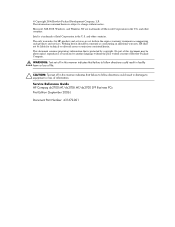
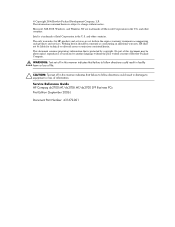
© Copyright 2006 Hewlett-Packard Development Company, L.P.
Service Reference Guide HP Compaq dx2700 MT/dx2708 MT/dx2700 SFF Business PCs First Edition (September 2006)
Document Part Number: 431672-001 The information contained herein is protected by copyright. This document contains proprietary information that is subject ...
Service Reference Guide: HP Compaq dx2700 MT/dx2708 MT/dx2700 SFF Business PCs - Page 5


...Connectors 5-8 5.4.4 Hard Drives 5-8 5.4.5 Lithium Coin Cell Battery 5-8
6 Removal and Replacement Procedures - SFF chassis 6-9 6.6 Expansion Cards 6-11 6.6.1 Expansion Slot Cover Lock...6.8.1 Locating Drive Positions 6-17 6.8.2 Removing a Drive 6-18 6.8.3 Locating Drive Positions - Microtower (MT)/Small Form Factor (SFF) Chassis
6.1 Preparation for Disassembly 6-1 6.2 Remove the computer...
Service Reference Guide: HP Compaq dx2700 MT/dx2708 MT/dx2700 SFF Business PCs - Page 20
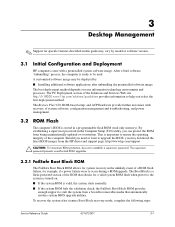
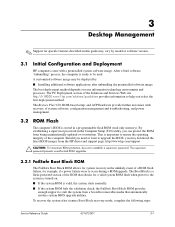
...Restore Plus! The Boot Block is turned on your information technology environment and processes.
The PC Deployment section of the Solutions and Services Web site http://h18000.www1.hp.com/solutions/...system ROM flash when power to the system is a flash-protected section of the computer. 3
Desktop Management
✎ Support for specific features described in this guide may vary by :
■...
Service Reference Guide: HP Compaq dx2700 MT/dx2708 MT/dx2700 SFF Business PCs - Page 30
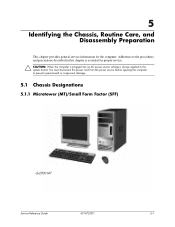
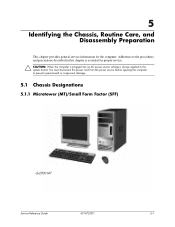
... the computer is plugged into an AC power source voltage is always applied to prevent system board or component damage.
5.1 Chassis Designations
5.1.1 Microtower (MT)/Small Form Factor (SFF)
dx2700 MT
Service Reference Guide
431672-001
5-1 Adherence to the procedures and precautions described in this chapter is essential for the computer. You must...
Service Reference Guide: HP Compaq dx2700 MT/dx2708 MT/dx2700 SFF Business PCs - Page 38
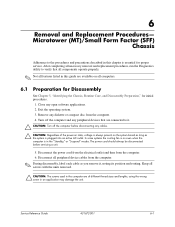
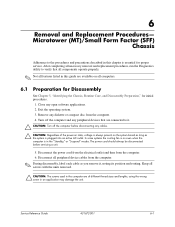
... Care, and Disassembly Preparation," for proper service. After completing all necessary removal and replacement procedures, run the Diagnostics utility to verify that are connected to the procedures and ... the operating system. 3. Microtower (MT)/Small Form Factor (SFF)
Chassis
Adherence to it , noting its position and routing. 6
Removal and Replacement Procedures- using the wrong ...
Service Reference Guide: HP Compaq dx2700 MT/dx2708 MT/dx2700 SFF Business PCs - Page 39
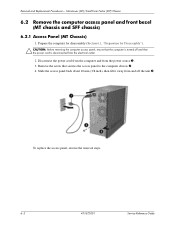
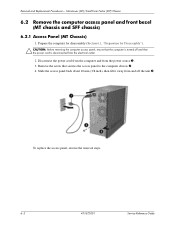
...mm (3/8 inch), then lift it away from the power source 1. 3. Removal and Replacement Procedures- Disconnect the power cord from the computer and from and off and that secures...Before removing the computer access panel, ensure that the computer is disconnected from the electrical outlet.
2. Microtower (MT)/Small Form Factor (SFF) Chassis
6.2 Remove the computer access panel and front bezel (MT...
Service Reference Guide: HP Compaq dx2700 MT/dx2708 MT/dx2700 SFF Business PCs - Page 40


... the upright position. Align the two hooks on the top of the bezel into the rectangular holes on the bottom of the bezel. Removal and Replacement Procedures- Microtower (MT)/Small Form Factor (SFF) Chassis
6.2.2 Front Bezel (MT Chassis)
1.
Insert the four tabs at the bottom of bezel then rotate the bezel off...
Service Reference Guide: HP Compaq dx2700 MT/dx2708 MT/dx2700 SFF Business PCs - Page 41
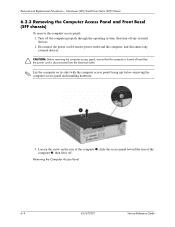
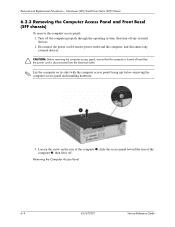
Microtower (MT)/Small Form Factor (SFF) Chassis
6.2.3 Removing the Computer Access Panel and Front Bezel (SFF ...its side (with the computer access panel facing up) before removing the computer access panel and installing hardware.
3. Removal and Replacement Procedures-
Turn off the computer properly through the operating system, then turn off any external devices.
Ä CAUTION: Before ...
Service Reference Guide: HP Compaq dx2700 MT/dx2708 MT/dx2700 SFF Business PCs - Page 42


... bottom tabs, then rotate the front bezel forward to snap the three tabs on the top of the bezel in place.
Microtower (MT)/Small Form Factor (SFF) Chassis
4. Removal and Replacement Procedures- Service Reference Guide
431672-001
6-5 To remove the front bezel, gently pull up all three tabs 1 on the top of...
Service Reference Guide: HP Compaq dx2700 MT/dx2708 MT/dx2700 SFF Business PCs - Page 43
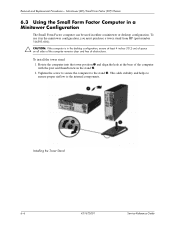
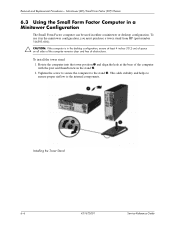
... hole at the base of the computer with the post and thumbscrew in the desktop configuration, ensure at least 4 inches (10.2 cm) of space on all sides of the...Removal and Replacement Procedures-
Installing the Tower Stand
6-6
431672-001
Service Reference Guide To install the tower stand: 1. Tighten the screw to secure the computer to the internal components.
Microtower (MT)/Small...
Service Reference Guide: HP Compaq dx2700 MT/dx2708 MT/dx2700 SFF Business PCs - Page 44


...the right towards the outer edge of the blank into place. Removal and Replacement Procedures- Remove the access panel and front bezel. Service Reference Guide
431672-...").
2. MT (Section 6.2.1, "Access Panel (MT Chassis)" and Section 6.2.2, "Front Bezel (MT Chassis)").
3. Microtower (MT)/Small Form Factor (SFF) Chassis
6.4
Front Drive Bezels
1. Remove the access panel and the front bezel...
Service Reference Guide: HP Compaq dx2700 MT/dx2708 MT/dx2700 SFF Business PCs - Page 45
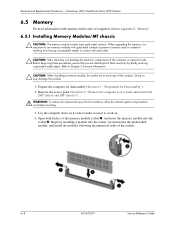
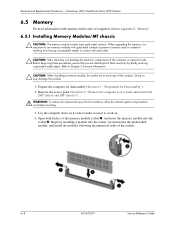
...Static electricity can damage the electronic components of the sockets.
6-8
431672-001
Service Reference Guide Lay the computer down on . 4. Microtower (MT)/Small Form Factor (SFF) Chassis
6.5 Memory
For more information.
Ä CAUTION: When handling a memory module, be ...injury from having incompatible metals in this series of the contacts. Removal and Replacement Procedures-
Service Reference Guide: HP Compaq dx2700 MT/dx2708 MT/dx2700 SFF Business PCs - Page 56
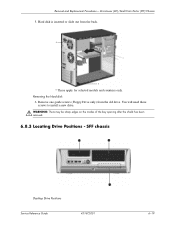
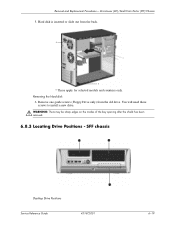
Removal and Replacement Procedures- Microtower (MT)/Small Form Factor (SFF) Chassis
5. Remove one guide screws (Floppy Drive only) from the back.
*
* * These apply for selected models and countries only. Hard disk is inserted or slide out from the old drive. SFF chassis
Desktop Drive Positions Service Reference Guide
431672-001
6-19 You will need...
Similar Questions
Hp Pavilion A1210n Media Center Pc Desktop Windows Xp
I am able to power on but the next screen is where it freeze on startng windows screen. What do I do...
I am able to power on but the next screen is where it freeze on startng windows screen. What do I do...
(Posted by bbgdiesel007 9 years ago)
Hp Pro 3400 Microtower Pc Front Audio Jack Headphone Output Does Not Work
(Posted by dcbbmc 10 years ago)
Smps Price
I want to know that what is the price of SMPS for model HP DX 2700 Small form factor and also availa...
I want to know that what is the price of SMPS for model HP DX 2700 Small form factor and also availa...
(Posted by madykalps 11 years ago)
Which Smps Will Work On Dx 2700 Hp Desktop
(Posted by pdeacomputer 12 years ago)
Which Smps Will Work On Dx 2700 Hp Desktop
(Posted by megha5262 12 years ago)

