HP dx2700 Support Question
Find answers below for this question about HP dx2700 - Microtower PC.Need a HP dx2700 manual? We have 8 online manuals for this item!
Question posted by das6710 on June 13th, 2012
Nee Compatable Dual Vga Card Partnos For Hp 2180mt Hp 2700dx
Need Partno of Dual VGA Cards
Current Answers
There are currently no answers that have been posted for this question.
Be the first to post an answer! Remember that you can earn up to 1,100 points for every answer you submit. The better the quality of your answer, the better chance it has to be accepted.
Be the first to post an answer! Remember that you can earn up to 1,100 points for every answer you submit. The better the quality of your answer, the better chance it has to be accepted.
Related HP dx2700 Manual Pages
End User License Agreement - Page 1


...form of a discrete agreement, shrink wrap license or electronic license terms accepted at time of the HP Product.
GRANT OF LICENSE. c. Use of the Freeware by third parties ("Freeware"), is licensed...End-User license Agreement ("EULA") is a legal agreement between you comply with your HP product ("HP Product"), that is not otherwise subject to you via the internet and was originally...
End User License Agreement - Page 2


... You may collect and use technical information you must first be governed by HP as expressly provided in this limitation or it is mandated under applicable law ...Product except as eligible for which the recovery solution was originally purchased. entirely by HP unless HP provides other terms along with the update or supplement.
f. Recovery Solution. Any software...
End User License Agreement - Page 3


... prohibited by you .
11. TO THE MAXIMUM EXTENT PERMITTED BY APPLICABLE LAW, IN NO EVENT SHALL HP OR ITS SUPPLIERS BE LIABLE FOR ANY SPECIAL, INCIDENTAL,
INDIRECT, OR CONSEQUENTIAL DAMAGES WHATSOEVER (INCLUDING, BUT... SOFTWARE PRODUCT, OR OTHERWISE IN CONNECTION WITH ANY PROVISION OF THIS EULA, EVEN IF HP OR ANY SUPPLIER HAS BEEN ADVISED OF THE POSSIBILITY OF SUCH DAMAGES AND EVEN IF THE...
Safety and Regulatory Information Desktops, Thin Clients, and Personal Workstations - Page 14


...
It is also compliant. If your home has specially wired alarm equipment connected to a compatible modular jack that the installation of your fax machine, you to make changes to program ...public service commission, or corporation commission for details. Provide this product. If this HP equipment causes harm to the premises wiring and telephone network must comply with this ...
Safety and Regulatory Information Desktops, Thin Clients, and Personal Workstations - Page 19


...in such a manner that may not cause harmful interference, and
2.
ENWW
Electromagnetic Compatibility Notices 13
Exposure to Radio Frequency Radiation The radiated output power of this computer ... range. Box 692000, Mail Stop 510101 Houston, Texas 77269-2000
Or, call 1-800-HP-INVENT (1-800-474-6836). Declaration of Conformity for Products Marked with the FCC Logo (United...
Safety and Regulatory Information Desktops, Thin Clients, and Personal Workstations - Page 20


...25to 5.35-GHz and 5.65- For the Ralink 802.11 b/g/n WLAN PCIe 1x card the maximum antenna gain permitted as specified by the Canadian e.i.r.p. Wireless operation is that ... Equipment Regulations. The antenna for harmful interference to 2 conditions. For the Belkin Dual-Band Wireless A+G Desktop Card the maximum antenna gain permitted as specified by the Canadian e.i.r.p. limit is not ...
Computer Setup (F10) Utility Guide: HP Compaq Business Desktops dx2700 Microtower and dx2700 Small Form Factor - Page 1
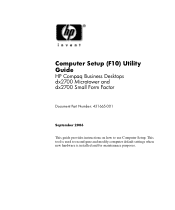
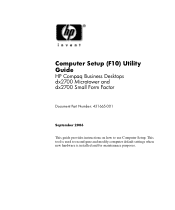
This tool is used to use Computer Setup. Computer Setup (F10) Utility Guide
HP Compaq Business Desktops dx2700 Microtower and dx2700 Small Form Factor
Document Part Number: 431665-001
September 2006
This guide provides instructions on how to reconfigure and modify computer default settings when new hardware is installed and for maintenance purposes.
Computer Setup (F10) Utility Guide: HP Compaq Business Desktops dx2700 Microtower and dx2700 Small Form Factor - Page 2


... could result in the express warranty statements accompanying such products and services.
HP shall not be construed as constituting an additional warranty. and other countries....failure to another language without notice. Computer Setup (F10) Utility Guide HP Compaq Business Desktops dx2700 Microtower and dx2700 Small Form Factor First Edition (September 2006) Document Part Number: 431665-...
Computer Setup (F10) Utility Guide: HP Compaq Business Desktops dx2700 Microtower and dx2700 Small Form Factor - Page 12


...Boot Up NumLock Status
Allows you to specify which network devices (including UP NIC cards) are optimized for a bootable operating system image.
Hyper-Threading Technology Disables/enables ...to set system keyboard to absent or present.
Computer Setup (F10) Utility Guide
www.hp.com
7 Computer Setup (F10) Utility
Computer Setup (Continued)
Heading
Option
Description
Advanced ...
Computer Setup (F10) Utility Guide: HP Compaq Business Desktops dx2700 Microtower and dx2700 Small Form Factor - Page 13
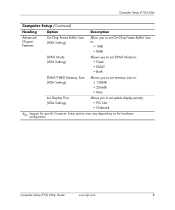
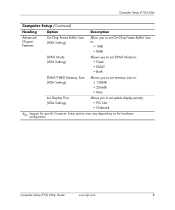
...)
Allows you to set memory size to: • 128MB • 256MB • Max
Init Display First (VGA Setting)
Allows you to set system display priority: • PCI Slot • Onboard
✎ Support for specific Computer Setup options may vary depending on the hardware configuration.
Computer Setup (F10) Utility Guide
www.hp.com
8
Computer Setup (F10) Utility Guide: HP Compaq Business Desktops dx2700 Microtower and dx2700 Small Form Factor - Page 16


...automatically configure all the bootable and Plug-and-Play-compatible devices. If you choose Auto, you have installed a new add...configuration.
Legacy ISA for devices compliant with the original PC AT bus specification, PCI/ISA PnP for devices ...BIOS automatically assigns them.
Computer Setup (F10) Utility Guide
www.hp.com
11 Computer Setup (F10) Utility
Computer Setup (Continued)
...
Illustrated Parts Map: HP Compaq Business Desktop dx2700/dx2708 Microtower Models - Page 1


... are US registered trademarks of any kind and is subject to change without warranty of Intel Corporation. HP Compaq Business Desktop dx2700/dx2708 Microtower Models
Illustrated Parts Map Conroe, Pentium D (Presler/Smithfield), Pentium 4, and Celeron D Processors
System Unit
1 Front bezel (1 solid silver) with diskette drive bezel 435333-001 and 2 - 5....
Illustrated Parts Map: HP Compaq Business Desktop dx2700/dx2708 Microtower Models - Page 2
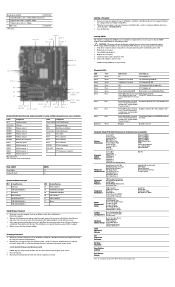
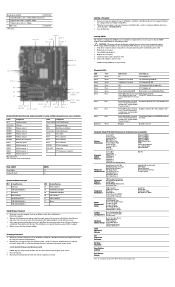
...
LED Activity
State/Message
On
(S0) Computer on the screen. 3. Power LED flashes 6 seconds Graphics card error (Pre-Video graphics error) every 1 second, followed by a slash (/) or alternate delimiter character ... Mode System Keyboard Boot Up NumLock Status Security Option
Advanced Chipset Features
PEG/Onchip VGA Control On-Chip Frame Buffer Size DVMT Mode DVMT/FIXED Memory Size Init Display...
Service Reference Guide: HP Compaq dx2700 MT/dx2708 MT/dx2700 SFF Business PCs - Page 4


... to NTFS (Associated with WinXP OS 1-2 1.2.1 Windows XP Home and XP Professional 1-2
1.3 HP Software 1-2
2 Setup Utilities and Diagnostics Features
2.1 Power-On Self-Test (POST 2-1 2.2 Computer...2.3.2 Restoring the CMOS 2-11
3 Desktop Management
3.1 Initial Configuration and Deployment 3-1 3.2 ROM Flash 3-1
3.2.1 FailSafe Boot Block ROM 3-1 3.2.2 Dual-State Power Button 3-2 3.2.3 Power...
Service Reference Guide: HP Compaq dx2700 MT/dx2708 MT/dx2700 SFF Business PCs - Page 27
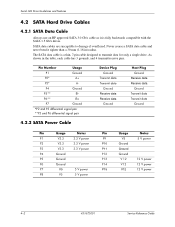
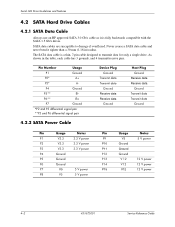
The SATA data cable is fully backwards compatible with the SATA 1.5 Gb/s drives.
Serial ATA Drive Guidelines and Features
4.2 SATA Hard Drive Cables
4.2.1 SATA Data Cable
Always use an HP approved SATA 3.0 Gb/s cable as it tighter than a 30 mm (1.18 in the table, each cable has 3 grounds, and 4 transmit/receive pins. P4...
Service Reference Guide: HP Compaq dx2700 MT/dx2708 MT/dx2700 SFF Business PCs - Page 69


... socket. Locate the battery and battery holder on the computer. Microtower (MT)/Small Form Factor (SFF) Chassis
6.14 Battery
The battery..., the CMOS settings will be necessary to remove an expansion card to gain access to back up the CMOS settings. When ... to HP/Compaq, their authorized partners, or their agents.
Ä CAUTION: Static electricity can be disposed of together with the HP/Compaq ...
Service Reference Guide: HP Compaq dx2700 MT/dx2708 MT/dx2700 SFF Business PCs - Page 82
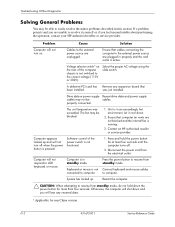
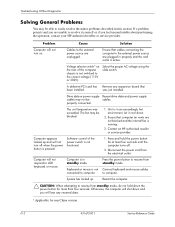
... hold the power button for more than four seconds. If a problem persists and you feel uncomfortable about performing the operation, contact your HP authorized reseller or service provider. A defective PCI card has Remove any unsaved data.
* Applicable for non China version.
Ensure that computer air vents are unable to computer.
Voltage selector...
Service Reference Guide: HP Compaq dx2700 MT/dx2708 MT/dx2700 SFF Business PCs - Page 87


... connections are not compatible with the monitor.... not sync at the resolution chosen. Using the keyboard arrow keys, select Enable VGA Mode and press Enter.
3. In Windows Control Panel, double-click the Display ...same horizontal scan rate as the resolution chosen. Monitor cable plugged into the AGP card connector. Fixed-sync monitor will lose your password.
Monitor settings in the bottom...
Service Reference Guide: HP Compaq dx2700 MT/dx2708 MT/dx2700 SFF Business PCs - Page 89


...unable to correctly interpret the output synchronization of the graphics card. Solution
Lower brightness and/or contrast settings.
1. NOTE:...Tools > Character Map.
streaking, ghosting, or shadowing effects; Brightness and/or contrast settings are using an analog VGA input connection only)
Flat panel monitor's internal digital conversion circuits may be unable to center the picture on ...
Service Reference Guide: HP Compaq dx2700 MT/dx2708 MT/dx2700 SFF Business PCs - Page 102


...on . Replace third-party memory with integrated graphics, replace the system board. Replace the graphics card.
6 simultaneous
3.
None
Computer on the
error. If fan is plugged in Suspend to the...press power button, and see if the processor fan spins. For systems with HP memory.
4. Troubleshooting Without Diagnostics
Diagnostic Front Panel LEDs and Audible Codes
Diagnostic ...
Similar Questions
Is There A Slot For Modem Card In Hp Envy 700-230qe Desktop Pc?
is there a slot for modem card in HP ENVY 700-230qe Desktop PC?
is there a slot for modem card in HP ENVY 700-230qe Desktop PC?
(Posted by associatedsvc 10 years ago)
Which Smps Will Work On Dx 2700 Hp Desktop
(Posted by pdeacomputer 12 years ago)
Which Smps Will Work On Dx 2700 Hp Desktop
(Posted by megha5262 12 years ago)

