HP dx2200 Support Question
Find answers below for this question about HP dx2200 - Microtower PC.Need a HP dx2200 manual? We have 14 online manuals for this item!
Question posted by jimada3 on June 17th, 2012
Enter Into Bios
all effort to enter into BIOS of dx2200 desktop pc failed
Current Answers
There are currently no answers that have been posted for this question.
Be the first to post an answer! Remember that you can earn up to 1,100 points for every answer you submit. The better the quality of your answer, the better chance it has to be accepted.
Be the first to post an answer! Remember that you can earn up to 1,100 points for every answer you submit. The better the quality of your answer, the better chance it has to be accepted.
Related HP dx2200 Manual Pages
Installing Microsoft Windows Vista on Selected HP Products - Page 2


...recommended that you refer to verify compatibility on selected HP products. Desktops * HP Compaq d530 * HP Compaq dc5000 HP Compaq dc5100... dc7800 * HP Compaq dx2100 HP Compaq dx2200 HP Compaq dx2250 HP dx5150 * HP Compaq dx6100 * HP... dx7208 HP Compaq dx7300 Blade PCs HP bc1500 Blade PC HP BladeSystem bc2000 Blade PC HP BladeSystem bc2500 Blade PC
2 The document provides basic ...
Hardware Reference Guide - dx 2200MT - Page 1
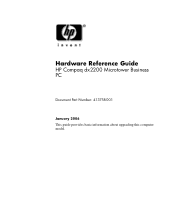
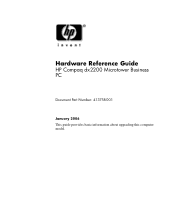
Hardware Reference Guide
HP Compaq dx2200 Microtower Business PC
Document Part Number: 413758-001
January 2006
This guide provides basic information about upgrading this computer model.
Hardware Reference Guide - dx 2200MT - Page 2


HP shall not be liable for HP products and services are trademarks of information. Hardware Reference Guide HP Compaq dx2200 Microtower Business PC First Edition (January 2006) Document Part Number: 413758-001 Nothing herein should be photocopied, reproduced, or translated to another language without the prior written consent ...
HP Compaq Business Desktop dx2200 Microtower - Illustrated Parts Map (1st Edition) - Page 1
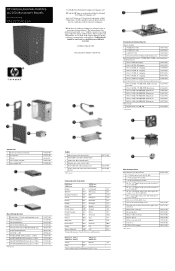
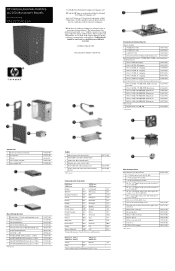
... * 48X/32/X48X CD-RW drive * 48X/32X/48X+16X CD-RW/DVD-ROM drive * 16/48X DVD ROM Drive * 16X DVD +/- HP Compaq Business Desktop dx2200 Microtower Models
Illustrated Parts Map Celeron and Pentium Processors
© 2006 Hewlett-Packard Development Company, L.P. HP shall not be liable for HP products are trademarks of...
HP Compaq dx2200 MT Business PC, 1st Edition - Page 1
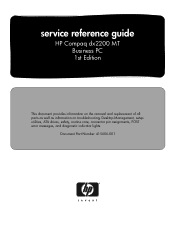
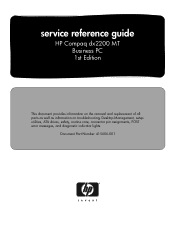
service reference guide
HP Compaq dx2200 MT Business PC 1st Edition
This document provides information on the removal and replacement of all parts as well as information on troubleshooting, Desktop Management, setup utilities, ATA drives, safety, routine care, connector pin assignments, POST error messages, and diagnostic indicator lights. Document Part Number 415606-001
HP Compaq dx2200 MT Business PC, 1st Edition - Page 6


...14
iv
415606-001
Service Reference Guide, dx2200 MT Contents
4.5.1 PATA Device Classes 4-4 4.6 SATA SMART Drives 4-4 4.7 Drive Capacities 4-4 4.8 SATA BIOS 4-5
4.8.1 Legacy Mode 4-5 4.8.2 Native Mode 4-6
5 Identifying the Chassis, Routine Care, and Disassembly Preparation
5.1 Chassis Designations 5-1 5.1.1 Microtower (MT 5-1
5.2 Electrostatic Discharge Information 5-2 5.2.1 Generating...
HP Compaq dx2200 MT Business PC, 1st Edition - Page 12
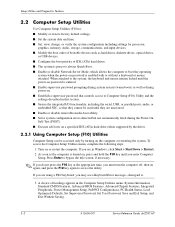
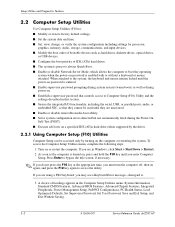
..., Advanced BIOS Features, Advanced Chipset Features, Integrated Peripherals, Power Management Setup, PnP/PCI Configurations, PC Health Status...dx2200 MT When attached to the system, the keyboard and mouse remain locked until the power-on password is turned on, press and hold the F10 key until they are in Windows, click Start > Shut Down > Restart. 2.
As soon as the computer is entered...
HP Compaq dx2200 MT Business PC, 1st Edition - Page 17


...audio. Disables/enables onboard LAN controller. Service Reference Guide, dx2200 MT
415606-001
2-7
Enables/disables the primary display device... every time the system boots or only when entering Computer Setup. Disables/enables USB legacy support function...BIOS Features (continued)
Advanced Chipset Features
Integrated Peripherals
Option Security Option
APIC Mode MPS Version Control for OS
BIOS...
HP Compaq dx2200 MT Business PC, 1st Edition - Page 19


...PC... assigned to
Maximum Payload Size
System Fan Fail Check Smart Fan Function Current CPU Temperature
... select IRQ, DMA and memory base address fields since BIOS automatically assigns them. If you choose Auto, you to...Legacy ISA for devices compliant with the original PC AT bus specification, PCI/ISA PnP for ... • Manual BIOS can automatically configure all the bootable and Plugand-Play...
HP Compaq dx2200 MT Business PC, 1st Edition - Page 23
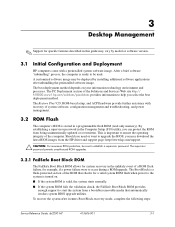
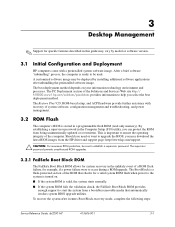
...system BIOS upgrade utilities. This is stored in this guide may vary by installing additional software applications after it enters Boot Block recovery mode, complete the following steps:
Service Reference Guide, dx2200 ...is valid, the system starts normally.
■ If the system ROM fails the validation check, the FailSafe Boot Block ROM provides enough support to be used. A ...
HP Compaq dx2200 MT Business PC, 1st Edition - Page 24
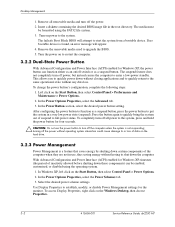
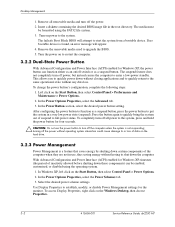
...low power state (suspend). Insert a diskette containing the desired BIOS image file in use the power button to enter a low-power standby. If no bootable device is a ... Panel > Power Options. 2. Left click on the Windows Desktop, then choose Properties.
3-2
415606-001
Service Reference Guide, dx2200 MT With Advanced Configuration and Power Interface (ACPI) enabled for...
HP Compaq dx2200 MT Business PC, 1st Edition - Page 25
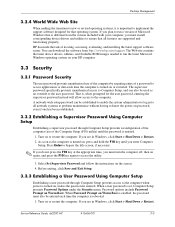
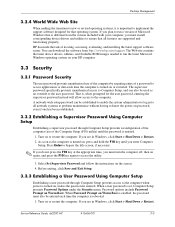
... the instructions on Warm Boot is enabled, the password must also be entered each time the computer is turned on password, even if one has ...3. When Password Prompt on the screen. 4. Service Reference Guide, dx2200 MT
415606-001
3-3 That is, when prompted for that all... on or restart the computer. Turn on Warm Boot. Desktop Management
3.2.4 World Wide Web Site
When making the transition ...
HP Compaq dx2200 MT Business PC, 1st Edition - Page 26


....
3.
Try again.
Desktop Management
2.
Try again.
As soon as the computer is turned on, press the F10 key to enter it .
3. Entering a User Password
To enter a user password, complete...on, press the F10 key to enter Computer Setup.
3-4
415606-001
Service Reference Guide, dx2200 MT for security reasons, the characters you enter the password incorrectly, inclining beeping tones ...
HP Compaq dx2200 MT Business PC, 1st Edition - Page 27


...Press the Enter key then, select either Set User or Set Supervisor Password in Windows, click Start > Shut Down > Restart. Service Reference Guide, dx2200 MT
...Enter key twice. Clearing Passwords
If you forget your current password
current password
4. If you are using a PS/2 keyboard, you may see a Keyboard Error message-disregard it .
3. Remove the access panel. 3.
Desktop...
HP Compaq dx2200 MT Business PC, 1st Edition - Page 65


...be found on the Web at: http:\\h18000.www1.hp.com/support/files. The latest system ROM BIOS can be tightened in diagonally opposite pairs (as the pins on the socket are very fragile and.... 7. Removal and Replacement Procedures- Service Reference Guide, dx2200 MT
415606-001
6-23 Microtower (MT) Chassis
5. If using a new heatsink, remove the protective covering from the bottom of the...
HP Compaq dx2200 MT Business PC, 1st Edition - Page 66


... the latest version of the BIOS is being used on the Web at: http:\\h18000.www1.hp.com/support/files.
6-24
415606-001
Service Reference Guide, dx2200 MT Prepare the computer for...the system board towards the front of all cables from the system board (Section 6.12, "Heatsink"). 7. Microtower (MT) Chassis
6.14 System Board
1. Remove the access panel (Section 6.2, "Access Panel"). 3. Remove ...
HP Compaq dx2200 MT Business PC, 1st Edition - Page 85


... voltage. Recommended Action
For systems with the latest BIOS image. Reflash the ROM with a graphics card:... LED light on the system board turns on the rear of the Desktop Management Guide on . If it is not turned on and LEDs ..., then replace the power supply. Replace the graphics card. Service Reference Guide, dx2200 MT
415606-001
C-7 OR Press and hold the power button for less than ...
HP Compaq dx2200 MT Business PC, 1st Edition - Page 119


Internet access E-23 keyboard E-15 memory E-20 network E-18 optical drives E-22 power supply E-4 printer E-14 processor removal and replacement 6-22
R
recovering system 3-1 recovery, software 3-1 removal and replacement
HP Compaq dx2200 MT Service Reference Card, 1st Edition - Page 1
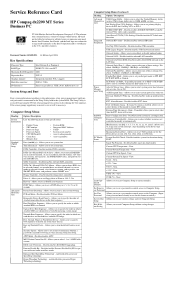
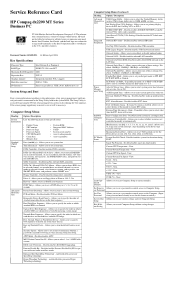
... -
Service Reference Card
HP Compaq dx2200 MT Series Business PC
© 2006 Hewlett-Packard Development ...determine whether a password is installed.
Disables/enables ROM BIOS upgrading.
Execute Disable Bit - Disables/enables Execute Disable...for booting or when entering Computer Setup. PnP/...Computer Setup to Computer Setup.
PC Health System Fan Fail Check -
Smart Fan Function -...
HP Compaq dx2200 Microtower PC - Computer Setup (F10) Utility Guide - Page 2


... information that is subject to another language without notice.
The information contained herein is protected by copyright.
Computer Setup (F10) Utility Guide
HP Compaq Business PC
dx2200 Microtower Model
First Edition (January 2006)
Second Edition (January 2007)
Document Part Number: 413759-002
Similar Questions
Hp Dx2200 Pc Can I Change Processor I3 Or I5 Please Answer Soon
HP dx2200 pc can i change processor i3 or i5 please answer soon thanks
HP dx2200 pc can i change processor i3 or i5 please answer soon thanks
(Posted by theenathina 9 years ago)
Is Possible Drivers Of Hp Elite 7200 Microtower Pc For Windows Xp
(Posted by basuint 13 years ago)

