HP dx2000 Support Question
Find answers below for this question about HP dx2000 - Microtower PC.Need a HP dx2000 manual? We have 8 online manuals for this item!
Question posted by thanushan on June 6th, 2011
Hp Dx2000 St (pe677au)
hp dx2000 st (PE677AU) la driver
Current Answers
There are currently no answers that have been posted for this question.
Be the first to post an answer! Remember that you can earn up to 1,100 points for every answer you submit. The better the quality of your answer, the better chance it has to be accepted.
Be the first to post an answer! Remember that you can earn up to 1,100 points for every answer you submit. The better the quality of your answer, the better chance it has to be accepted.
Related HP dx2000 Manual Pages
Safety and Regulatory Information Desktops, Thin Clients, and Personal Workstations - Page 27


...Panel, and then double-click Power Options. ENWW
Environmental Agency Notices 21 Chemical Substances
HP is necessary to comply with legal requirements such as needed to restore the operating ....gov/hazardouswaste/perchlorate/. NOTE: ENERGY STAR is not supported on Linux or FreeDOS Desktop PCs.
Perchlorate Material-special handling may apply
The computer's real-time clock battery may ...
Support Telephone Numbers - Page 28


... Pack Services
Telephone Support 800 897 1451 Web site www.hp.com/me/carepack E-mail mecarepack@hp.com
Serbia and Montenegro
E-mail Tec.desktop@hp.com Connect On-Line Customer Care Page ... www.connect-online.hp.com HP Care Pack Services
Telephone Support 2019900 Web site www.hp.com/go/hpcarepack/emea/activate
Singapore
General Information/Warranty...
Downgrading Microsoft Windows Vista OS Business on HP Business Desktop FAQs - Page 1


...applications will vary by region and product based on HP Business Desktop FAQs
Q: What are available as follows:
a. A: These are internal HP names used to describe the two different Windows ... Vista Business PC is ordered. A: The Factory downgrade and Field downgrade are the dates of an HP Partner; Downgrading Microsoft Windows Vista OS Business on HP regional needs. HP ships recovery...
HP Business Desktop Products - Worldwide Limited Warranty and Technical Support (North America) - Page 7
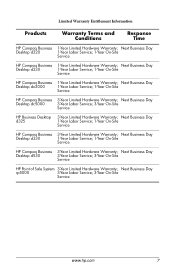
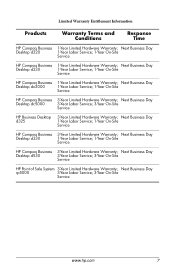
... Business 3-Year Limited Hardware Warranty; Next Business Day
Desktop d330
1-Year Labor Service; 1-Year On-Site
Service
HP Compaq Business 3-Year Limited Hardware Warranty; Next Business Day
Desktop dx2000
1-Year Labor Service; 1-Year On-Site
Service
HP Compaq Business 3-Year Limited Hardware Warranty; Next Business Day
Desktop d220
1-Year Labor Service; 1-Year On-Site
Service...
HP Compaq Business Desktop dx2000 Series Personal Computers Service Reference Guide, 2ndEdition - Page 1


service reference guide
HP Compaq Business Desktop dx2000 uT Series Personal Computers 2st Edition
This document provides information on the removal and replacement of all parts as well as information on troubleshooting, Desktop Management, setup utilities, ATA drives, safety, routine care, connector pin assignments, POST error messages, and diagnostic indicator lights. Document Part Number 359782...
HP Compaq Business Desktop dx2000 Series Personal Computers Service Reference Guide, 2ndEdition - Page 4


... a trademark of Intel Corporation in the express warranty statements accompanying such products and services. Nothing herein should be liable for HP products and services are trademarks of information. Service Reference Guide HP Business Desktop dx2000 uT Series Personal Computers First Edition (March 2004) Second Edition (May 2004) Document Part Number: 359782-002 The information...
HP Compaq Business Desktop dx2000 Series Personal Computers Service Reference Guide, 2ndEdition - Page 5


... Device Drivers 1-1
1.2 Converting to NTFS 1-2 1.2.1 Windows XP Home and XP Professional 1-2
1.3 HP Software 1-2
2 Setup Utilities and Diagnostics Features
2.1 Power-On Self-Test (POST 2-1 2.2 Computer Setup Utilities 2-2
2.2.1 Using Computer Setup (F10) Utilities 2-2 2.2.2 Computer Setup Menu 2-4 2.3 Protecting the Software 2-8 2.4 Restoring the Software 2-8
3 Desktop Management...
HP Compaq Business Desktop dx2000 Series Personal Computers Service Reference Guide, 2ndEdition - Page 6


... Board 6-19 6.14Battery 6-20 6.15Power Supply 6-22
iv
359782-002
Service Reference Guide, dx2000 uT Contents
5 Identifying the Chassis, Routine Care, and Disassembly Preparation
5.1 Chassis Designations 5-1 5.1.1 Microtower (µT 5-1
5.2 Electrostatic Discharge Information 5-2 5.2.1 Generating Static 5-2 5.2.2 Preventing Electrostatic Damage to Equipment 5-2 5.2.3 Personal Grounding...
HP Compaq Business Desktop dx2000 Series Personal Computers Service Reference Guide, 2ndEdition - Page 9
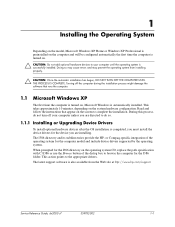
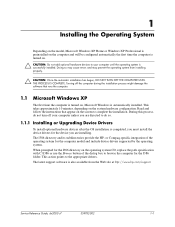
... provide the HP-
or Compaq-specific integration of the dialog box to the appropriate drivers. During this process, do so.
1.1.1 Installing or Upgrading Device Drivers
To install optional...OS installation is completed, you must install the device drivers for the device you are installing. Service Reference Guide, dx2000 uT
359782-002
1-1 The latest support software is ...
HP Compaq Business Desktop dx2000 Series Personal Computers Service Reference Guide, 2ndEdition - Page 10


...drivers and utilities are available only in one of these ways: ■ HP web site at www.hp.com ■ Compaq Restore CD, which is supplied with many Compaq models
✎ Additional HP... languages, in selected languages. Installing the Operating System
1.2 Converting to NTFS.
1.3 HP Software
The Microsoft Windows XP Home or Windows XP Professional operating system is user-installed...
HP Compaq Business Desktop dx2000 Series Personal Computers Service Reference Guide, 2ndEdition - Page 11


If POST finds an error in this chapter may not be available on all HP products.
2.1 Power-On Self-Test (POST)
POST is a series of diagnostic tests that ... refer to enter the password before continuing. You will need to Appendix C, "POST Error Messages." Service Reference Guide, dx2000 uT
359782-002
2-1 These tools can also be used to: ■ Change factory default settings and to set ,...
HP Compaq Business Desktop dx2000 Series Personal Computers Service Reference Guide, 2ndEdition - Page 19


... cloning process to copy the contents from http://www.hp.com/support.
The PC Deployment section of desktop management are: ■ Initial configuration and deployment ■...hp.com/solutions/pcsolutions provides information to another.
CD, ROM-based setup, and ACPI hardware provide further assistance with a preinstalled system software image. Service Reference Guide, dx2000...
HP Compaq Business Desktop dx2000 Series Personal Computers Service Reference Guide, 2ndEdition - Page 20


...function either as an on the hard drive.
3-2
359782-002
Service Reference Guide, dx2000 uT In the Power Options Properties, select the Advanced tab.
3.
Press the button ...Turn on the Start Button, then select Control Panel > Performance and Maintenance > Power Options.
2. Desktop Management
3.2.1 FailSafe Boot Block ROM
The FailSafe Boot Block ROM allows for system recovery in the unlikely...
HP Compaq Business Desktop dx2000 Series Personal Computers Service Reference Guide, 2ndEdition - Page 21


...dx2000 uT
359782-002
3-3
The Web site contains the latest device drivers, utilities, and flashable ROM images needed to shut down these components) can download the software from the version included with your HP computer. HP...Control Panel > Power Options.
2. Desktop Management
3.2.3 Power Management
Power Management is different from http://www.hp.com/support. Select the desired ...
HP Compaq Business Desktop dx2000 Series Personal Computers Service Reference Guide, 2ndEdition - Page 22
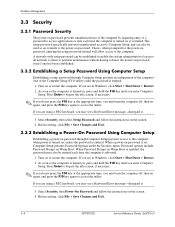
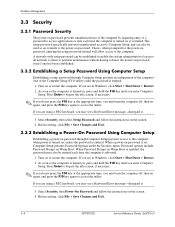
... exiting, click File > Save Changes and Exit.
3-4
359782-002
Service Reference Guide, dx2000 uT
Select Security, then select Setup Password and follow the instructions on password is set,... to Computer Setup, and can be used as an override to the power-on password. Desktop Management
3.3 Security
3.3.1 Password Security
The power-on password prevents unauthorized use of a password ...
HP Compaq Business Desktop dx2000 Series Personal Computers Service Reference Guide, 2ndEdition - Page 23


... broken key icon appears. To change the setup password, run Computer Setup.
1. Service Reference Guide, dx2000 uT
359782-002
3-5 When the key icon appears on again before you must turn the computer off ... type do not appear on , press and hold the F10 key until you can continue.
Desktop Management
Entering a Power-On Password
To enter a power-on the screen. Turn on the ...
HP Compaq Business Desktop dx2000 Series Personal Computers Service Reference Guide, 2ndEdition - Page 24


...then on , press and hold the F10 key until you are in Computer Setup. Desktop Management
3. The new password takes effect the next time you must turn on password ... the "National Keyboard Delimiter Characters" section in Computer Setup.
3-6
359782-002
Service Reference Guide, dx2000 uT Press the Enter key. for information about the alternate delimiter characters. To delete the Setup ...
HP Compaq Business Desktop dx2000 Series Personal Computers Service Reference Guide, 2ndEdition - Page 25
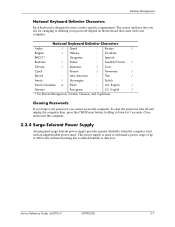
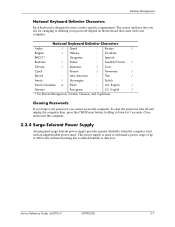
... volts without incurring any system downtime or data loss. Slovakian
- Spanish
-
Desktop Management
National Keyboard Delimiter Characters
Each keyboard is hit with your password, you ...
/ Italian
- Swedish/Finnish /
Chinese
/ Japanese
/ Swiss
- Service Reference Guide, dx2000 uT
359782-002
3-7 Thai
/
French
! BHCSY*
-
English
/
* For Bosnia...
HP Compaq Business Desktop dx2000 Series Personal Computers Service Reference Guide, 2ndEdition - Page 62


...order to forward them to HP/Compaq, their authorized partners, or their agents.
Ä CAUTION: Static electricity can be disposed of together with the HP/Compaq spare designated for ...system board.
6-20
359782-002
Service Reference Guide, dx2000 uT Removal and Replacement Procedures- Microtower (µT) Chassis
6.14 Battery
The battery that you are discharged of the computer...
HP Compaq Business Desktop dx2000 Series Personal Computers Service Reference Guide, 2ndEdition - Page 106


See Web sites USB pin assignments A-2
W
Wake-on-LAN feature D-18 warning, battery 5-7
Web sites HP 1-2
HP support 1-1, 3-1, 3-3
PC Deployment 3-1 World Wide Web addresses. See Web sites wrench, tamper-resistant 5-6
Index-4
359782-002
Sservice Reference Guide, dx2000 uT Index
U
upgrading ROM 3-1 URLs (Web sites).
Similar Questions
Hp Pavilion A1210n Media Center Pc Desktop Windows Xp
I am able to power on but the next screen is where it freeze on startng windows screen. What do I do...
I am able to power on but the next screen is where it freeze on startng windows screen. What do I do...
(Posted by bbgdiesel007 9 years ago)
Hp Elite-7100 Mt Ethernet Driver
how to download hp elite 7100 mt Ethernet driver window-7 supporte. Please sand download link. Than...
how to download hp elite 7100 mt Ethernet driver window-7 supporte. Please sand download link. Than...
(Posted by sukhenmisra 11 years ago)
Is Possible Drivers Of Hp Elite 7200 Microtower Pc For Windows Xp
(Posted by basuint 12 years ago)

