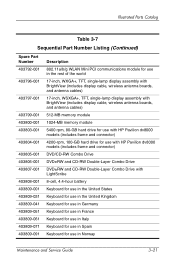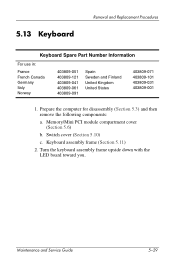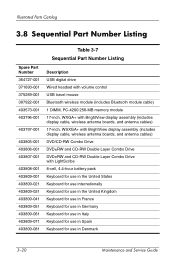HP dv8000 Support Question
Find answers below for this question about HP dv8000 - 403809-001 Notebook Laptop Keyboard.Need a HP dv8000 manual? We have 15 online manuals for this item!
Question posted by bhunter1 on August 11th, 2011
External Monitor
I have an externnal monitor, wireless keyboard & wireless mouse hooked up to my HP dv8000 lptop. I would like to keep my laptop closed and out of the way and have not figured out how to to activate the external monitor, keyboard & mouse when after closing the laptop, while leavig it on so that when I come back to use the computer later, all I have to do is hit a key on the external keyboard or move the mouse. Right now, I have to re-open the laptop, actually tap a key or use the cursor pad in order to re-activate the external monitor & mouse. I tried using the fn and F4 keys together but this does not work after computer goes into hibernation after a specified period of time
Current Answers
Related HP dv8000 Manual Pages
Similar Questions
Directions For Foldable Keyboard
How do I operate the HP foldable keyboard ? Please select category not functioning...
How do I operate the HP foldable keyboard ? Please select category not functioning...
(Posted by dviscont 4 years ago)
Hp Ipaq Bluetooth Keyboard Fa802aa To Be Used With My Ipad.
I have used a Thinkoutside bluetooth keyboard with my iPad, so I know that it supports bluetooth key...
I have used a Thinkoutside bluetooth keyboard with my iPad, so I know that it supports bluetooth key...
(Posted by gsmalley 12 years ago)
Keyboard Stopped Working
I installed the keyboard and it worked for a few minutes then stopped. The USB receiver light is on,...
I installed the keyboard and it worked for a few minutes then stopped. The USB receiver light is on,...
(Posted by mfawbush 13 years ago)
Problem With Hp Wireless Elite Keyboard And Mouse
where can i download the installion drive cd to install the keyboard and mouse? [i recieved this ke...
where can i download the installion drive cd to install the keyboard and mouse? [i recieved this ke...
(Posted by rosarioa2522 13 years ago)
How To Pair Keyboard To A Device
I was just after some informatation on how to pair a HP FA287A Blouetooth keyboard to a Bluetooth d...
I was just after some informatation on how to pair a HP FA287A Blouetooth keyboard to a Bluetooth d...
(Posted by fireman057 13 years ago)