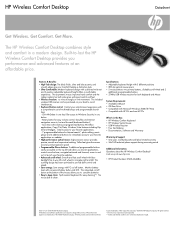HP FQ481AA Support Question
Find answers below for this question about HP FQ481AA - Wireless Elite Desktop Keyboard.Need a HP FQ481AA manual? We have 8 online manuals for this item!
Question posted by rosarioa2522 on July 6th, 2010
Problem With Hp Wireless Elite Keyboard And Mouse
where can i download the installion drive cd to install the keyboard and mouse?
[i recieved this keyboard as a replacement and it didnt have the installation cd]
Current Answers
Answer #1: Posted by alwaysgandhi on July 7th, 2010 8:33 AM
i think your system will install automatically but if you want the drivers then go to this link https://support.hp.com/us-en/drivers/keyboard-and-mouse-kits/model/3807040
Related HP FQ481AA Manual Pages
Similar Questions
How Do I Connect My Hp Wireless Elite Keyboard Fq480aa
(Posted by huynmonk 10 years ago)
How Do I Connect My Fq480aa Hp Wireless Keyboard
(Posted by luckoo 10 years ago)
Wireless Keyboard
How do I connect the wireless HP FQ481AA mouse and key board to the computer?
How do I connect the wireless HP FQ481AA mouse and key board to the computer?
(Posted by davida9938 11 years ago)
Keyboard Cannot Connect To Computer. Mouse Works - No Problem
Keyboard cannot connect to computer. Mouse works - no problem
Keyboard cannot connect to computer. Mouse works - no problem
(Posted by jkopel 11 years ago)
How To Turn Off The Battery Power To The Elite Wireless Keyboard?
Batteries fail prematurely but mouse has a turnoff switch to save batteries.
Batteries fail prematurely but mouse has a turnoff switch to save batteries.
(Posted by rich 13 years ago)