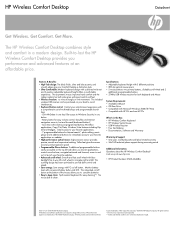HP FQ481AA Support Question
Find answers below for this question about HP FQ481AA - Wireless Elite Desktop Keyboard.Need a HP FQ481AA manual? We have 8 online manuals for this item!
Question posted by davida9938 on January 2nd, 2013
Wireless Keyboard
Current Answers
Answer #1: Posted by junkeagle on March 4th, 2016 6:24 PM
here's download link
http://www.btc.com.tw/drivers/zip/keyboard/B5309URF.zip
here's a page with a lot of drivers for other wireless keyboard mouse combos check matching product numbers to find yours
https://www.btc.com.tw/english/3-1-6driver_download.htm
Have a great one be blessed
Related HP FQ481AA Manual Pages
Similar Questions
Keyboard cannot connect to computer. Mouse works - no problem
where can i download the installion drive cd to install the keyboard and mouse? [i recieved this ke...
Batteries fail prematurely but mouse has a turnoff switch to save batteries.