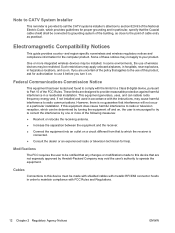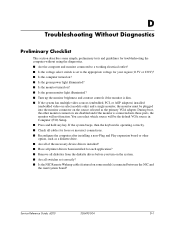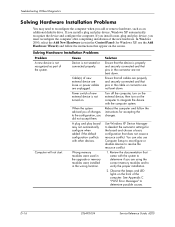HP d230 Support Question
Find answers below for this question about HP d230 - Microtower Desktop PC.Need a HP d230 manual? We have 12 online manuals for this item!
Question posted by sumeria on December 13th, 2012
Why Does My D230 When Switched On Asks For F1 Or F2 Does Not Get Into Xp Operati
My computer automatically sometimes switches on without pressing the on button. It then displays initial HP statements then ends with either to press F1 or F2 upload default value and continue. I usually press F2 to continue. This never happened before.
Current Answers
Answer #1: Posted by zerobeamsabre on December 13th, 2012 1:25 PM
When your computer asks for you to press F1 or F2 to continue, it typically means one of three possible scenarios:
- Your settings in your BIOS (usually accessed by pressing F1 or F2) are not set properly
- Your hard drive is not booting because it's disabled in the BIOS
- Your hard drive has failed.
You'll need to get a service tech involved in diagnosing this problem more closely. Good luck.
Related HP d230 Manual Pages
Similar Questions
For Gaming?
goodafternoon mate! , i would like to ask if this compaq 100eu all in one pc can be change its video...
goodafternoon mate! , i would like to ask if this compaq 100eu all in one pc can be change its video...
(Posted by anthonyoas 11 years ago)
How Do I Load Org Xp From A Partitioned Pc?
(Posted by dianaredmann 12 years ago)
Please Advise Full Specifications
HP Pro 2000mt PC: 1) Does it support dual Operating Systems of Win 7 and XP? 2) What is the memory...
HP Pro 2000mt PC: 1) Does it support dual Operating Systems of Win 7 and XP? 2) What is the memory...
(Posted by tommy84746 12 years ago)
Proliant Ml310 G1 User Manual
how to configure proliant ml310 g1 as workstation with windows xp?
how to configure proliant ml310 g1 as workstation with windows xp?
(Posted by hssj 12 years ago)