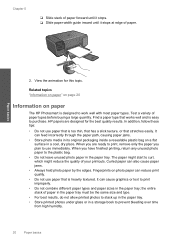HP c4795 Support Question
Find answers below for this question about HP c4795 - Photosmart Printer Scanner Copier.Need a HP c4795 manual? We have 3 online manuals for this item!
Question posted by jackdhimes on July 24th, 2012
Paper Jam
Printer say there is a paper jam. no paper in the machine
Current Answers
Related HP c4795 Manual Pages
Similar Questions
What Does It Mean When An Hp Photo Smart C4795 Wireless Printer Says Print
cartridge problem?
cartridge problem?
(Posted by lonedarkh 10 years ago)
What Do You Do When Hp Photosmart C4795 Printer Says Offline
(Posted by jennidani 10 years ago)
Printer Says Paper Jammed,
where is the paper flag on printer. no paper jamming printer but keep saying paper jammed
where is the paper flag on printer. no paper jamming printer but keep saying paper jammed
(Posted by shepali123 11 years ago)
My Printer Says That There Is A Paper Jam And There Is Not.
My printer says there is a paper jam and there isnt. I press okay and it still wont print. It takes ...
My printer says there is a paper jam and there isnt. I press okay and it still wont print. It takes ...
(Posted by mirandajudd 11 years ago)
Hp Photo Smart C4795 Printer Off-line
the printer say its offline, how do i get it back online
the printer say its offline, how do i get it back online
(Posted by dwlls83 11 years ago)