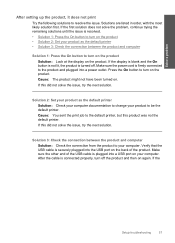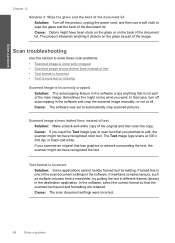HP c4795 Support Question
Find answers below for this question about HP c4795 - Photosmart Printer Scanner Copier.Need a HP c4795 manual? We have 3 online manuals for this item!
Question posted by beachwalk66 on June 14th, 2011
How To Use The Scanner
trying to scan documents to the computer and keep getting error message:Scan Error - Try scan from computer or see documentation.
Current Answers
Related HP c4795 Manual Pages
Similar Questions
How To Use Hp Photosmart C4795 Wifi
(Posted by MBugnransom 10 years ago)
How To Scan Multiple Pages Using Hp Photosmart C4795
(Posted by spdafuck 10 years ago)
Why Does My Hp Photosmart C4795 Says Scan Failure
(Posted by gritu 10 years ago)
Hp Laserjet M1005 Mfp Scanner System To Use It How Can I Use Scanner ........
HOW CAN I USE SCANNER ........ PRINTING AND PHOTO STATE IS PERFECT BUT I WANT TO USE SCANNER SO PLS ...
HOW CAN I USE SCANNER ........ PRINTING AND PHOTO STATE IS PERFECT BUT I WANT TO USE SCANNER SO PLS ...
(Posted by amitm078 11 years ago)
How Do I Get My H.p. All In One Scanner-copier To Work. W Hen I Try To Print It
How do i get my H.P. ALL-IN-ONE-SCANNER-FAX-COPIER to work. When I try to print it says something is...
How do i get my H.P. ALL-IN-ONE-SCANNER-FAX-COPIER to work. When I try to print it says something is...
(Posted by vitocooper 11 years ago)