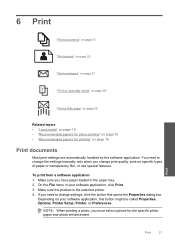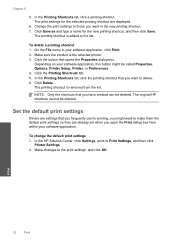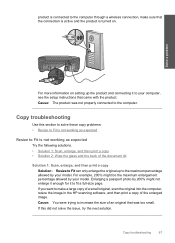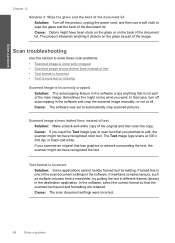HP c4795 Support Question
Find answers below for this question about HP c4795 - Photosmart Printer Scanner Copier.Need a HP c4795 manual? We have 3 online manuals for this item!
Question posted by bowtorc on September 17th, 2010
Scanning Problem
when I scan something it disappears after clicking the finish button. I have downloaded the driver several times and also nthe fix for this problem from the HP site but when I run it, it tells me that I have nothing in my system that requires that fix? I have windows vista home premium for my o/s
thanks
Current Answers
Related HP c4795 Manual Pages
Similar Questions
Help With My Hp Psc 2175 All-in-one Printer Scanner Copier
My HP PSC 2175 all-in-one printer scanner copier is not working the scanner and the copy part is not...
My HP PSC 2175 all-in-one printer scanner copier is not working the scanner and the copy part is not...
(Posted by ladybird153 4 years ago)
Hp Photosmart C4795 Driver Mac Print Scan Copy Won't Download Driver
(Posted by Ronwfl 10 years ago)
My Hp Photosmart C4795 Printer Scanner Won't Make Copies
(Posted by razazLptd 10 years ago)
Hp Printer Cannot Find Wireless Router C4795
(Posted by Jdhamamm13 10 years ago)
Where Can I Buy The Discs And Manuals For My Hp Psc 550 Printer-scanner-copier
Somehow, I lost my box for my HP PSC 500 which has all my documentss, my manuals and my discs to ope...
Somehow, I lost my box for my HP PSC 500 which has all my documentss, my manuals and my discs to ope...
(Posted by alice52701 12 years ago)