HP c4795 Support Question
Find answers below for this question about HP c4795 - Photosmart Printer Scanner Copier.Need a HP c4795 manual? We have 3 online manuals for this item!
Question posted by mpdmu on April 8th, 2014
Does My Hp C4795 Need A Usb Connection To Scan On My Macbook Pro?
The person who posted this question about this HP product did not include a detailed explanation. Please use the "Request More Information" button to the right if more details would help you to answer this question.
Current Answers
There are currently no answers that have been posted for this question.
Be the first to post an answer! Remember that you can earn up to 1,100 points for every answer you submit. The better the quality of your answer, the better chance it has to be accepted.
Be the first to post an answer! Remember that you can earn up to 1,100 points for every answer you submit. The better the quality of your answer, the better chance it has to be accepted.
Related HP c4795 Manual Pages
Reference Guide - Page 1


... information on setting up
Insert the software CD to use the Easy One Button wireless setup. English
HP Photosmart C4700 series
1 Unpack
Important! Do NOT connect the USB cable until prompted by the software!
2 Set up the printer, including how to start the software installation. For computers without a CD/DVD drive, please go to
www...
Reference Guide - Page 2


... card into a slot on the HP Photosmart and start printing.
Connect the HP Photosmart to a computer- English
Get to know the HP Photosmart
1 Back:
Returns to a memory card or a connected computer.
Print on . Make color or black-and-white copies.
just insert your photos without connecting to as many as transparencies and envelopes. Scan originals to the previous screen...
Reference Guide - Page 3


... you already understand how to connect to an integrated wireless WLAN 802.11 connection 1. If the HP Photosmart is used .
The Readme file contains HP support contact information, operating system requirements, and the most out of your product information. Ink usage
Note: Ink from a USB connection to a computer on the network. Select Add a Device, and then follow the...
Reference Guide - Page 4


...as the default printer, right-click the printer icon and choose "Set as default printer" from the
computer. 2. If you might be a problem with the power outlet. 2. If your default printing device: • ...If the HP Photosmart does not turn the product off the product, and then unplug the power cord. Check the power cord.
• Make sure the power cord is firmly connected to make ...
Reference Guide - Page 5


...steps. Double-click HP Uninstaller. To install the software: 1. On the desktop, open the CD and then double-click HP Installer. 3. Press button next to Scan. 2. The product... button next to solve problems you might encounter when setting up a network connection. Follow the onscreen instructions. Disconnect the HP Photosmart from your computer's CD drive. 2. If you are unable to print...
Reference Guide - Page 6


...the computer is connected to the
same network to which the HP Photosmart is finished, you will be connected to disconnect the USB cable and test the wireless network connection. Check these...successfully finish the installation.
The product will need to follow the prompts to a Virtual Private Network (VPN). If the connection fails, follow the onscreen instructions during installation ...
Setup Guide for DV6 and PS C4780 Bundle - Page 1


... are specific to the bundled purchase. Click Start, click Help and Support, and then click User Guides.
Open up and setup one device at home.
3 Setup your Printer Once the HP Wireless Solutions wizard prompts you have at a time. Use the computer only on -screen instructions prompt you are specific to your equipment...
User Guide - Page 3


... 3
2 Finish setting up the HP Photosmart Add the HP Photosmart to a network 5 Set up a USB connection ...10
3 Get to know the HP Photosmart Printer parts ...11 Control panel features ...12
4 How do I?...13
6 Print Print documents ...21 Print photos ...22 Print envelopes ...27 Print on specialty media ...28 Print a Web page ...29
7 Scan Scan to a computer ...33 Scan to a memory card ...34...
User Guide - Page 7


... the HP Photosmart
• Add the HP Photosmart to a network • Set up a USB connection
Finish setting up the HP Photosmart
Add the HP Photosmart to a network
• "WiFi Protected Setup (WPS)" on page 5 • "Wireless with either wireless networking support, or a network
interface card (NIC). To connect the HP Photosmart using WiFi Protected Setup (WPS), you will need the following...
User Guide - Page 8


... setting up the HP Photosmart
To connect the HP Photosmart to an integrated wireless WLAN 802.11 network, you will need the following:
❑ A wireless 802.11 network that you use a wireless router or access point (802.11) to connect the product and the other networking device. ❑ Press OK. The device displays a PIN. ❑ Enter the PIN on...
User Guide - Page 9


... software. Once the ad hoc network profile has been created, insert the installation CD that will use to connect the HP Photosmart to disconnect the USB cable and test the wireless network connection. However, an ad hoc connection may use the product over the network. When the setup is the default ad hoc network created by...
User Guide - Page 11


... section to install the HP Photosmart software on a computer connected to 45 minutes depending on your operating system, the amount of available space, and the processor speed of the reserved drive letters and you must always accept or allow the pop-up the HP Photosmart
Add the HP Photosmart to the computer using the USB setup cable included...
User Guide - Page 12


... setup instructions that came with your computer. To test your network connection, go to your computer as the Setup program searches for use a USB cable to connect the HP Photosmart to a computer on a network, you are referred to the product. If more than one printer is found on the network.
5. Other computers, which are prompted to...
User Guide - Page 13


3 Get to know the HP Photosmart
• Printer parts • Control panel features
Printer parts
Figure 3-1 Printer parts
1 Color graphics display (also referred to as the display) 2 Control panel 3 On button... 12 Glass 13 Lid-backing 14 Lid 15 Rear door 16 Rear USB port 17 Power connection (Use only with the power adapter supplied by HP.)
Get to know the HP Photosmart
11
Get to know the...
User Guide - Page 47


... installed on it in the appropriate memory card slot on the HP Photosmart. Save photos
Save photos
45 Insert your computer. 2.
The ...to your computer, you need to your computer to save photos 1. Follow the onscreen prompts on your computer.
NOTE: The HP Photosmart must be connected to your computer.
10 Save photos
You can use the HP Photosmart Software installed on your ...
User Guide - Page 56
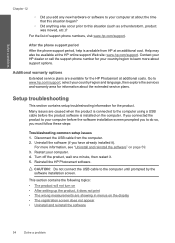
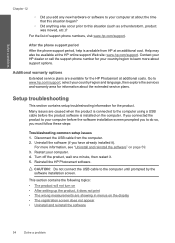
... you have already installed it). Reinstall the HP Photosmart software.
Disconnect the USB cable from HP at about the time that this situation (such as a thunderstorm, product was moved, etc.)? For more about the extended service plans. CAUTION: Do not connect the USB cable to the computer using a USB cable before the software installation screen prompted you...
User Guide - Page 61


... you connected the USB cable to the computer before restarting your computer. Follow the onscreen instructions and the setup instructions that came with the HP Photosmart. Select HP Photosmart All-...from the Windows taskbar by the software installation screen, you might need to Programs or All Programs, HP, Photosmart C4700 series, and then clicking Product Registration. Cause: The ...
User Guide - Page 64


...HP Photosmart Software 1.
In the HP Solution Center, click Settings. 3. Click Align the Print Cartridges. 6. Load unused plain white paper into the paper tray. 2.
If the problem persists, you have colored paper loaded in the paper tray,
then press OK.
Click the Device Services tab. 5.
NOTE: If you might need to scan... tab, and then click Printer Services. The product prints ...
User Guide - Page 68


.... Follow the onscreen instructions and the setup instructions that the USB cable is corrupt, reformat the memory card in your computer. If the
66
Solve a problem
Solve a problem
Chapter 12
If the file system on the back of the USB cable is connected properly, turn off the product and then on your computer...
User Guide - Page 119


...control panel 12
C
connection problems HP All-in-One will not turn on 55
connection types supported printer sharing 10
control panel ...error message 75 file unreadable 72 HP Photosmartcannot read 65 photos missing 72 troubleshoot 65
missing text from scan 69
N
network interface card ...-HP ink 81 previously used 100 print settings print quality 64 printer found screen, Windows 10 printer sharing usb ...
Similar Questions
Hp C4795 How To Connect Wirelessly Mac
(Posted by sqana 10 years ago)
Can't Connect Wireless Macbook Pro 8,1 To My Hp 3050a Printer
(Posted by oohrand 10 years ago)
How To Scan With Hp Officejet 6500 E709n Wirelessly On Macbook Pro
(Posted by locfer 10 years ago)
Hp C4795 Scanner Won't Scan
(Posted by foxjeffre 10 years ago)
Where Do I Get The Driver For The Hp C4795
Wher4795 e do I get the driver for the HP C4795?
Wher4795 e do I get the driver for the HP C4795?
(Posted by smelrose 11 years ago)

