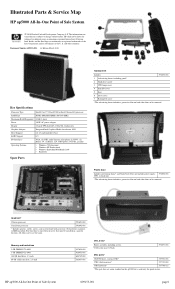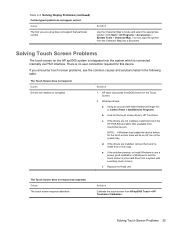HP ap5000 Support Question
Find answers below for this question about HP ap5000 - All-in-One Point of Sale System.Need a HP ap5000 manual? We have 7 online manuals for this item!
Question posted by dwallkiv on May 14th, 2014
How Do You Test A Epson Ap5000
The person who posted this question about this HP product did not include a detailed explanation. Please use the "Request More Information" button to the right if more details would help you to answer this question.
Current Answers
Related HP ap5000 Manual Pages
Similar Questions
Where Is The Power Button On A Hp Ap5000
(Posted by frext 10 years ago)
How To Turn On Hp Ap5000
(Posted by jd197Stanle 10 years ago)
Where's The Power Button In An Hp Ap5000?
(Posted by arcaronscasalsaleix 10 years ago)
Hp Rp5800 Retail Cash Register Port Configaration
HP RP5800 Retail system is having Cash Drawer port. I need to communicate to this port with SERIAL l...
HP RP5800 Retail system is having Cash Drawer port. I need to communicate to this port with SERIAL l...
(Posted by rohan59298 12 years ago)
10'' Customer Display For Ap5000
Hi, I am using AP5000 and want to use hp 10'' customer dispay but want to extend VGA CABLE since I ...
Hi, I am using AP5000 and want to use hp 10'' customer dispay but want to extend VGA CABLE since I ...
(Posted by karan49637 12 years ago)