HP Z6100 Support Question
Find answers below for this question about HP Z6100 - DesignJet Color Inkjet Printer.Need a HP Z6100 manual? We have 41 online manuals for this item!
Question posted by adebtwalt on April 9th, 2014
Computer Cannot Find Z6100 Printer
The person who posted this question about this HP product did not include a detailed explanation. Please use the "Request More Information" button to the right if more details would help you to answer this question.
Current Answers
There are currently no answers that have been posted for this question.
Be the first to post an answer! Remember that you can earn up to 1,100 points for every answer you submit. The better the quality of your answer, the better chance it has to be accepted.
Be the first to post an answer! Remember that you can earn up to 1,100 points for every answer you submit. The better the quality of your answer, the better chance it has to be accepted.
Related HP Z6100 Manual Pages
HP Printers - Supported Citrix Presentation Server environments - Page 1


... supported by HP 2 Testing performed by HP ...3 HP LaserJet printers and supported driver versions 4 HP Color printers with Edgeline Technology and supported driver versions 12 Using the HP ...Inkjet printers and supported driver versions 14 HP Deskjet printers and supported driver versions 15 LIDIL HP Deskjet printers...18 Using HP ink-based All-in-One and Photosmart printers 19 HP Designjets...
HP Printers - Supported Citrix Presentation Server environments - Page 24


... HP print drivers: BIJ1100, DJ450, CP1700, DJ9600, DJ9300, CP1160, the user logs in -One and Photosmart printer sections of the rendering to networked printers is no redirected printer is listed as supported. Answer: Check the LaserJet, Business Inkjet, Designjet, Deskjet, and ink-based All-in for direct-connect, non-networked environments.
Bi-directional communication to...
HP Printers - Supported Citrix Presentation Server environments - Page 26


....x
HP LaserJet 3020 HP Universal, PCL, PS printers & 32-bit/64-bit drivers
HP Officejet Pro K5400
HP Officejet Pro L7680 All-in-One
HP Deskjet 5440
HP Business Inkjet 1100
HP Officejet 720
HP LaserJet 3200
HP LaserJet 4000
HP Designjet 4000 PostScript
HP Color LaserJet 3000
Testing methodology for each test case...
HP Printers - Supported Citrix Presentation Server environments - Page 27


... of the testing that the client could print successfully.
Printer model tested
HP Color LaserJet 3000
HP LaserJet 4000 HP Business Inkjet 1100 HP Deskjet D2360 HP Deskjet 5440 HP Designjet 4000 PostScript
Driver version tested
HP Color LaserJet 3000 Series PCL (61.53.25.9) &
HP Color LaserJet 3000 Series PS(61.71.661.41)
HP...
HP Printers - Supported Citrix Presentation Server environments - Page 28


..., policy-based session printers are created in the user's session and that the client could print successfully to the Citrix XenApp™ server farm.
Test methodology An HP LaserJet/Business Inkjet/Designjet/Deskjet printer was attached to the client system using the HP LaserJet/Business Inkjet/Designjet/Deskjet printers and drivers listed above. The printer was installed on...
HP Printers - Supported Citrix Presentation Server environments - Page 29


...Test methodology An HP LaserJet/Business Inkjet/Designjet/Deskjet printer was able to the client device using the HP LaserJet/Business Inkjet/Designjet/Deskjet printers and drivers listed above. Setting changes were made to the HP LaserJet/Business Inkjet/Designjet/Deskjet printer installed locally on the client system.
Printer model tested
HP Color LaserJet 3000
HP LaserJet 4000
Driver...
HP Printers - Supported Citrix Presentation Server environments - Page 30


...need to the client system using a parallel cable or USB cable. Universal printer
Description Autocreation of client printers requires drivers for client printers to test the Universal printer, only HP printers are autocreated using the HP LaserJet/Business Inkjet/Designjet/Deskjet printers and drivers listed above. Because printer drivers are not needed to be available on the client system.
HP Printers - Supported Citrix Presentation Server environments - Page 31


...-in the user's session and that the client could print successfully to the client system using the HP LaserJet/Business Inkjet/Deskjet printers listed above.
Printer model tested
HP Deskjet 5440
HP LaserJet 3200
HP Designjet 4000 PostScript
Driver version tested
HP Deskjet 5400 Series (60.51.645.0)
HP LaserJet 3200 Series PCL 5e...
HP Printers - Supported Citrix Presentation Server environments - Page 32


... the Citrix XenApp™ Server farm and the autocreation of client printers that particular HP driver.
Test methodology An HP LaserJet/Business Inkjet/Designjet/Deskjet printer was able to the client system using the HP LaserJet/Business Inkjet/Designjet/Deskjet printers and drivers listed above. Printer model tested
HP Deskjet D2360
HP Officejet Pro K5400
Driver version tested...
HP Printers - Supported Citrix Presentation Server environments - Page 33


... the Citrix XenApp™ Server farm and the autocreation of the client printer was verified. The client printer driver was mapped to the client system using the HP LaserJet/Business Inkjet/Designjet/Deskjet printers and drivers listed above. Printer model tested
HP LaserJet 3200
HP Designjet 4000 PostScript
Driver version tested
HP LaserJet 3200 Series PCL 5e...
HP Printers - Supported Citrix Presentation Server environments - Page 34


... wizard to install drivers on all drivers are available on a XenApp™ Server, the actual printer is not attached to the printer using the HP LaserJet/Business Inkjet/Designjet/Deskjet printers and drivers listed above. Printer driver replication
Description To install printer drivers on a Citrix XenApp™ Server, use the driver replication feature in the server farm...
HP Printers - Supported Citrix Presentation Server environments - Page 35


...of this document. Printer model tested
HP Color LaserJet 4600
HP Business Inkjet 2300 HP Deskjet 5440
Driver version tested
HP Color LaserJet 4600 PS (61.53.25.9) &
HP Color LaserJet 4600 PCL5 (61.53.25.9)
HP Business Inkjet 2300 PCL5 (... were connected to client using the HP LaserJet/Business Inkjet/Designjet/Deskjet printers and drivers listed above. Note on Scanner/All-in -One setup -
HP Printers - Supported Citrix Presentation Server environments - Page 37


....com/solutions/feedback.
© 2006, 2007, 2008 Hewlett-Packard Development Company, L.P. registered trademarks of Citrix XenApp™ Server and newer model HP LaserJet, Business Inkjet, Designjet, Deskjet printers and Scanner/All-in-One devices will be construed as constituting an additional warranty. Microsoft, Windows NT, Windows Vista and Windows are registered trademarks or...
HP Designjet Z6100 Printing Guide [HP-GL/2 Driver] - Working with non-hp papers [Windows] - Page 1


... will need to calibrate and then profile the paper. Among others, these include: ink limiting, maximum density and color transition linearity thresholds. To optimize their use them correctly with the HP Designjet Z6100 Photo Printer series. In case your nonHP paper does not appear in the next pages, we also explain the different paper...
HP Designjet Z6100 Printing Guide [PS Driver] - How to do an art reproduction [Macromedia FreeHand MX - Windows] - Page 2


...; Uncheck Rebuild Color Tables. • Setup button:
o Monitor: Select the current display profile. This means the printing suggestion may not completely match with your own image, etc.... refer to the paper that you will
use . HP Designjet Z6100, Premium Instant-dry Photo Satin). o Uncheck the Composite simulates separations check box. o Separation printer: Europe ISO...
HP Designjet Z6100 Printing Guide [PS Driver] - How to ensure a print overnight [Adobe InDesign CS2 - Windows] - Page 8


... you are ready to print your printer (ex. button: • Click Printer button and select your job. HP Designjet Z6100 44in Photo). • Select the... settings. • Troubleshooting: Launch color calibration, paper profiling... • Request e-mail notification of copies you need. • Click Preferences button: Select the same printer settings you choose in step 8 and...
HP Designjet Z6100 Printing Guide [PS Driver] - How to print a banner [Macromedia FreeHand MX - Windows] - Page 2
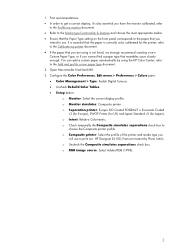
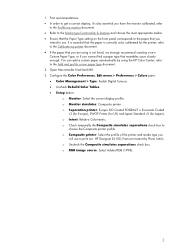
... front panel corresponds to print (ex. o Separation printer: Europe ISO Coated FOGRA27 o Euroscale Coated
v2 (for Europe), SWOP Printer (for US) and Japan Standard v2 (for the printer; You can add a custom paper automatically by using is correctly color calibrated for Japan). Open Macromedia FreeHand MX. 3. HP Designjet Z6100, Premium Instant-dry Photo Satin). o Uncheck the...
HP Designjet Z6100 Printer Series - Setup Poster (42 inch) - Page 1


... box.
2
Used to rotate the printer. Printer engine.
2. x8
1
x8
4
2 3 Inkjet Commercial Division Avenida Graells 501 08174 Sant Cugat del Vallès, Barcelona Spain
All rights reserved. Page 1
These assembly instructions explain how to perform certain tasks.
2h
Time required for assembly is approximately 132 minutes.
HP Designjet Z6100 42-in this document are also...
HP Designjet Z6100 Printer Series - Setup Poster (60 inch) - Page 1
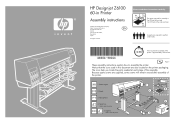
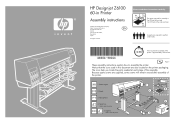
... and 1m (3.5 feet) at each stage of the assembly. HP Designjet Z6100 60-in this document are also located on the printer packaging. The icons help you locate the parts needed at the sides and rear.
4 people are required to assemble the printer.
Inkjet Commercial Division Avenida Graells 501 08174 Sant Cugat del Vallè...
HP Designjet Z6100 Printer Series - User's Guide - Page 131


...Fast No
No
Yes Yes Yes
NOTE: The HP Designjet 5500 UV printer series does not support HP Bright White Inkjet Bond Paper. inks under the following printing conditions: 260... HP Designjet Z6100 printer, it will produce different colors from the same CMYK data. A traditional workflow defines color in the CMYK space. Color management
● HP Designjet 5500 UV series ● HP Designjet 5500...
Similar Questions
Hp Designjet Z6100 Printer Series - Paper Cannot Be Loaded Successfully
(Posted by digimariu 10 years ago)
What Types Of Paper Can I Use For Hp Designjet Z6100 Printer?
(Posted by Shabykag 10 years ago)
My Hp Deskjet 5650 Color Inkjet Printer Won't Print Black
(Posted by jedMart 10 years ago)
Hp Deskjet Color Inkjet Printer Driver
(Posted by kkljeyamurugan1995 11 years ago)

