HP Z6100 Support Question
Find answers below for this question about HP Z6100 - DesignJet Color Inkjet Printer.Need a HP Z6100 manual? We have 41 online manuals for this item!
Question posted by robcaEu on February 20th, 2014
Z6100 How To Clean Platen Rollers
The person who posted this question about this HP product did not include a detailed explanation. Please use the "Request More Information" button to the right if more details would help you to answer this question.
Current Answers
There are currently no answers that have been posted for this question.
Be the first to post an answer! Remember that you can earn up to 1,100 points for every answer you submit. The better the quality of your answer, the better chance it has to be accepted.
Be the first to post an answer! Remember that you can earn up to 1,100 points for every answer you submit. The better the quality of your answer, the better chance it has to be accepted.
Related HP Z6100 Manual Pages
HP Designjet Z6100 Printing Guide [HP-GL/2 Driver] - How to print a banner [Windows] - Page 4


• Color tab > Color Options: o Select Print in color. o Select Color management > Printer managed colors: • Source Profile: Select sRGB.
4
HP Designjet Z6100 Printing Guide [PS Driver] - Calibrate my printer [Mac OS X] - Page 2


...: • The front panel: Select Image Quality Maintenance menu icon > Calibrate color. • The printer alert that recommends calibration. • The HP Printer Utility: 1. The HP Printer Utility page will open . Select the option Calibrate Your Printer (left hand menu) and select Calibrate.
2 The Printer Selector page will open . You can start the calibration process, load...
HP Designjet Z6100 Printing Guide [PS Driver] - Calibrate my printer [Windows] - Page 2


... deterioration in the quality of printing has been
done since the last calibration. You can start the calibration process, load your printer. 3. The color calibration must be opened. The HP Easy Printer Care page will be performed whenever:
• A printhead is changed. • A new combination of paper type and print mode is loaded...
HP Designjet Z6100 Printing Guide [PS Driver] - How to do an art reproduction [Adobe Acrobat - Mac OS X] - Page 6


...is not bigger than the paper size you need. • Color Options tab: o Select Print In Color. o Select Color Management > Printer Managed Colors: • Default RGB Source Profile: Select sRGB (HP).... US) and Japan Standard v2 (for Europe), U.S. o And other settings you have in the printer. Select Driver print settings: • Select Paper Handling tab to choose: o Destination Paper Size...
HP Designjet Z6100 Printing Guide [PS Driver] - How to do an art reproduction [Adobe Acrobat - Windows] - Page 6


Web Coated (SWOP) v2 (for US) and Japan Standard v2 (for Europe), U.S. • Color tab > Color Options: o Select Print in color. o Select Color management > Printer managed colors: • Default RGB Source Profile: Select sRGB (HP). • Default CMYK Source Profile: Select Europe ISO Coated FOGRA27 (for Japan). • Rendering Intent: Relative Colorimetric. &#...
HP Designjet Z6100 Printing Guide [PS Driver] - How to do an art reproduction [Adobe Illustrator CS2 - Mac OS X] - Page 6


... the slider to Quality:
• Select Paper Handling tab: o Destination Paper Size: Select the media size that the document size is loaded on the printer. o Select Color Management > Printer Managed Colors. • Default RGB Source Profile: Select Adobe RGB (HP). • Default CMYK Source Profile: Select Europe ISO Coated FOGRA27 (for Japan). • Rendering...
HP Designjet Z6100 Printing Guide [PS Driver] - How to do an art reproduction [Adobe Illustrator CS2 - Windows] - Page 6


... Standard v2 (for Europe), U.S. o Rendering Intent: Select Relative Colorimetric and Black Point Compensation option.
• Click OK and Print until the Illustrator print dialog box.
6 o Color tab > Color Options: • Select Print in color. • Select Color management > Printer managed colors: o Default RGB Source Profile: Select sRGB (HP).
HP Designjet Z6100 Printing Guide [PS Driver] - How to do an art reproduction [Adobe InDesign CS2 - Mac OS X] - Page 5


Web Coated (SWOP) v2 (for US) and Japan Standard v2 (for Europe), U.S. o Select Color Management > Printer Managed Colors. • Default RGB Source Profile: Select Adobe RGB (HP). • Default CMYK Source Profile: Select ...o Destination Paper Size: Select the media size that the document size is loaded on the printer. Make sure that is not bigger than the paper size you have in the...
HP Designjet Z6100 Printing Guide [PS Driver] - How to do an art reproduction [Adobe InDesign CS2 - Windows] - Page 6
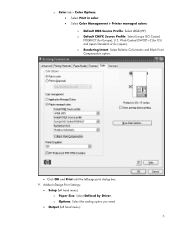
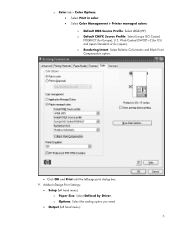
... Print Settings:
• Setup (left hand menu):
6 Web Coated (SWOP) v2 (for US) and Japan Standard v2 (for Europe), U.S. o Color tab > Color Options: • Select Print in color. • Select Color Management > Printer managed colors: o Default RGB Source Profile: Select sRGB (HP). o Default CMYK Source Profile: Select Europe ISO Coated FOGRA27 (for Japan). o Options: Select the...
HP Designjet Z6100 Printing Guide [PS Driver] - How to ensure a print overnight [Adobe Acrobat - Mac OS X] - Page 7


... choose: o Destination Paper Size: Select the media size that the document size is loaded on the printer. Make sure that is not bigger than the paper size you need.
• Color Options tab:
o Select Color Management > Printer Managed Colors: • Default RGB Source Profile: Select sRGB (HP). • Default CMYK Source Profile: Select Europe ISO...
HP Designjet Z6100 Printing Guide [PS Driver] - How to ensure a print overnight [Adobe Acrobat - Windows] - Page 7


...it meets your job.
7 Web Coated (SWOP) v2 (for US) and Japan Standard v2 (for Europe), U.S. o Select Color Management > Printer managed colors: • Default RGB Source Profile: Select sRGB (HP). • Default CMYK Source Profile: Select Europe ISO Coated FOGRA27 ... you are ready to print your expectations, you selected (orientation,
margins, typography, color, resolution, etc);
HP Designjet Z6100 Printer Series - User's Guide - Page 10


... colors are inaccurate 157 Colors between different HP Designjets...maintenance cartridge 168 Front panel recommends reseating or replacing a printhead 168 Clean the printheads ...168 Align the printheads ...169 Reinsert printheads procedure 169...2000 memory allocation error 175 The platen rollers squeak ...175 Cannot access HP Easy Printer Care (Windows) or HP Printer Utility (Mac OS 177 No ...
HP Designjet Z6100 Printer Series - User's Guide - Page 148


... and shown in the following graphic) found near the sixth platen roller from the printer on page 36. 2. WARNING! Follow these instructions to damage the paper-advance sensor when cleaning the platen. Open the printer window.
136 Chapter 9 Maintain the printer
Maintain the printer Clean the platen
You should clean your printer's platen every few months, or when necessary. Do not let...
HP Designjet Z6100 Printer Series - User's Guide - Page 150
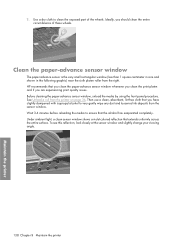
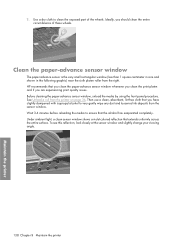
... following graphic) near the sixth platen roller from the printer on page 36. Before cleaning the paper-advance sensor window, unload the media by using the front panel procedure. Then use a clean, absorbent, lint-free cloth that extends uniformly across the entire surface. Under ambient light, a clean sensor window shows a violet-colored reflection that you have slightly...
HP Designjet Z6100 Printer Series - User's Guide - Page 180
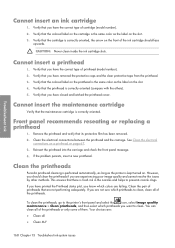
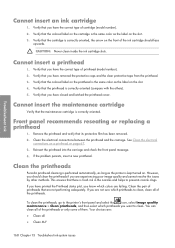
... the printheads or only some of printheads that the cartridge is kept turned on the slot. 3. To clean the printheads, go to clean. Verify that the colored label on the printhead is the same color as the printer is correctly oriented, the arrow on the slot. 4. Your choices are failing.
Verify that there is correctly...
HP Designjet Z6100 Printer Series - User's Guide - Page 184


...; Cannot access the Embedded Web Server ● "Out-of-memory" error message ● AutoCAD 2000 memory allocation error ● The platen rollers squeak ● Cannot access HP Easy Printer Care (Windows) or HP Printer Utility (Mac OS) ● No output from Microsoft Visio 2003 ● Print job canceled and purged when held for preview...
HP Designjet Z6100 Printer Series - User's Guide - Page 187


...and then turn it on the front panel.
"Out-of file compression and other
The platen rollers squeak
It might need to print a job. Locate the oil bottle in your computer ...larger jobs in your computer and the amount of exceptions, for the first time after installing the printer driver, a Memory allocation error message might be resolved by using a proxy server.
It is ...
HP Designjet Z6100 Printer Series - User's Guide - Page 231


... lubricating the platen rollers 175
M maintenance 139 maintenance cartridge
about 58 inserting 75 removing 73 margins changing 82 specification 190 maximum speed 94 mechanical accuracy 190 media profiles downloading 47 memory error 175 memory error (AutoCAD) 175 memory specifications 191 mirror image 87 mirror image unexpected 161 misaligned colors 152 move the printer 140...
HP Designjet Z6100 Series - User's maintenance kit (include cleaning of the encoder strip) - Page 16
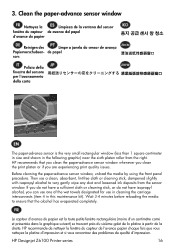
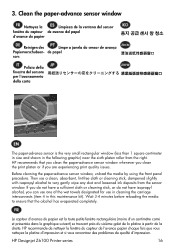
... a janela do not have a sufficient cloth or cleaning stick, or do sensor de avanço
Papiervorschubsen- Then use in cleaning the carriage interconnects (item 4 in the following graphic) near the sixth platen roller from the sensor window. de papel
sors
Pulizia della... et si vous rencontrez des problèmes de qualité d'impression. HP Designjet Z6100 Printer series
16 3.
HP Designjet Z6100 Series - User's maintenance kit (include cleaning of the encoder strip) - Page 21
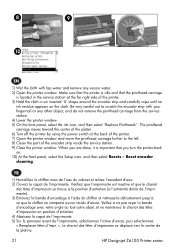
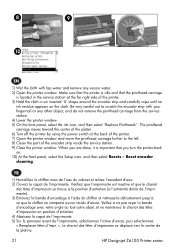
...cleaning.
1) Humidifiez le chiffon avec de l'eau du robinet et retirez l'excédent d'eau. 2) Ouvrez le capot de l'imprimante. Le chariot des têtes d'impression se déplace vers le centre de la platine.
21
HP Designjet Z6100 Printer...Clean the part of the printer. 3) Hold the cloth in the service station at the back of the printer. 7) Open the printer... the printer window. 5) On...
Similar Questions
Clean Encoder Strip Hp Designjet Z6100 Does Not Show In Menu
(Posted by vectodickwo 9 years ago)
How To Replace Or Clean Hp Z6100 Maintenance Cartridge
(Posted by juaabod9 10 years ago)
My Hp Deskjet 5650 Color Inkjet Printer Won't Print Black
(Posted by jedMart 10 years ago)
Hp Z6100 Does Head Cleans After 10 Feet Printing
(Posted by jothSharl 10 years ago)
Hp Deskjet Color Inkjet Printer Driver
(Posted by kkljeyamurugan1995 11 years ago)

