HP Z6100 Support Question
Find answers below for this question about HP Z6100 - DesignJet Color Inkjet Printer.Need a HP Z6100 manual? We have 41 online manuals for this item!
Question posted by noybandmn on July 1st, 2014
How To Replace A Hpz6100 Belt
The person who posted this question about this HP product did not include a detailed explanation. Please use the "Request More Information" button to the right if more details would help you to answer this question.
Current Answers
There are currently no answers that have been posted for this question.
Be the first to post an answer! Remember that you can earn up to 1,100 points for every answer you submit. The better the quality of your answer, the better chance it has to be accepted.
Be the first to post an answer! Remember that you can earn up to 1,100 points for every answer you submit. The better the quality of your answer, the better chance it has to be accepted.
Related HP Z6100 Manual Pages
HP Designjet Z6100 Printing Guide [HP-GL/2 Driver] - How to print a banner [Windows] - Page 4


o Select Color management > Printer managed colors: • Source Profile: Select sRGB.
4 • Color tab > Color Options: o Select Print in color.
HP Designjet Z6100 Printing Guide [PS Driver] - Calibrate my printer [Mac OS X] - Page 2


... calibration process, load your paper into the printer and select the HP Color Center desktop icon. 2. Select the option Calibrate Your Printer (left hand menu) and select Calibrate.
2
To start the color calibration from: • The front panel: Select Image Quality Maintenance menu icon > Calibrate color. • The printer alert that recommends calibration. • The HP...
HP Designjet Z6100 Printing Guide [PS Driver] - Calibrate my printer [Windows] - Page 2


...:
1. You can start the calibration process, load your paper into the printer and click on the HP Easy Printer Care desktop icon.
2. Select the Color Center tab and the
option Calibrate Your Printer.
2 Color calibration enables your printer to produce consistent colors with the current set of printheads. • The environmental conditions change (for example, temperature or...
HP Designjet Z6100 Printing Guide [PS Driver] - How to do an art reproduction [Adobe Acrobat - Mac OS X] - Page 6


... print settings: • Select Paper Handling tab to choose: o Destination Paper Size: Select the media size that the document size is loaded on the printer. o Select Color Management > Printer Managed Colors: • Default RGB Source Profile: Select sRGB (HP). • Default CMYK Source Profile: Select Europe ISO Coated FOGRA27 (for Japan). • Rendering Intent...
HP Designjet Z6100 Printing Guide [PS Driver] - How to do an art reproduction [Adobe Acrobat - Windows] - Page 6


Web Coated (SWOP) v2 (for US) and Japan Standard v2 (for Europe), U.S. o Select Color management > Printer managed colors: • Default RGB Source Profile: Select sRGB (HP). • Default CMYK Source Profile: Select Europe ISO Coated FOGRA27 (for Japan). • Rendering Intent: Relative Colorimetric. &#...
HP Designjet Z6100 Printing Guide [PS Driver] - How to do an art reproduction [Adobe Illustrator CS2 - Mac OS X] - Page 6


o Select Color Management > Printer Managed Colors. • Default RGB Source Profile: Select Adobe RGB (HP). • Default CMYK Source... v2 (for Europe), U.S. Make sure that is not bigger than the paper size you have in the printer.
• Color Options tab: o Select Print In Color. button: o Image Quality tab: • Quality Options: Select Standard and drag the slider to Quality:...
HP Designjet Z6100 Printing Guide [PS Driver] - How to do an art reproduction [Adobe Illustrator CS2 - Windows] - Page 6


... dialog box.
6 Web Coated (SWOP) v2 (for US) and Japan Standard v2 (for Europe), U.S. o Default CMYK Source Profile: Select Europe ISO Coated FOGRA27 (for Japan). o Color tab > Color Options: • Select Print in color. • Select Color management > Printer managed colors: o Default RGB Source Profile: Select sRGB (HP).
HP Designjet Z6100 Printing Guide [PS Driver] - How to do an art reproduction [Adobe InDesign CS2 - Mac OS X] - Page 5


Make sure that is not bigger than the paper size you have in the printer.
• Select Color Options tab: o Select Print In Color. o Select Color Management > Printer Managed Colors. • Default RGB Source Profile: Select Adobe RGB (HP). • Default CMYK Source Profile: Select Europe ISO Coated FOGRA27 (for Japan). • Rendering Intent: Select ...
HP Designjet Z6100 Printing Guide [PS Driver] - How to do an art reproduction [Adobe InDesign CS2 - Windows] - Page 6
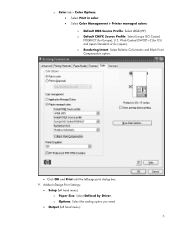
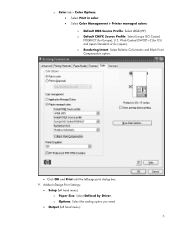
... and Black Point Compensation option.
• Click OK and Print until the InDesign print dialog box. 9. Adobe InDesign Print Settings:
• Setup (left hand menu):
6 o Color tab > Color Options: • Select Print in color. • Select Color Management > Printer managed colors: o Default RGB Source Profile: Select sRGB (HP).
HP Designjet Z6100 Printing Guide [PS Driver] - How to ensure a print overnight [Adobe Acrobat - Mac OS X] - Page 7


... (SWOP) v2 (for US) and Japan Standard v2 (for Europe), U.S. Make sure that is not bigger than the paper size you need.
• Color Options tab:
o Select Color Management > Printer Managed Colors: • Default RGB Source Profile: Select sRGB (HP). • Default CMYK Source Profile: Select Europe ISO Coated FOGRA27 (for Japan). • Rendering...
HP Designjet Z6100 Printing Guide [PS Driver] - How to ensure a print overnight [Adobe Acrobat - Windows] - Page 7


..., etc); Web Coated (SWOP) v2 (for US) and Japan Standard v2 (for Europe), U.S. press OK button again. Check the print draft; o Select Color Management > Printer managed colors: • Default RGB Source Profile: Select sRGB (HP). • Default CMYK Source Profile: Select Europe ISO Coated FOGRA27 (for Japan). • Rendering Intent: Relative Colorimetric.
&#...
HP Designjet Z6100 Printing Guide [PS Driver] - How to ensure a print overnight [Adobe InDesign CS2 - Windows] - Page 6


... dialog box.
6 Web Coated (SWOP) v2 (for US) and Japan Standard v2 (for Europe), U.S. o Default CMYK Source Profile: Select Europe ISO Coated FOGRA27 (for Japan). o Color tab > Color Options: • Select Print in color. • Select Color management > Printer managed colors: o Default RGB Source Profile: Select sRGB (HP).
HP Designjet Z6100 Printing Guide [PS Driver] - How to print a banner [Adobe Acrobat - Mac OS X] - Page 6


...Handling tab to choose: o Destination Paper Size: Select the paper size you have in the printer. Web Coated (SWOP) v2 (for US) and Japan Standard v2 (for Europe), U.S....size you define on Custom Paper Size. o And other settings you need. • Color Options tab: o Select Color Management > Printer Managed Colors: • Default RGB Source Profile: Select sRGB (HP). • Default CMYK Source ...
HP Designjet Z6100 Printing Guide [PS Driver] - How to print a banner [Adobe Acrobat - Windows] - Page 7


Preview your banner before printing; o Select Color management > Printer managed colors: • Default RGB Source Profile: Select sRGB (HP). • Default CMYK Source Profile: Select Europe ISO Coated FOGRA27 (for Japan). • ... or Cancel to cancel the job.
7 Web Coated (SWOP) v2 (for US) and Japan Standard v2 (for Europe), U.S. • Color tab > Color Options: o Select Print in...
HP Designjet Z6100 Printing Guide [PS Driver] - How to print a banner [Adobe Illustrator CS2 - Mac OS X] - Page 8


o Select Color Management > Printer Managed Colors. • Default RGB Source Profile: Select Adobe RGB (HP). • Default CMYK Source Profile: Select Europe ISO Coated FOGRA27 (for Japan). • Rendering Intent: Select Relative Colorimetric and Black Point Compensation option.
8 • Color Options tab: o Select Print In Color. Web Coated (SWOP) v2 (for US) and Japan Standard v2...
HP Designjet Z6100 Printing Guide [PS Driver] - How to print a banner [Adobe Illustrator CS2 - Windows] - Page 7


Web Coated (SWOP) v2 (for US) and Japan Standard v2 (for Europe), U.S. • Color tab > Color Options: o Select Print in color. o Select Color management > Printer managed colors: • Default RGB Source Profile: Select sRGB (HP). • Default CMYK Source Profile: Select Europe ISO Coated FOGRA27 (for Japan). • Rendering Intent: Select Relative ...
HP Designjet Z6100 Printer Series - User's Guide - Page 11
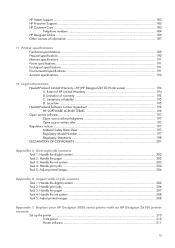
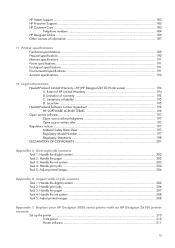
... ...192
18 Legal information Hewlett-Packard Limited Warranty-HP (HP Designjet Z6100 Printer series 194 A. Local law ...195 Hewlett-Packard Software License Agreement... 5: Adjust printed images 208
Appendix C Replace your HP Designjet 5000 series printer with an HP Designjet Z6100 printer scenario
Set up the printer ...210 Front panel ...210 Printer software ...211
ix HP Instant Support ...183...
HP Designjet Z6100 Printer Series - User's Guide - Page 222
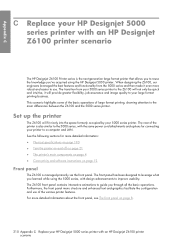
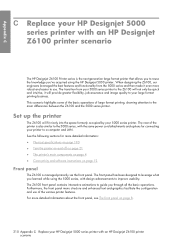
... components on page 4 ● Connectivity and software instructions on page 8.
210 Appendix C Replace your printer to the 5000 series, with an HP Designjet Z6100 printer scenario
The HP Designjet Z6100 Printer series is managed primarily via the front panel. Set up the printer
The Z6100 will not only be quick and intuitive, it even more robust and easier to use...
HP Designjet Z6100 Printer Series - User's Guide - Page 224


.... If you load a roll with the ink system components?
● Ink cartridges: The Z6100 uses 8 ink cartridges. Subsequently, when you enable the Print paper info feature, a barcode containing all
212 Appendix C Replace your HP Designjet 5000 series printer with an HP Designjet Z6100 printer scenario The inks are some of paper remaining in the 5000 series. What...
HP Designjet Z6100 Printer Series - User's Guide - Page 226


... the color palette from your HP Designjet 5000 series printer with an HP Designjet Z6100 printer scenario See the following sections for more detailed information: ● Select print quality on page 80 ● Perform paper advance calibration on page 46 ● A summary of the color-management process on page 109 ● Color calibration on page 110 ● Color profiling...
Similar Questions
How To Change Belt And Motor For Designer Z6100
(Posted by mgm0Bet 9 years ago)
How To Replace The Belt On Hp Designjet T610
(Posted by jeatmgi 9 years ago)
How To Install Printer Z6100 With Custom Page Size
(Posted by peboCBC 9 years ago)
Print Head Replacement
I have changed one of the M-Y print head butnow the printer displays that the print head replacement...
I have changed one of the M-Y print head butnow the printer displays that the print head replacement...
(Posted by javimorales 12 years ago)
How To Replace Timing Belt?? Don't Know How To Open N Fix It
How to replace timing belt?? don't know how to open n fix itWe are technical people, we have replace...
How to replace timing belt?? don't know how to open n fix itWe are technical people, we have replace...
(Posted by technologies2000 12 years ago)

