HP Z6100 Support Question
Find answers below for this question about HP Z6100 - DesignJet Color Inkjet Printer.Need a HP Z6100 manual? We have 41 online manuals for this item!
Question posted by asMoons on October 8th, 2014
Hp Designjet Z6100ps How To Configure Ip Address
The person who posted this question about this HP product did not include a detailed explanation. Please use the "Request More Information" button to the right if more details would help you to answer this question.
Current Answers
There are currently no answers that have been posted for this question.
Be the first to post an answer! Remember that you can earn up to 1,100 points for every answer you submit. The better the quality of your answer, the better chance it has to be accepted.
Be the first to post an answer! Remember that you can earn up to 1,100 points for every answer you submit. The better the quality of your answer, the better chance it has to be accepted.
Related HP Z6100 Manual Pages
HP Printers - Supported Citrix Presentation Server environments - Page 27


... print job routing, printer mapping, printer driver configuration, and session printers
27 These printers were configured for the printers were downloaded from the HP Driver Support website. Printer model tested
HP Color LaserJet 3000
HP LaserJet 4000 HP Business Inkjet 1100 HP Deskjet D2360 HP Deskjet 5440 HP Designjet 4000 PostScript
Driver version tested
HP Color LaserJet 3000 Series...
HP Printers - Supported Citrix Presentation Server environments - Page 34


... Inkjet/Designjet/Deskjet printers attached, but that the XenApp™ Server client users can print to other servers in the server farm. Printer model tested
HP Color LaserJet 3800
Driver version tested
HP Color LaserJet 3800 PS (61.071.661.41) &
HP Color LaserJet 3800 PCL6 (61.071.661.41)
34 The shared printers in the server farm were configured through a Session printer...
HP Designjet Printers & Mac OS X 10.6 - Page 3


...directly to date driver for your HP Designjet printer with a new Macintosh with a USB or Ethernet cable, these printer queues will NOT be recreated. Configuring your HP Designjet printers, please install the update from...install your local network (wireless and Ethernet) using Bonjour and IP, as well as shared printers connected to Apple - However if the Apple Software Update does...
HP Designjet Printers & Mac OS X 10.6 - Page 4


...HP Printer Utility for your printer does not appear, choose Add Printer from the printer's front panel or Network Configuration Page). 1. HP Designjet Printers & Mac OS X 10.6 Snow Leopard
1. In this case, you can also go directly to know the printer's IP address or DNS name (available from the Printer pop-up menu, choose your printer to create the HP printer queue for your printer...
HP Designjet Printers & Mac OS X 10.6 - Page 5


... a Network Printer section. Postscript models HP Designjet 800 PS Series HP Designjet 1050C/1050Cplus HP Designjet 1055CM/1055CMplus HP Designjet 4000ps HP Designjet 4500mfp HP Designjet 4500ps HP Designjet 5000PS Series HP Designjet 5500ps Series HP Designjet T1100ps Series HP Designjet Z3100ps Series (PostScript driver) HP Designjet Z3200ps Series (PostScript driver) HP Designjet Z6100ps Series...
HP Designjet Z6100 Printing Guide [HP-GL/2 Driver] - How to print a banner [Windows] - Page 2
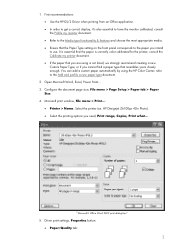
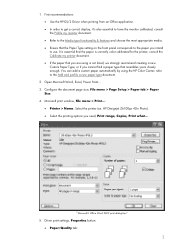
... to use. Microsoft print window, File menu > Print...:
• Printer > Name: Select the printer (ex. Driver print settings, Properties button:
• Paper/Quality tab:
2 1. HP Designjet Z6100ps 42in Photo). • Select the printing options you intend to the Add and profile a new paper type document.
2. Configure the document page size, File menu > Page Setup > Paper tab...
HP Designjet Z6100 Printing Guide [PS Driver] - How to do a photo enlargement [Mac OS X] - Page 4


..., File menu> Open...: If the document has an embedded color profile that does not match the current working space; Otherwise, select Assign working space, select Use the embedded profile. HP Designjet Z6100ps 44in Photo). o Paper Size: Select the paper size of your image on the printer. settings. File menu > Print with Preview... Adobe Photoshop Print...
HP Designjet Z6100 Printing Guide [PS Driver] - How to do a photo enlargement [Windows] - Page 4


... 5. settings. Adobe Photoshop Print with Edit > Assign Profile (try assigning it to other color spaces with Preview... File menu > Print with Preview...:
• Page Setup...: o Printer...: Select the printer (ex. Otherwise, select Assign working space, select Use the embedded profile. HP Designjet Z6100ps 42in Photo). o Click OK. o Orientation: Select the orientation of your image on the...
HP Designjet Z6100 Printing Guide [PS Driver] - How to do an art reproduction [Adobe Illustrator CS2 - Mac OS X] - Page 5


......:
o Format for your document, File
menu > Document Setup.... 7. HP Designjet Z6100ps 44in Photo). If it has an embedded profile, it doesn't have configured the Document Setup appropriately for : Select the printer (ex. If you are ask What would you like to the document color profile preserving the color appearance. Make sure you can embed the image in...
HP Designjet Z6100 Printing Guide [PS Driver] - How to do an art reproduction [Adobe InDesign CS2 - Mac OS X] - Page 4


... working space,
select Use the embedded profile. If the document has an embedded color profile that you are satisfied.
• Click OK. 6. 4. button:
o Format for your image on the printer. Open the image, File menu > Open...: 5. So that does not match the current working space; HP Designjet Z6100ps 44in Photo). • Page Setup... o Click OK.
4
HP Designjet Z6100 Printing Guide [PS Driver] - How to do an art reproduction [Adobe Photoshop CS2 - Mac OS X] - Page 4


Open the image, File menu> Open...: If the document has an embedded color profile that does not match the current working space; HP Designjet Z6100ps 44in Photo). o Paper Size: Select the paper size of your image on the printer. o Orientation: Select the orientation of the media loaded on the paper. 4. in this case, if the displayed...
HP Designjet Z6100 Printing Guide [PS Driver] - How to do an art reproduction [Adobe Photoshop CS2 - Windows] - Page 4


...) until you need. • Make sure the More Options are satisfied.
5. File menu > Print with Preview... HP Designjet Z6100ps 42in Photo) and click OK. 4. Open the image, File menu> Open...: If the document has an embedded color profile that does not match the current working space; o Click OK. • Set the Position and the...
HP Designjet Z6100 Printing Guide [PS Driver] - How to do an art reproduction [Macromedia FreeHand MX - Windows] - Page 2


... their own perception and their own subjective opinion about your own personal opinion. 1. HP Designjet Z6100, Premium Instant-dry Photo Satin). o Separation printer: Europe ISO Coated FOGRA27 o Euroscale Coated v2
(for Europe), SWOP Printer (for US) and Japan Standard v2 (for the printer; o Uncheck the Composite simulates separations check box. o RGB image source: Select Adobe RGB...
HP Designjet Z6100 Printing Guide [PS Driver] - How to ensure a print overnight [Adobe Acrobat - Mac OS X] - Page 10


... Color Options driver settings you selected in terms of your job. o Select Finishing tab: • Check the Remove Top/Bottom Blank Areas option. Check remotely the printer status and job status via Embedded Web Server. You can allow the printer to print your job, Adobe Acrobat File menu > Print...: • Printer: Select the printer (ex. HP Designjet Z6100ps...
HP Designjet Z6100 Printing Guide [PS Driver] - How to ensure a print overnight [Adobe Acrobat - Windows] - Page 8
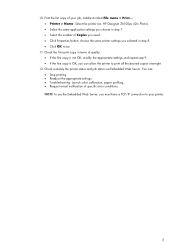
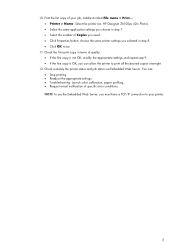
... job status via Embedded Web Server. HP Designjet Z6100ps 42in Photo). • Select the same application settings you choose in step 8. • Click OK twice.
11. Print the fist copy of Copies you must have a TCP/IP connection to print all the desired copies overnight.
12. choose the same printer settings you can : • Stop...
HP Designjet Z6100 Printing Guide [PS Driver] - How to print a banner [Adobe Acrobat - Mac OS X] - Page 3


... the media size you have configured the Document Setup appropriately for : Select the printer (ex.
o Click OK twice. • Orientation: Select the orientation of your document, File menu > Page Setup...: • Format for your image on the + icon to create a new custom size. Make sure you will print. 5.
HP Designjet Z6100ps 44in Photo). • Paper...
HP Designjet Z6100 Printing Guide [PS Driver] - How to print a banner [Adobe InDesign CS2 - Mac OS X] - Page 4


... select a High Quality Display, View menu > Display
Performance > High Quality Display. 8. HP Designjet Z6100ps 44in Photo). • Page Setup... button:
o Format for your banner; If the document has an embedded color profile that you have configured the Document Setup appropriately for : Select the printer. o Paper Size: Select Manage Custom Sizes:
• Click on the + icon to...
HP Designjet Z6100 Printing Guide [PS Driver] - How to print a banner [Macromedia FreeHand MX - Windows] - Page 3
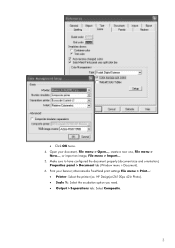
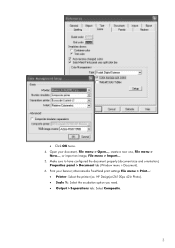
... sure to have configured the document properly (document size and orientation), Properties panel > Document tab (Window menu > Document). 6. HP Designjet Z6100ps 42in Photo). • Scale %: Select the escalation option you need. • Output > Separations tab: Select Composite.
3 Macromedia FreeHand print settings File menu > Print...: • Printer: Select the printer (ex. • Click...
HP Designjet Z6100 Printing Guide [PS Driver] - How to print a banner [Windows] - Page 2


1. Open Microsoft Word, Excel, Power Point... 3. Configure the document page size, File menu > Page Setup > Paper tab > Paper Size.... on the front panel corresponds to the Calibrate my printer document.
• If the paper that you are using the HP Color Center; "Microsoft® Office Word 2003 print dialog box"
2 HP Designjet Z6100ps 42in Photo). • Select the printing options you...
HP Designjet Z6100 Printer Series - User's Guide - Page 27
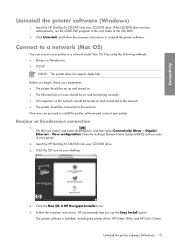
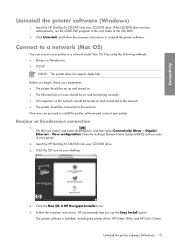
...AppleTalk. Now you can connect your printer to install the printer software and connect your printer.
2. The printer software is installed, including the printer driver, HP Printer Utility, and HP Color Center. On the front panel, and select the icon, and then select Connectivity Menu > Gigabit Ethernet > View configuration. Click the Mac OS X HP Designjet Installer icon. 5. If the CD/DVD...
Similar Questions
How Can I Get Ip Address Of Printer To Connect With Mobile
dear sir,i want ip address of printerto connect to mobile
dear sir,i want ip address of printerto connect to mobile
(Posted by bestcommunicaions124 8 years ago)
How To Set Ip Address On Hp Z6100 Front Pannel
(Posted by banejrodri 9 years ago)
How To Change The Ip Address On An Hp Z6100 Printer
(Posted by brrob1 10 years ago)
How To Remove Custom Page Size Hp Designjet Z6100ps
(Posted by jenpa 10 years ago)
How Do I Assign An Ip Address To An Hp Officejet Pro K850 Printer
how do i assign an ip address to an hp officejet pro k850 printer
how do i assign an ip address to an hp officejet pro k850 printer
(Posted by quickplusprintshops 11 years ago)

