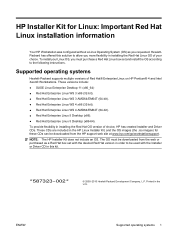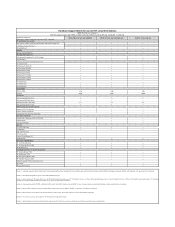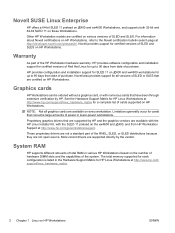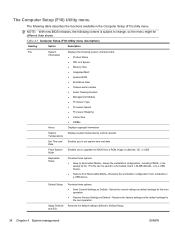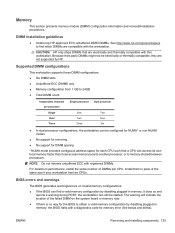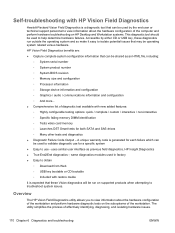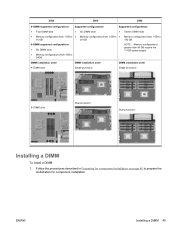HP Z600 Support Question
Find answers below for this question about HP Z600 - Workstation - 6 GB RAM.Need a HP Z600 manual? We have 44 online manuals for this item!
Question posted by otih2k on June 23rd, 2014
Is Dimm Size Order Important Z600
The person who posted this question about this HP product did not include a detailed explanation. Please use the "Request More Information" button to the right if more details would help you to answer this question.
Current Answers
Related HP Z600 Manual Pages
Similar Questions
Hello Sir. I Have Some Problem On My Desktop.this Series Is Hp-xw6600
workstation, i searched 'how to CMOS reset', and do that information.But, after boot, computer reque...
workstation, i searched 'how to CMOS reset', and do that information.But, after boot, computer reque...
(Posted by zxc8423 7 years ago)
Hp Z600 Graphics Card Compatibility?
I've recently purchased a Z600 (second hand).. It's come with 2x 250GB drives - one with the OS on.B...
I've recently purchased a Z600 (second hand).. It's come with 2x 250GB drives - one with the OS on.B...
(Posted by mrscorpio 9 years ago)
Hp Z600 Workstation System Does Not Power-on And Leds Are Not Blinking. No
beeps.
beeps.
(Posted by nenightg 9 years ago)
Hp Workstation Z600 Beep After Memory Changed Why
(Posted by alePaul 10 years ago)
Will Not Load 8 Gb Ram, Need To Find Way, I Can
I need to find way to get HP 500b, Pro, 64 GB to load 8 GB ram. Will not go over 4 GB
I need to find way to get HP 500b, Pro, 64 GB to load 8 GB ram. Will not go over 4 GB
(Posted by brit439 12 years ago)