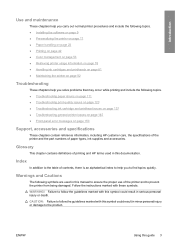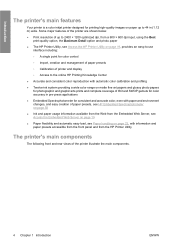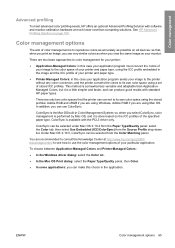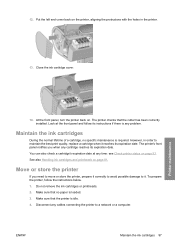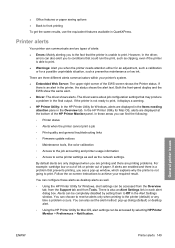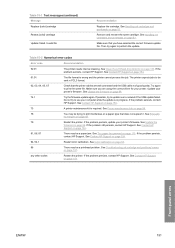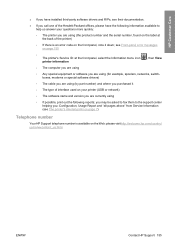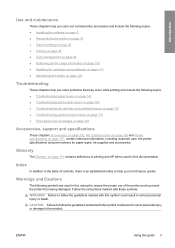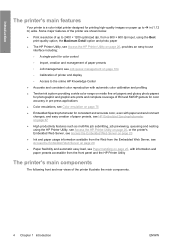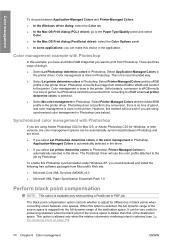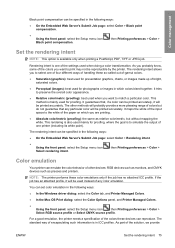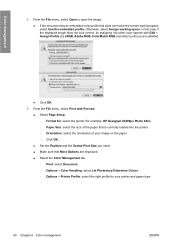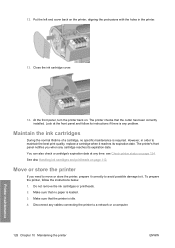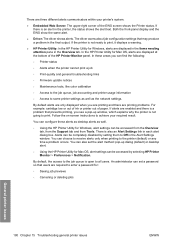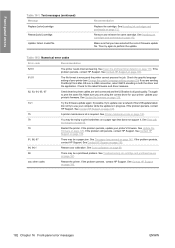HP Z3200ps Support Question
Find answers below for this question about HP Z3200ps - DesignJet Color Inkjet Printer.Need a HP Z3200ps manual? We have 6 online manuals for this item!
Question posted by mtenholder on February 25th, 2013
Error Code 21:13
Current Answers
Answer #1: Posted by tintinb on February 27th, 2013 9:40 AM
- Switch the Power OFF from the back of the Printer and disconnect thePower cord. Check the Primer Tubes. Reconnect the power cord andpower On the Printer.
- Make sure that the Service Station path is clear. Remove any visible obstacles (e.g. screws, plastic parts, etc...) restricting the movement of the Service Station.
Source:
http://www.copytechnet.com/forums/hp/23487-hp-designjet-t-1100-error-21-13-a.html
User's Manual
If you have more questions, please don't hesitate to ask here at HelpOwl. Experts here are always willing to answer your questions to the best of our knowledge and expertise.
Regards,
Tintin
Related HP Z3200ps Manual Pages
Similar Questions
Restarted the printer 2 times, unplugged from main power source.
after turning on error comes up a few minutes later