HP Z3200 Support Question
Find answers below for this question about HP Z3200 - DesignJet Color Inkjet Printer.Need a HP Z3200 manual? We have 6 online manuals for this item!
Question posted by schunbss on October 20th, 2011
Parallel Scratches Near Start Of Photo Print
something is rubbing against the newly printed photo.
maybe related to curl of paper after starting cut.
parallel scratches/smears about 1mm apart.
Current Answers
There are currently no answers that have been posted for this question.
Be the first to post an answer! Remember that you can earn up to 1,100 points for every answer you submit. The better the quality of your answer, the better chance it has to be accepted.
Be the first to post an answer! Remember that you can earn up to 1,100 points for every answer you submit. The better the quality of your answer, the better chance it has to be accepted.
Related HP Z3200 Manual Pages
HP Designjet Z3200 Photo Printer Series - User Guide [English] - Page 7


... or grainy 123 The paper is not flat ...123 The print is scuffed or scratched ...124 Ink marks on the paper ...124 Horizontal smears on the front of coated paper 124 Ink marks on the back of the paper 125 Vertical dotted or dashed lines on the print 125 Vertical continuous lines on the print 126 Edges of objects...
HP Designjet Z3200 Photo Printer Series - User Guide [English] - Page 14
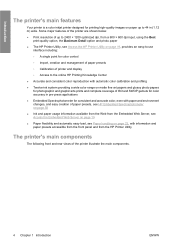
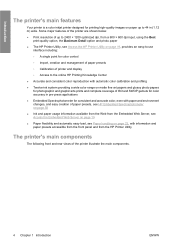
... features of the printer are shown below:
● Print resolution of up to 44 in (1.12 m) wide. Introduction
The printer's main features
Your printer is a color inkjet printer designed for consistent and accurate color, even with paper and environment changes, and easy creation of paper presets, see HP Embedded Spectrophotometer on page 58
● Ink and paper usage information available...
HP Designjet Z3200 Photo Printer Series - User Guide [English] - Page 45
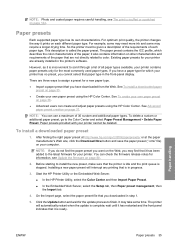
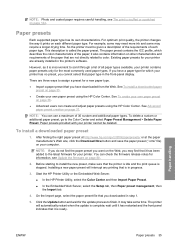
... stopped. See To create your own paper preset on your printer cannot be given a description of the requirements of all paper types available, your printer are not directly related to the Color Center and select Paper Preset Management > Delete Paper Preset. To delete a custom or additional paper preset, go /z3200/paperpresets/ or at the paper manufacturer's Web site, click the Download...
HP Designjet Z3200 Photo Printer Series - User Guide [English] - Page 46
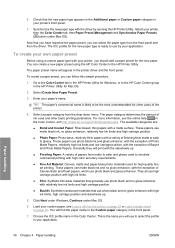
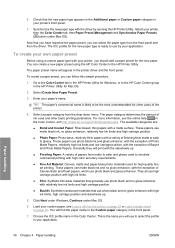
... Art Material: Canvas, matte and paper-base photo materials used to select the profile in the HP Printer Utility for other basic printing parameters.
To create your own paper preset
Before using the HP Color Center in
the Color Center, and http://www.hp.com/go/Z3200/paperpresets/. The paper preset name will use photo black and no gloss enhancer...
HP Designjet Z3200 Photo Printer Series - User Guide [English] - Page 47


... and from matte to satin and glossy used to simulate commercial printing with high color accuracy requirements.
● Fine Art Material: Canvas, matte and paper-base photo materials used and other HP Designjet Z3200 series printers.
Under Windows, select Create Paper Preset. Enter your computer and use photo black and no gloss enhancer, relatively low ink limits and high...
HP Designjet Z3200 Photo Printer Series - User Guide [English] - Page 49
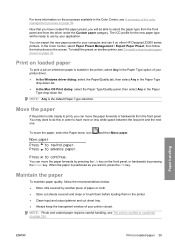
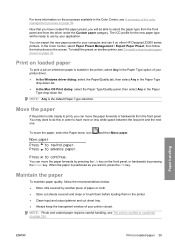
... Paper
Type drop-down list.
NOTE: Photo and coated paper requires careful handling, see The print is scuffed or scratched on the screen. In the Color Center, select Paper Preset Management > Export Paper Preset, then follow the recommendations below. ● Store rolls covered by your printer closed. To install the preset on another piece of paper or cloth. ● Store cut...
HP Designjet Z3200 Photo Printer Series - User Guide [English] - Page 59


....
Then select Borderless. ● In the Mac OS Page Setup dialog: select a paper size name that the print is known as borderless printing. Then, in the Print dialog, select Paper Type/Quality > Layout > Borderless. At the end of a borderless print, the printer normally cuts the print slightly inside the image area to ensure that includes the words "no margins...
HP Designjet Z3200 Photo Printer Series - User Guide [English] - Page 79


..., HP Designjet Z3200 Photo 24in). ◦ Paper Size: select the size of the paper that is currently loaded into the printer. ◦ Orientation: select the orientation of your image on the paper. ◦ Click OK.
● Set the Position and the Scaled Print Size you are displayed. ● Select the Color Management tab.
◦ Print: select Document. ◦ Options > Color Handling...
HP Designjet Z3200 Photo Printer Series - User Guide [English] - Page 121


... not fall neatly into the basket ● The sheet stays in the printer when the print has been completed ● The paper is cut when the print has been completed ● The cutter does not cut well ● The roll is loose on the spindle ● A strip stays on the output tray and generates jams ●...
HP Designjet Z3200 Photo Printer Series - User Guide [English] - Page 124


... generally use non-matte black ink, select paper type Photo Paper > Gloss Photo Paper. These papers use less ink, select a thinner category. Black ink is easily removed when touched
TIP: Handle prints with high color accuracy requirements.
● Fine Art Material: Canvas, matte and paper-base photo materials used for high-quality fine art printing. It may be based on page...
HP Designjet Z3200 Photo Printer Series - User Guide [English] - Page 131
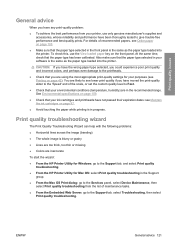
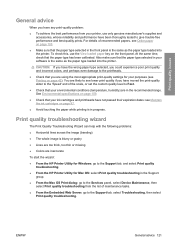
... (banding)
● The whole image is the same as the paper type loaded into the printer.
CAUTION: If you have the wrong paper type selected, you could experience poor print quality and incorrect colors, and perhaps even damage to the printheads.
● Check that the paper type selected in the front panel is in the recommended...
HP Designjet Z3200 Photo Printer Series - User Guide [English] - Page 173


... line thickness 130 misaligned colors 131 paper not flat 123 scratching 124 scuffing 124 stepped lines 131 vertical continuous lines 126 vertical dotted lines 125 vertical lines of different
colors 127 white spots 127 wizard 121 printer does not print 146 printer software Mac OS uninstall 16 Windows uninstall 12 printer stand 109 printer status 93 Printer Utility access 19...
HP Designjet Z3200ps Photo Printer Series - User Guide [English] - Page 6


... PANTONE Emulation 77 Color adjustment options ...78 Printing in color ...79 Printing in grayscale ...79 Color management scenarios ...80 Print a color photo for an exhibition (Photoshop, PS driver 80 Print a color photo for an exhibition (Photoshop, PCL3 driver 83 Print a black-and-white photo for an exhibition (Photoshop, PS driver 85 Print a black-and-white photo for an exhibition...
HP Designjet Z3200ps Photo Printer Series - User Guide [English] - Page 14
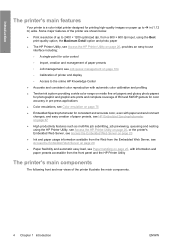
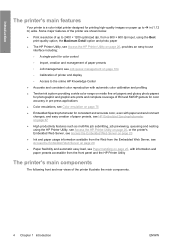
... and photo paper
● The HP Printer Utility, see Access the HP Printer Utility on page 20, provides an easy-to-use interface including:
◦ A single-point for printing high-quality images on page 104
◦ Calibration of the printer illustrate the main components.
4 Chapter 1 Introduction
ENWW Introduction
The printer's main features
Your printer is a color inkjet printer designed...
HP Designjet Z3200ps Photo Printer Series - User Guide [English] - Page 48


... Server, select the Setup tab, then Paper preset management, then the Import tab.
4. The printer will interrupt any printing that it prints on each paper type. There are not directly related to finish. Existing paper presets for which describes the color characteristics of all paper types available, your printer. NOTE: Photo and coated paper requires careful handling, see Update the...
HP Designjet Z3200ps Photo Printer Series - User Guide [English] - Page 49


...9679; Proofing Paper: A variety of the printer.
4. This is likely to simulate commercial printing with the starwheels up .
5. The ICC profile for Mac OS.
2. The paper preset name will print with high color accuracy requirements.
● Fine Art Material: Canvas, matte and paper-base photo materials used and other users of papers from the driver. Select a paper category from matte...
HP Designjet Z3200ps Photo Printer Series - User Guide [English] - Page 50
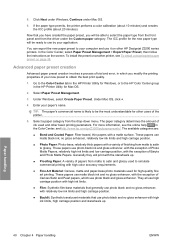
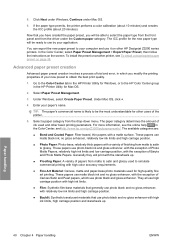
... on other HP Designjet Z3200 series printers. Go to the Color Center tab in the HP Printer Utility for high-quality fine art printing. Under Windows, select Create Paper Preset. Under Mac OS, click +.
4. These papers use matte black ink and no gloss enhancer with high color accuracy requirements.
● Fine Art Material: Canvas, matte and paper-base photo materials used...
HP Designjet Z3200ps Photo Printer Series - User Guide [English] - Page 92


...settings.
● Printer: select the printer (for example, HP Designjet Z3200ps Photo 24in).
● Select Image Quality from the drop-down menu, then select the Paper Type that More Options are displayed. ● Select the Color Management tab. ◦ Print: select Document. ◦ Options > Color Handling: select Let Photoshop Determine Colors. ◦ Options > Printer Profile: select the...
HP Designjet Z3200ps Photo Printer Series - User Guide [English] - Page 94
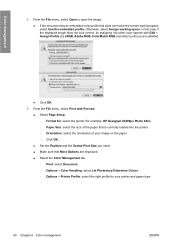
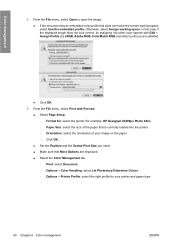
... the printer (for example, HP Designjet Z3200ps Photo 24in). ◦ Paper Size: select the size of the paper that is currently loaded into the printer. ◦ Orientation: select the orientation of your image on the paper. ◦ Click OK.
● Set the Position and the Scaled Print Size you are displayed. ● Select the Color Management tab.
◦ Print: select...
HP Designjet Z3200ps Photo Printer Series - User Guide [English] - Page 151


... not fall neatly into the basket ● The sheet stays in the printer when the print has been completed ● The paper is cut when the print has been completed ● The cutter does not cut well ● The roll is loose on the spindle ● A strip stays on the output tray and generates jams ●...
Similar Questions
How To Center Picture On Canvas When Printing On Z3200
(Posted by bassrkn 9 years ago)
How To Get A Picture To Center Of Paper When Printing On Z3200
(Posted by zangarr 9 years ago)
Officejet Pro K550 Will Not Print Except When I Press Paper Advance Button
(Posted by neloygbgoh1 9 years ago)
My Hp Deskjet 5650 Color Inkjet Printer Won't Print Black
(Posted by jedMart 10 years ago)
Problems With Color Center In Windows 7
I changed from xp to windows 7. Everything seemed to work until I tried to calibrate a new paper. Th...
I changed from xp to windows 7. Everything seemed to work until I tried to calibrate a new paper. Th...
(Posted by bjqball 12 years ago)

