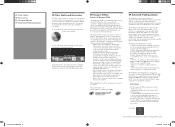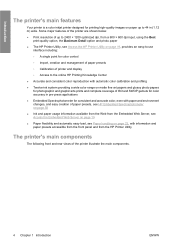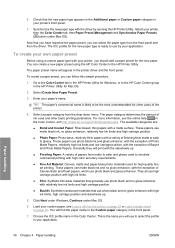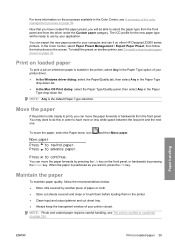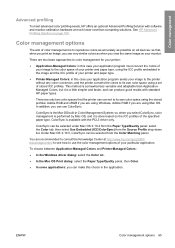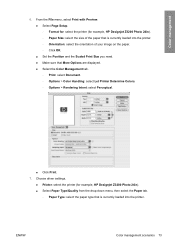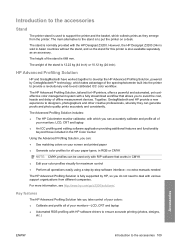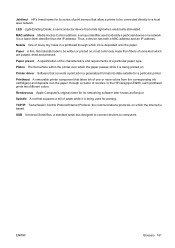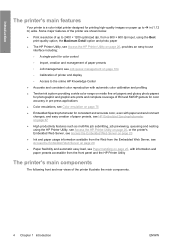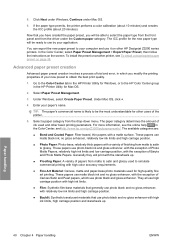HP Z3200 Support Question
Find answers below for this question about HP Z3200 - DesignJet Color Inkjet Printer.Need a HP Z3200 manual? We have 6 online manuals for this item!
Question posted by bassrkn on September 4th, 2014
How To Center Picture On Canvas When Printing On Z3200
The person who posted this question about this HP product did not include a detailed explanation. Please use the "Request More Information" button to the right if more details would help you to answer this question.
Current Answers
Related HP Z3200 Manual Pages
Similar Questions
How To Get A Picture To Center Of Paper When Printing On Z3200
(Posted by zangarr 9 years ago)
Hp Designjet Z3200 Can I Install Driver Without Connecting To Computer
(Posted by Pimpsto 9 years ago)
My Hp Deskjet 5650 Color Inkjet Printer Won't Print Black
(Posted by jedMart 10 years ago)
How To Get Picture To Print On 4x6 Photo Paper
can get the picture to print from My Pictures on the 8 x 10 paper size bur don't understand how to ...
can get the picture to print from My Pictures on the 8 x 10 paper size bur don't understand how to ...
(Posted by carol10073 11 years ago)
Problems With Color Center In Windows 7
I changed from xp to windows 7. Everything seemed to work until I tried to calibrate a new paper. Th...
I changed from xp to windows 7. Everything seemed to work until I tried to calibrate a new paper. Th...
(Posted by bjqball 12 years ago)