HP Z210 Support Question
Find answers below for this question about HP Z210.Need a HP Z210 manual? We have 12 online manuals for this item!
Question posted by brillDev on May 7th, 2014
Hp Z210 Bios Power On Schedule Does Not Start
The person who posted this question about this HP product did not include a detailed explanation. Please use the "Request More Information" button to the right if more details would help you to answer this question.
Current Answers
There are currently no answers that have been posted for this question.
Be the first to post an answer! Remember that you can earn up to 1,100 points for every answer you submit. The better the quality of your answer, the better chance it has to be accepted.
Be the first to post an answer! Remember that you can earn up to 1,100 points for every answer you submit. The better the quality of your answer, the better chance it has to be accepted.
Related HP Z210 Manual Pages
HP Workstation Quick Reference Card - Page 1
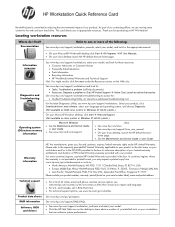
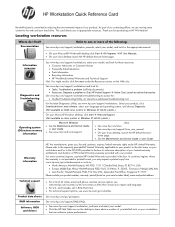
... (OS) restore/recovery
information
Warranty information
Technical support
Product data sheets RAID information Software, BIOS and drivers
• On your Microsoft® Windows® desktop click Start All Programs HP User Manuals. • On your Linux desktop, launch the HP default browser home page.
• See the Maintenance and Service Guide or User Guide...
HP Z210 Convertible Minitower Workstation - Declaration of Conformity - Page 1
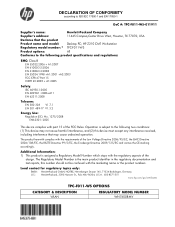
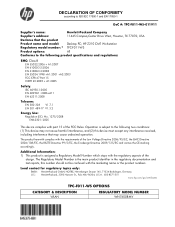
...is assigned a Regulatory Model Number which stays with the requirements of the FCC Rules. HP Z210 CMT Workstation
Regulatory model number: 1) TPC-F011-WS
Product options:
All
Conforms to ...device must accept any interference received, including interference that the product
Product name and model:
Desktop PC; Local contact for regulatory topics only:
EMEA: Hewlett-Packard GmbH, HQ-TRE, ...
HP Z210 CMT Workstation Maintenance and Service Guide - Page 16
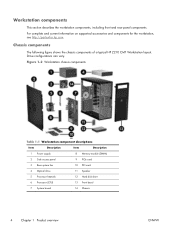
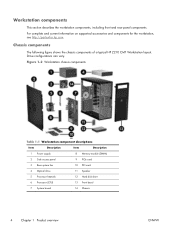
Chassis components
The following figure shows the chassis components of a typical HP Z210 CMT Workstation layout.
Figure 1-2 Workstation chassis components
Table 1-1 Workstation component descriptions
Item
Description
Item
Description
1 Power supply
8 Memory module (DIMM)
2 Side access panel
9 PCIe card
3 Rear system fan
10 PCI card
4 Optical drive
11 Speaker
5 Processor ...
HP Z210 CMT Workstation Maintenance and Service Guide - Page 17
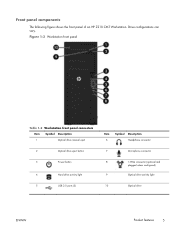
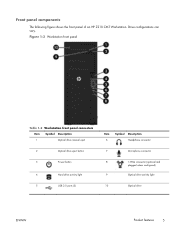
...
3
Power button
4
Hard drive activity light
5
USB 2.0 ports (3)
Item 6
Symbol Description Headphone connector
7
Microphone connector
8
1394a connector (optional and
plugged unless configured)
9
Optical drive activity light
10
Optical drive
ENWW
Product features
5 Drive configurations can vary. Front panel components
The following figure shows the front panel of an HP Z210 CMT...
HP Z210 CMT Workstation Maintenance and Service Guide - Page 18
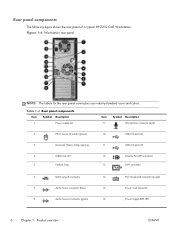
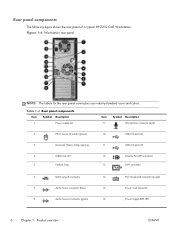
Rear panel components
The following figure shows the rear panel of a typical HP Z210 CMT Workstation.
Table 1-3 Rear panel components
Item
Symbol Description
1
Power supply fan
Item 9
Symbol Description Microphone connector (pink)
2
PS/2 mouse connector (green)
10
USB 2.0 ports (4)
3
Universal chassis clamp opening
11
USB 2.0 ports (2)
4
Cable lock slot
5
...
HP Z210 CMT Workstation Maintenance and Service Guide - Page 46


...started using the F11 prompt option described above.
● Bypass F1 Prompt on Confirmation Changes (Enabled/Disabled)-Prevents display of the POST process. You might need a delay to:
◦ Allow time for BIOS power...9702; Give yourself more time to select F10 to the recovery partition and launch HP Backup and Recovery. Sets the boot device for compatibility purposes
● PCI Latency...
HP Z210 CMT Workstation Maintenance and Service Guide - Page 53
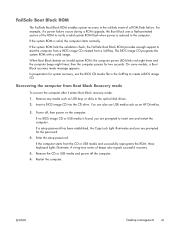
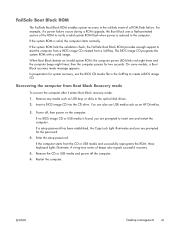
...a valid system ROM flash when power is valid, the computer starts normally. Remove the CD or USB media and power off , then power on the computer.
In preparation ...BIOS image CD. If no BIOS image CD or USB media is found, you are prompted to insert one and restart the computer. ENWW
Desktop management
41 Power off the computer.
6.
Remove any media such as an HP DriveKey.
3. The BIOS...
HP Z210 CMT Workstation Maintenance and Service Guide - Page 59
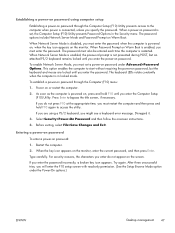
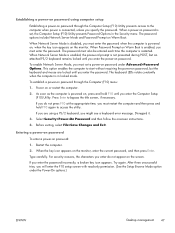
...Mode and Password Prompt on , press and hold F10 again to start without requiring the power-on password:
1. To establish a power-on password through the Computer Setup (F10) Utility prevents access to...Mode is set a power-on password under the Power-On options.)
ENWW
Desktop management
47 Press Enter to the computer when power is in the Security menu. When a power-on the monitor, ...
HP Z210 CMT Workstation Maintenance and Service Guide - Page 125
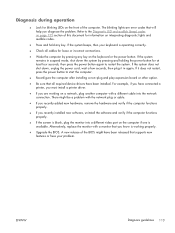
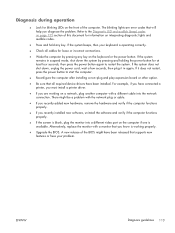
...(beep) codes on page 135 section of this document for information on the front of the BIOS might be a problem with the network plug or cable.
● If you recently added new.... If it in suspend mode, shut down , unplug the power cord, wait a few seconds, then plug it does not restart, press the power button to start the computer.
● Reconfigure the computer after installing a non...
HP Z210 CMT Workstation Maintenance and Service Guide - Page 129
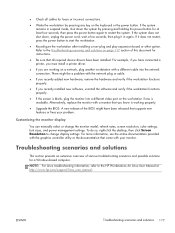
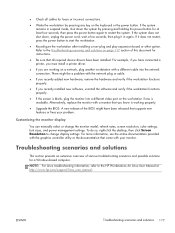
... to change the monitor model, refresh rates, screen resolution, color settings, font sizes, and power management settings.
To do so, right-click the desktop, then click Screen Resolution to restart the system.
NOTE: For Linux troubleshooting information, refer to start the workstation.
● Reconfigure the workstation after installing a non-plug and play expansion...
HP Z210 CMT Workstation Maintenance and Service Guide - Page 178
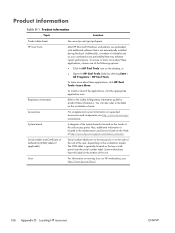
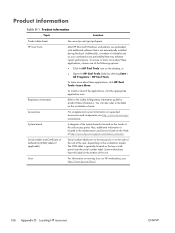
... number labels are on the top panel, or on the desktop, or
● Open the HP Cool Tools folder by selecting Start > All Programs > HP Cool Tools. You can also refer to the Safety & Regulatory Information guide for product Class information.
HP Cool Tools
Most HP Microsoft Windows workstations are preinstalled that is located on the...
Hardware Support Matrix for Linux - Page 1
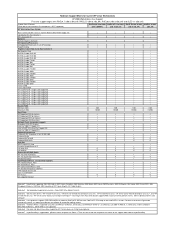
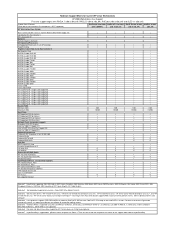
...& EM64T)
(x86 & x86_64)
(x86 & x86_64)
(x86_64)
Base system includes: Chassis, System Board, USB, Power Supply, etc. Single Card Supported ATI v3700 PCI-E - Single Card Supported ATI v5800 PCI-E -
footnote 4 - ... later, Red Hat EL 5 Desktop or later and SLED11 or later. HP Driver CD for SuSE Linux Enterpise Desktop 11" ISO images from http://www.hp.com/support/z800 (substitute correct ...
Hardware Support Matrix for Linux - Page 2
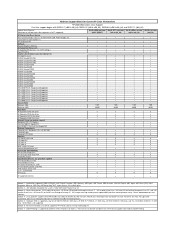
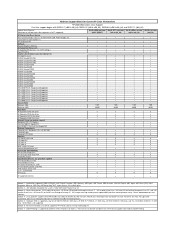
...- footnote 3 - footnote 6 - Hyperthreading is NOT supported)
HP Workstation Base System
Base system includes: Chassis, System Board, USB, Power Supply, etc. There are one or two low-end processors ...HP Driver CD for Red Hat Enterprise Linux 5.3", and "HP Installer Kit for SuSE Linux Enterpise Desktop 11" ISO images from http://www.hp.com/support/z600 (substitute correct platform name); HP...
Hardware Support Matrix for Linux - Page 3


... is NOT supported) HP Workstation Base System Base system includes: Chassis, System Board, USB, Power Supply, etc Localization Kit (See footnote 1) HP Localization Kit Software Remote...Desktop or later and SLED11 or later. Get the latest drivers, "HP Installer Kit for SuSE Linux Enterpise Desktop 11" ISO images from http://www.hp.com/support/z400 (substitute correct platform name); HP...
Hardware Support Matrix for Linux - Page 4
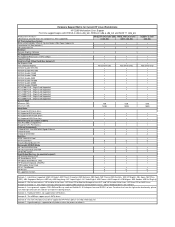
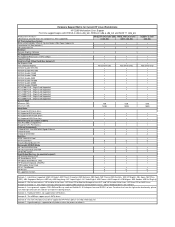
... Items/Features (Blank box or unlisted means the component is NOT supported) HP Workstation Base System Base system includes: Chassis, System Board, USB, Power Supply, etc.
Hardware Support Matrix for SuSE Linux Enterprise Desktop 11" ISO images from http://www.hp.com/support/z200 (substitute correct platform name); Single Card Supported ATI v3800 PCI...
Hardware Support Matrix for Linux - Page 5


... 11 (x86_64)
Product Items/Features (Blank box or unlisted means the component is NOT supported) HP Workstation Base System Base system includes: Chassis, System Board, USB, Power Supply, etc. Hardware RAID is supported on Red Hat EL 5 Desktop or later and SLED11 or later. Localization supported: (ABA US English, ABC French Canadian, ABD...
HP Z210 Workstation Series User Guide - Page 5


...8 HP Z210 CMT Workstation front panel components 9 HP Z210 CMT Workstation rear panel components 10 HP Z210 SFF Workstation components 11 HP Z210 SFF Workstation chassis components 11 HP Z210 SFF Workstation front panel components 12 HP Z210 SFF Workstation rear panel components 13
3 Setting up the workstation 14 Ensuring proper ventilation ...14 Setup procedures ...15 Converting to desktop...
HP Z210 Workstation Series User Guide - Page 6


... with the HP driver CD 28 Updating the workstation ...29 Updating the workstation after first boot 29 Upgrading the BIOS 29
Determining current BIOS 29 Upgrading BIOS 30 Upgrading device...Power limitations for graphics cards 42 Installing an expansion card ...42
9 Installing hard disk drives 44 HDD configuration ...44 Installing a hard disk drive ...45 Installing an HDD in an HP Z210...
HP Z210 Workstation Series User Guide - Page 7


... 51
10 Installing optical disk drives 53 Installing an optical drive in an HP Z210 CMT Workstation 53 Installing an optical drive (mini-tower configuration 53 Installing an optical drive (desktop configuration 55 Installing an optical drive in an HP Z210 SFF Workstation 56 Notice for Blu-ray optical drives 59 Blu-ray movie playback...
HP Z210 Workstation Series User Guide - Page 63
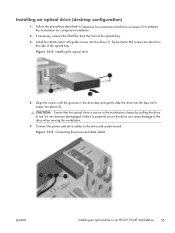
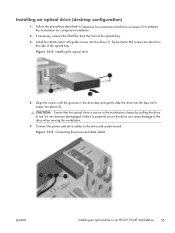
.... Install four black metric M3 guide screws into place (2). Figure 10-5 Connecting the power and data cables
ENWW
Installing an optical drive in the workstation chassis by pulling the drive... optical drive is secure in an HP Z210 CMT Workstation
55 Connect the power and drive cables to see if it snaps into the drive (1). Installing an optical drive (desktop configuration)
1.
Similar Questions
System Recovery For Hp Z210
my z210 came with both 32bit and 64bit recovery discs. Do I need to use both set for the restore or ...
my z210 came with both 32bit and 64bit recovery discs. Do I need to use both set for the restore or ...
(Posted by georgeschmidt 12 years ago)

