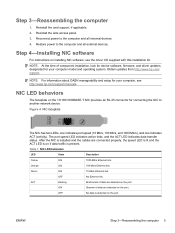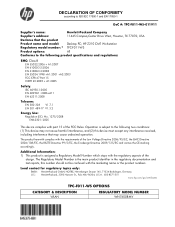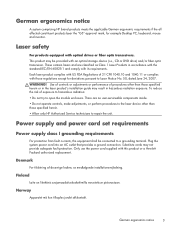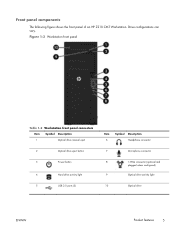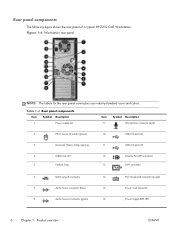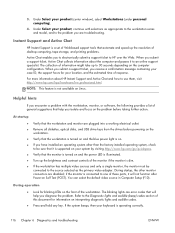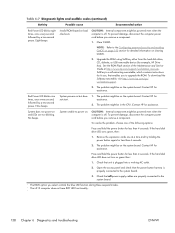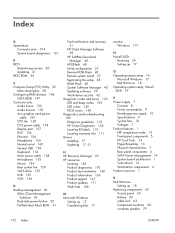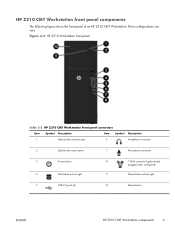HP Z210 Support Question
Find answers below for this question about HP Z210.Need a HP Z210 manual? We have 12 online manuals for this item!
Question posted by messk1 on November 17th, 2011
Front Headphone Connector
I tried plugging in a pair of headsets to the front headphone connector, but sound was still coming from the system speakers. I tried to configure a headset thru the speaker icon, but couldnt figure it out. How to I make a pair of headphones work?
Current Answers
Related HP Z210 Manual Pages
Similar Questions
No Sound From Hdmi
My tv is plugged into my desktop via an HDMI cord. Perfect picture but no sound. Under sound setting...
My tv is plugged into my desktop via an HDMI cord. Perfect picture but no sound. Under sound setting...
(Posted by alexrizos 9 years ago)
Hp 1105 Audio Support
I purchased my HP 1105 All-in-one PC with windows 7 as the operating system. I'm trying to use Camta...
I purchased my HP 1105 All-in-one PC with windows 7 as the operating system. I'm trying to use Camta...
(Posted by calmada 9 years ago)
Headphone Jack Does Not Work On Hp Desktop Workstation Z210
(Posted by fastcesarw 9 years ago)