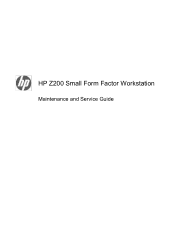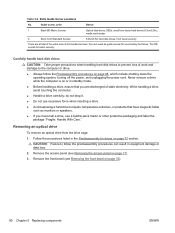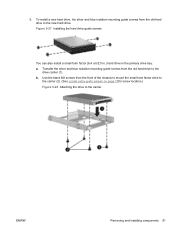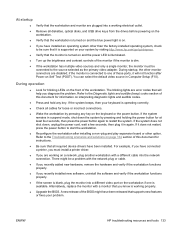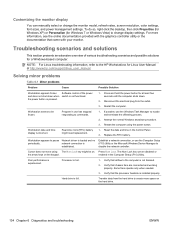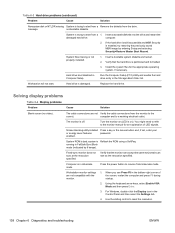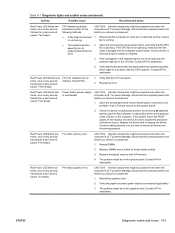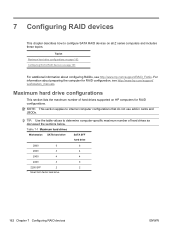HP Z200 Support Question
Find answers below for this question about HP Z200 - Small Form Factor Workstation.Need a HP Z200 manual? We have 21 online manuals for this item!
Question posted by Sarahcampbell on March 30th, 2014
My Z200 Won't Turn On, At All. How Can I Get It To Restart?
Current Answers
Answer #1: Posted by freginold on May 22nd, 2014 7:14 PM
Power supplies are generally not terribly expensive. If you're not getting any power at all, the power supply is a likely culprit. It's a much cheaper option to try than the motherboard.
The motherboard is expensive to replace, so if you think the motherboard is the problem (if you've tried the power supply or ruled it out as the problem) it might be cheaper to get a new computer than have the motherboard repaired or replaced.
Related HP Z200 Manual Pages
Similar Questions
Hi have 8 of hp Z200 Workstation and they all give 5 beep sounds with the red flashing light.Any pos...
wont turn on support
turned on