HP Xw6600 Support Question
Find answers below for this question about HP Xw6600 - Workstation - 2 GB RAM.Need a HP Xw6600 manual? We have 51 online manuals for this item!
Question posted by otepsnai on June 24th, 2014
Hp Xw6600 Workstation Memory Installation What Slots
The person who posted this question about this HP product did not include a detailed explanation. Please use the "Request More Information" button to the right if more details would help you to answer this question.
Current Answers
There are currently no answers that have been posted for this question.
Be the first to post an answer! Remember that you can earn up to 1,100 points for every answer you submit. The better the quality of your answer, the better chance it has to be accepted.
Be the first to post an answer! Remember that you can earn up to 1,100 points for every answer you submit. The better the quality of your answer, the better chance it has to be accepted.
Related HP Xw6600 Manual Pages
HP Workstations for Linux - User Guide - Page 6
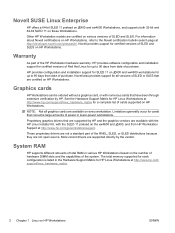
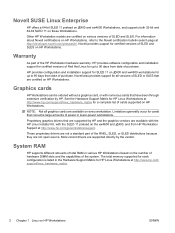
... different amounts of total RAM in various HP Workstations based on HP Workstations.
Warranty
As part of the HP Workstation hardware warranty, HP provides software configuration and installation support for certified versions of Red Hat Linux for a complete list of the RHEL, SLED, or SLES distributions because they are certified on the number of hardware DIMM slots and the capabilities...
HP Workstations for Linux - User Guide - Page 21
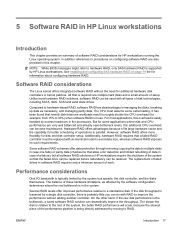
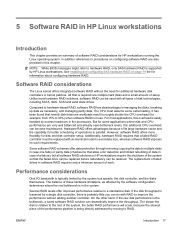
...(checksums that allow error detection and limited rebuilding of data in parallel.
See Installing and configuring SAS hardware RAID on configuring software RAID are also provided in the...Several RAID levels offer improved performance relative to procedures on page 19 the for HP workstations running the Linux operating system.
Additionally, hardware RAID requires that the failed drive...
HP xw6600 Workstation Service and Technical Reference Guide - Page 15
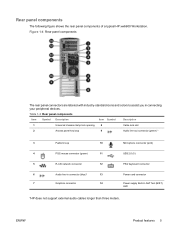
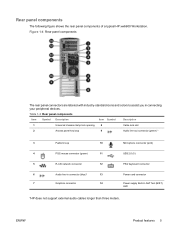
... the rear panel components of a typical HP xw6600 Workstation. Figure 1-4 Rear panel components
The rear panel connectors are labeled with industry-standard icons and colors to assist you in connector (blue)*
13
Power cord connector
7
Graphics connector
14
Power supply Built-In Self Test (BIST)
LED
*HP does not support external audio cables longer...
HP xw6600 Workstation Service and Technical Reference Guide - Page 19
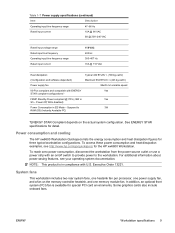
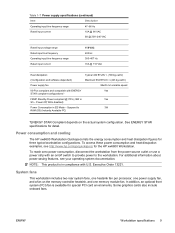
Table 1-7 Power supply specifications (continued)
Item
Description
Operating input line frequency range
47-66 Hz
Rated input current
10A @ 90 VAC
6A @ 200-240 VAC
Rated input voltage range Rated input line frequency Operating input line frequency range Rated input current
118 VAC 400 Hz 393-407 Hz 10A @ 118 VAC
Heat dissipation (Configuration and software dependent)
Typical 434 BTU/hr =...
HP xw6600 Workstation Service and Technical Reference Guide - Page 22
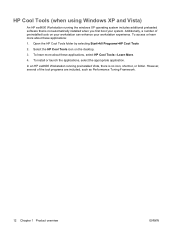
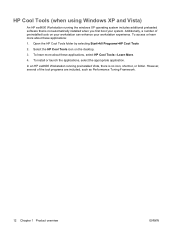
...To access or learn more about these applications:
1. However, several of preinstalled tools on the desktop.
3. HP Cool Tools (when using Windows XP and Vista)
An HP xw6600 Workstation running preinstalled Vista, there is not automatically installed when you first boot your workstation experience. To install or launch the applications, select the appropriate application. Select the...
HP xw6600 Workstation Service and Technical Reference Guide - Page 42


... a setup configuration to continue the installation process. If you might see the PC Deployment section of multiple workstations. Power off the workstation you are using a PS 2 ...can be changed to an HP xw6600 Workstation.
1. The procedures require a diskette drive or a USB device such as the workstation powers on the workstation you must restart the workstation, and then press and ...
HP xw6600 Workstation Service and Technical Reference Guide - Page 55
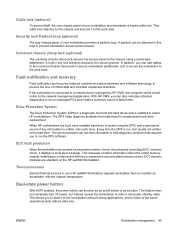
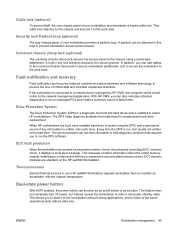
... lock attaches to the chassis and secures it displays a local alert message. ECC memory modules are built, each drive. The service provider can function as an on the HP xw6600 Workstation. When HP workstations are standard on /off power, but instead causes the workstation to take action before you to enter a low-power standby state. This feature...
HP xw6600 Workstation Service and Technical Reference Guide - Page 63
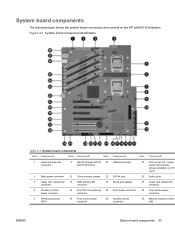
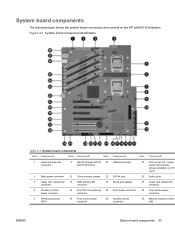
... following figure shows the system board connectors and sockets on the HP xw6600 Workstation. Figure 4-1 System board component identification
Table 4-3 System board components...
35
connector
Component
PCIe x8 (4) slot * (openended slot that also allows installation of x16 card )
Audio jacks
Lower rear chassis fan connector
Chip set fan power connector
Memory module sockets (x8)
ENWW
System ...
HP xw6600 Workstation Service and Technical Reference Guide - Page 79
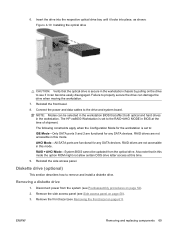
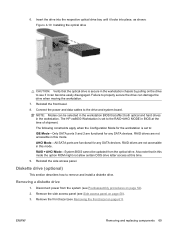
... drives are not accessible in this mode. Disconnect power from the optical drive.
The HP xw6600 Workstation is set to properly secure the drive can become easily disengaged.
Reinstall the side access...to the RAID+AHCI MODE in the workstation chassis by pulling on page 58). 3. Connect the power and data cables to remove and install a diskette drive. The following constraints ...
HP xw6600 Workstation Service and Technical Reference Guide - Page 86
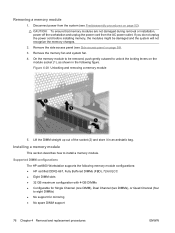
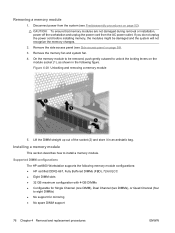
... mirroring ● No spare DIMM support
76 Chapter 4 Removal and replacement procedures
ENWW
Supported DIMM configurations
The HP xw6600 Workstation supports the following figure. Removing a memory module
1. If you do not unplug the power cord before installing memory, the modules might be removed, push gently outward to unlock the locking levers on the module socket (1), as...
HP xw6600 Workstation Service and Technical Reference Guide - Page 89


...), or one 150-watt card in Power connections on page 73.
PCI card slots
The following figure illustrates the xw6600 Workstation PCI card slots. A PCI Express x8 slot is used, the adjacent slot must remain empty. 6. Reinstall the system fan assembly, memory fan, and side access panel.
ENWW
Removing and replacing components 79 Secure the socket levers...
HP xw6600 Workstation Service and Technical Reference Guide - Page 92


... shown:
Figure 4-36 Installing the PCI support on tall card
PCI Express cards
PCI Express I/O slots can support other PCI Express cards with less bus bandwidth than what is physically defined for the slot. Use the following table to determine PCI Express card compatibility. Table 4-7 HP xw6600 Workstation PCI Express compatibility matrix
Slot type
Mechanical compatibility Electrical...
HP xw6600 Workstation Service and Technical Reference Guide - Page 93


...
● If removing a full-length card and the optional front card guide is installed, press the release tab for that does not have a release lever, pull the card... into x8 connector. ENWW
Removing and replacing components 83 Table 4-7 HP xw6600 Workstation PCI Express compatibility matrix (continued)
Slot type
Mechanical compatibility Electrical compatibility
PCI Express x16
x1, x4, x8...
HP xw6600 Workstation Service and Technical Reference Guide - Page 113
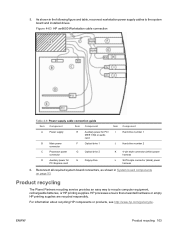
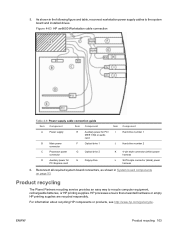
... supplies are recycled responsibly. Product recycling
The Planet Partners recycling service provides an easy way to the system board and installed drives. 5. Figure 4-63 HP xw6600 Workstation cable connection
Table 4-8 Power supply cable connection guide
Item Component
Item Component
A
Power supply
E
Auxiliary power for PCI
IEEE 1394 or audio
card
B
Main power
...
HP xw6600 Workstation Service and Technical Reference Guide - Page 145


... RAID devices on the HP xw6600 Workstation. Configuring SAS RAID devices
Supported configurations
The following RAID configurations are supported on page 137
For additional information about preparing your workstation for RAID configuration, see http://www.hp.com/support/RAID_FAQs. For Linux SAS RAID, including supported configurations, refer to Installing and Configuring SAS Hardware...
HP xw6600 Workstation Service and Technical Reference Guide - Page 167
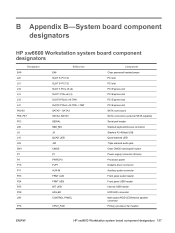
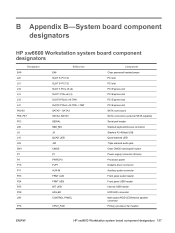
... header
ENWW
HP xw6600 Workstation system board component designators 157 B Appendix B-System board component designators
HP xw6600 Workstation system board component designators
Designator E49 J20 J21 J32 J31 J33 J41 P60-63 P66, P67 P53 J68 J9 J10 J83 SW1 P1 P3 P10 P11 P23 P24 P25 P29 J99
P70
Silkscreen E49 SLOT 5-PC132 SLOT 6-PC132 SLOT 3 PCIe x8...
HP xw Workstation series - HP eSATA PCI cable kit installation - Page 5
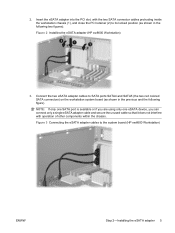
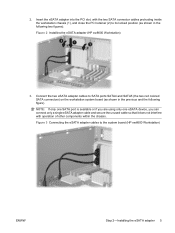
... locked position (as shown in the following figure). Insert the eSATA adapter into the PCI slot, with operation of other components within the chassis. Connect the two eSATA adapter cables to the system board (HP xw6600 Workstation)
ENWW
Step 2-Installing the eSATA adapter 5 Figure 3 Connecting the eSATA adapter cables to SATA ports SATA4 and SATA5...
HP xw Workstation series - Small form factor bay converter and hard drive installation - Page 1
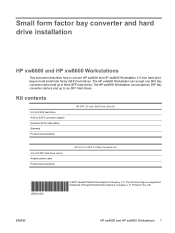
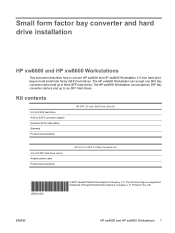
... in the U.S. The HP xw6600 Workstation can accept two SFF bay converter carriers and up to hold small form factor (SFF) hard drives. The HP Invent logo is a registered trademark of Hewlett-Packard Development Company, L.P. ENWW
HP xw6600 and HP xw8600 Workstations 1 Small form factor bay converter and hard drive installation
HP xw6600 and HP xw8600 Workstations
This document describes how...
HP xw Workstation series - Small form factor bay converter and hard drive installation - Page 4


... instructions for preparing the workstation for SFF hard drives number 1, 2, and 3
Each SFF bay converter carrier consumes two 3.5-inch hard drive bays in an HP xw8600 Workstation. Disconnect power from the workstation.
3. The following figure shows a carrier configured with a single SFF hard drive and installed in the workstation. System requirements
● HP xw6600 Workstation.
HP xw Workstation series - Small form factor bay converter and hard drive installation - Page 11
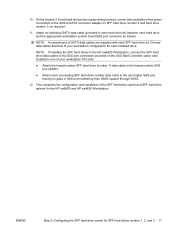
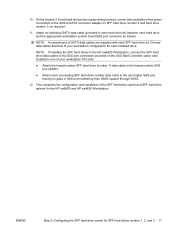
NOTE: If installing the SFF hard drives in the HP xw6600 Workstation, connect the SFF hard drive data cables to the SAS port connectors provided on SFF ...SFF hard drive options for SFF hard drives number 1, 2, and 3 11 10. Choose data cables that best fit your workstation PCI slots.
● Attach the lowest number SFF hard drive (number 1) data cable to the lowest number SAS port (SAS0).
...
Similar Questions
Hello Sir. I Have Some Problem On My Desktop.this Series Is Hp-xw6600
workstation, i searched 'how to CMOS reset', and do that information.But, after boot, computer reque...
workstation, i searched 'how to CMOS reset', and do that information.But, after boot, computer reque...
(Posted by zxc8423 7 years ago)
Where Are Hp Xw6600 Firewire Driver
(Posted by abookJosep 9 years ago)
Which Market Segment Is Targeted For Hp Z230 Workstations?
Which market segment is targeted for HP Z230 workstations?
Which market segment is targeted for HP Z230 workstations?
(Posted by Khalidmd 9 years ago)
How To Change Bios Password On Hp Xw6600
(Posted by lampbalu 9 years ago)
Download Manual On Hp Xw8400 Workstation
download manual on HP xw8400 workstation on adding second chip to computer...
download manual on HP xw8400 workstation on adding second chip to computer...
(Posted by jc1148 13 years ago)

