HP Xw460c Support Question
Find answers below for this question about HP Xw460c - ProLiant - Blade Workstation.Need a HP Xw460c manual? We have 49 online manuals for this item!
Question posted by pcav2001us on September 23rd, 2011
Rgs Keys For The Ws 460c
We do not have the RGS keys for the WS 460c blades we ordered .... where can we get those? We do not have
Current Answers
There are currently no answers that have been posted for this question.
Be the first to post an answer! Remember that you can earn up to 1,100 points for every answer you submit. The better the quality of your answer, the better chance it has to be accepted.
Be the first to post an answer! Remember that you can earn up to 1,100 points for every answer you submit. The better the quality of your answer, the better chance it has to be accepted.
Related HP Xw460c Manual Pages
Administrator's Guide HP Session Allocation Manager (HP SAM) v.3.0 - Page 5


... Bar ........ 4 Support for RGS Senders Running on a Non-default Port 4 Logoff Scheduler ...4 Key Features ...4 Overview ...5 How HP SAM Works ...6 HP SAM Software Components 7 Remote Graphics Software (RGS 8 Common Tasks ...9 Setting ...22 Mobile Thin Client ...22 Desktop or Notebook PC 22 Blade Workstation Clients 23 Personal Workstation Clients 23 Other requirements ...24 Create a Service Account...
Administrator's Guide HP Session Allocation Manager (HP SAM) v.3.0 - Page 12


... all session windows to the taskbar for resources running the RGS Sender (version 5.2.6 or later) that have been configured ...desktop ● Minimize-minimizes the session window to the taskbar ● Minimize All-minimizes all resources in the HP SAM client configuration file. Key Features
● Allocation system to assign users to computing resources (such as blade PCs, workstation blades...
Administrator's Guide for Microsoft Windows on HP ProLiant Blade Workstations -- January 2009 - Page 4


...-2
Powering on the HP blade workstation client 68
11-3
Changing the behavior of RGS 68
11-4
Connecting from the client to the blade 69
11-4-1
Using Enterprise Directory 69
11-4-2
Using a local directory file 70
11-4-3
Using manual entry 70
11-5
Sending Ctrl+Alt+Delete to the blade workstation 71
11-6
Accessing blade workstation desktop windows 71
11-7
Moving...
Administrator's Guide for Microsoft Windows on HP ProLiant Blade Workstations -- January 2009 - Page 23


... blade workstation hardware
The blade workstation hardware listed below can be ordered factory-installed or as after market option kits. See the document Hardware and Software Supported by HP ProLiant Blade Workstations for the xw460c blade workstation and up to the top of memory for more details on hardware configuration, as well as the latest information on the xw460c blade workstation...
Administrator's Guide for Microsoft Windows on HP ProLiant Blade Workstations -- January 2009 - Page 68
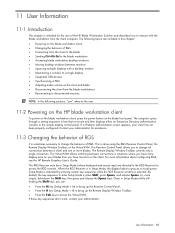
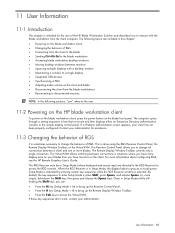
... to the blade workstation • Accessing blade workstation desktop windows • Moving desktop windows between connections in situations where you have monitors on the client. The computer cycles through a startup sequence in this chapter: • Powering on the blade workstation client • Changing the behavior of RGS • Connecting from the blade workstations •...
Administrator's Guide for Microsoft Windows on HP ProLiant Blade Workstations -- January 2009 - Page 71
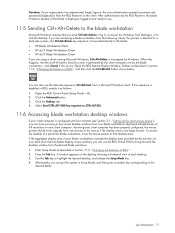
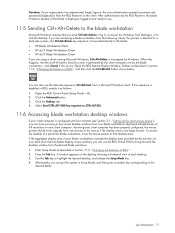
... if this sequence is forwarded directly to the blade: • HP Blade Workstation Client • HP dc72 Blade Workstation Client • HP dc73 Blade Workstation Client If you enter Ctrl+Alt+Delete to log in Setup Mode, and then press a number key corresponding to lock the desktop. If this occurs. Open the RGS Control Panel (Setup Mode + M). 2. Enter Setup Mode...
Administrator's Guide for Microsoft Windows on HP ProLiant Blade Workstations -- January 2009 - Page 72


... monitors (should show "1") 3. The client computer automatically adjusts its entirety (see Section 11-7, "Moving desktop windows between monitors
RGS allows you might want a single blade workstation desktop window to span two client monitors, each with a desktop window
The blade workstation NVIDIA graphics adapter supports a large display area (up to 4x1280x1024). However, this button:
11...
Administrator's Guide for Microsoft Windows on HP ProLiant Blade Workstations -- January 2009 - Page 90
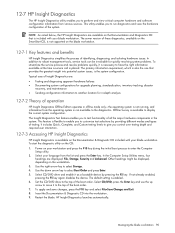
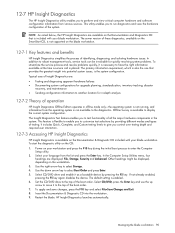
This feature is placed. Power on your blade workstation. Use the right arrow key to enter the Computer
Setup utility. 2. Set the CD/DVD drive to the top of the boot order. 7. Select CD/DVD, press the Enter key and use the up arrow to move it to the top of operation
HP Insight Diagnostics Offline...
Administrator's Guide for Microsoft Windows on HP ProLiant Blade Workstations -- January 2009 - Page 95


... Windows as the user X account remains active. Another example, after a successful RGS connection to the workstation is used at
Windows on possible RGS problems and suggested solutions. Use a plain colored bitmap for your blade causes the RGS application to use workstation desktop background. session and the RGS.
error results.
Receiver if the host name is made as Windows...
Administrator's Guide for Microsoft Windows on HP ProLiant Blade Workstations -- January 2009 - Page 105


... HP Insight Diagnostics,
93
E
error codes, HP Insight Diagnostics, 92
F
firewall, configuring, 45
H
HP Blade Workstation Solution, 8 HP Insight Diagnostics, 90; remote
display control panel, 70 creating Windows image, 36
D
desktops: accessing, 71;
downloading, 93; Index
A
accessing blade workstation desktop, 71
accessing HP Insight Diagnostics, 90 accessing the SMH, 87 adjusting the audio, 73...
HP ProLiant xw460c Blade Workstation - Administrator's Guide for Linux on the HP Blade Workstation Solution - Page 15
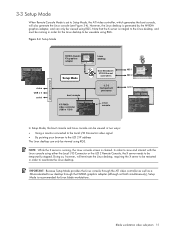
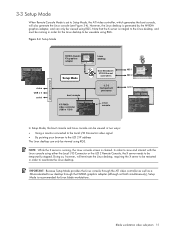
3-3 Setup Mode
When Remote Console Mode is recommended for the Linux desktop to be viewed using RGS.
In order to view and interact with the Linux console using either the Local I /O Connector video signal • By pointing your browser to be restarted in order for Linux blade workstations.
Doing so, however, will also generate the Linux console...
HP ProLiant xw460c Blade Workstation - Administrator's Guide for Linux on the HP Blade Workstation Solution - Page 53


... hardware issues. Set the CD/DVD drive to run diagnostics and view the hardware configuration of the system.
6-3-1 Key features and benefits
HP Insight Diagnostics simplifies the process of the boot order. Managing the blade workstation 53 This utility enables you control over testing depth and required user interaction.
6-3-3 Accessing HP Insight Diagnostics
HP...
Hardware and Software Supported by HP ProLiant Blade Workstations - March 2009 - Page 11
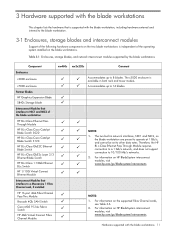
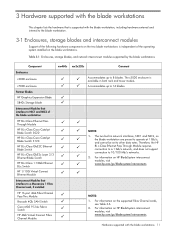
... and internal to 16 blades. Table 3-1 Enclosures, storage blades, and network interconnect modules supported by the blade workstations
Component
xw460c xw2x220c
Comment
Enclosures
c3000 enclosure
3
c7000 enclosure
3
Partner blades
HP Graphics Expansion Blade
3
SB40c Storage blade
3
3
Accommodates up to the blade workstation.
3-1 Enclosures, storage blades and interconnect modules...
HP BladeSystem c7000 Enclosure Setup and Installation Guide - Page 6
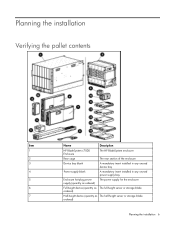
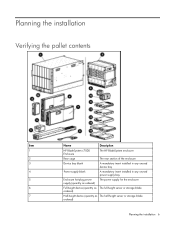
... unused device bay
Power supply blank
A mandatory insert installed in any unused power supply bay
Enclosure hot-plug power supply (quantity as ordered)
The power supply for the enclosure
Full-height device (quantity as The full-height server or storage blade ordered)
Half-height device (quantity as The half-height server or storage...
Remote Graphics Software 5.2.5 User Guide - Page 12
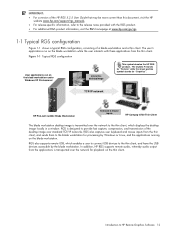
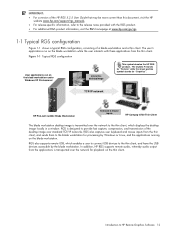
... applications running on the thin client. TCP/IP network
HP ProLiant xw460c Blade Workstation
keyboard & mouse inputs
HP Compaq t5720 Thin Client
The blade workstation desktop image is transported over the network for "Graphics". RGS also supports remote USB, which displays the desktop image locally in a window. RGS also captures user keyboard and mouse inputs from the applications is...
Remote Graphics Software 5.3.0 User Guide - Page 11
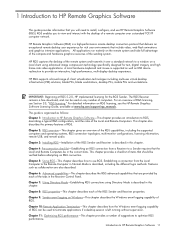
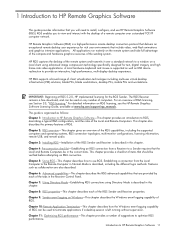
... including multi-user virtual desktop infrastructure (VDI) solutions, blade PCs, blade workstations, desktop PCs, mobile PCs and workstations.
Chapter 10: Remote Application Termination-This chapter describes how the Windows event logging capability of the tabs in the correct state.
IMPORTANT: Beginning at www.hp.com/support/rgs_manuals.
Chapter 5: Using RGS-This chapter describes how...
Remote Graphics Software 5.3.0 User Guide - Page 12


... notes provided with the HP Virtual Desktop Infrastructure solution.
TCP/IP network
HP ProLiant xw460c Blade Workstation
keyboard & mouse inputs
HP Compaq t5720 Thin Client
The blade workstation desktop image is transported over standard TCP/IP networks.
IMPORTANT: • For a version of a blade workstation and a thin client. RGS is now integrated into this document, visit...
Remote Graphics Software 5.3.0 User Guide - Page 35
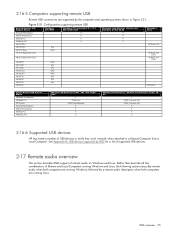
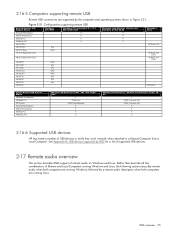
... Linux
HP ThinPro GT HP Blade WS
Client HP Blade WS
Client
HP ThinPro
Sender Remote USB Support Matrix HP Blade Workstations HP Blade PCs VDI Servers Personal Workstations Mobile Workstations Desktop PCs Notebook PCs
Windows XP ...devices supported by the computers and operating systems shown in Figure 2-21. RGS overview 35 2-16-5 Computers supporting remote USB
Remote USB connections are running ...
Remote Graphics Software 5.3.0 User Guide - Page 41
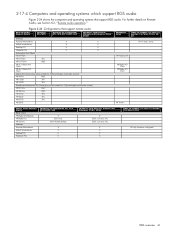
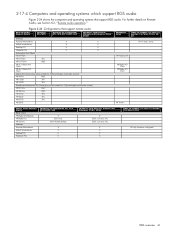
... later) V5 (update 2 or later) 32-bit, 64bit
HP xw and z series
HP ThinPro GT
HP Blade WS Client
HP Blade WS Client
HP ThinPro
Sender Audio Support Matrix Blade Clients HP Blade Workstations HP Blade PCs VDI Servers Desktops Personal Workstations Mobile Workstations Desktop PCs Notebook PCs
Windows XP Professional SP1, SP2, SP3 32-BIT, X64
X 32-bit only 32-bit...
Session Allocation Manager 2.1 -- Optimizing your HP Blade Workstation Solution Deployment - Page 2


.... Next, the SAM architecture is moved to the data center where the rack-mounted blade workstations can be used to optimize your HP Blade Workstation Solution deployment, enhancing both manageability and ease-of-use. The HP Blade Workstation Solution, shown in multi-workstation desktop configurations. This paper first provides an overview of how SAM can be more additional...
Similar Questions
Can You Install Windows Server 2003 In A Hp 460c G8 Blade
(Posted by jefMBa 9 years ago)
Which Key Gets You Into The Bios On Hp Proliant Dl580 G7 Servers
(Posted by kftvenn 9 years ago)
When Was The Hp Proliant 460c G1 Blade Made
(Posted by tippbilly 10 years ago)
Hp Proliant Bl 460c Error
how to troubleshhot this error hp proliant bl 460c cpq sm2 interface error
how to troubleshhot this error hp proliant bl 460c cpq sm2 interface error
(Posted by murakonda12venu 12 years ago)
Post Error
what is the solution of following post error? The HP WE460C BLADE WORKSTATION IS NOW IN USER MODE.
what is the solution of following post error? The HP WE460C BLADE WORKSTATION IS NOW IN USER MODE.
(Posted by upendrave072 13 years ago)

