HP Xw4600 Support Question
Find answers below for this question about HP Xw4600 - Workstation - 2 GB RAM.Need a HP Xw4600 manual? We have 44 online manuals for this item!
Question posted by Kincwarn on February 13th, 2014
How To Copy A Recovery Partition From An Hp Xw4600
The person who posted this question about this HP product did not include a detailed explanation. Please use the "Request More Information" button to the right if more details would help you to answer this question.
Current Answers
There are currently no answers that have been posted for this question.
Be the first to post an answer! Remember that you can earn up to 1,100 points for every answer you submit. The better the quality of your answer, the better chance it has to be accepted.
Be the first to post an answer! Remember that you can earn up to 1,100 points for every answer you submit. The better the quality of your answer, the better chance it has to be accepted.
Related HP Xw4600 Manual Pages
HP xw and Z Series Workstations - Windows Vista Business downgrade FAQ - Page 1
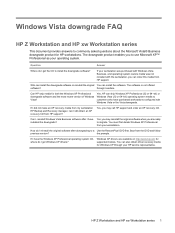
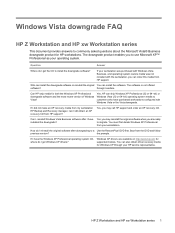
... not make an XP recovery media from my workstation HP Backup and Recovery manager, can install the software. Yes, you may call HP support and order an XP recovery CD.
the prompts.
DVD first.
The downgrade product enables you are available on http://www.hp.com for Windows XP through resellers.
supported models.
Yes, HP can ship Windows...
HP xw series Workstations - Quick Reference Card - Page 1


...; On your Microsoft® Windows® desktop click StartÆAll ProgramsÆHP Documentation. • On your Linux desktop launch the HP default browser home page. Select your product,...system (OS) restore/recovery information
See www.hp.com/support/workstation_manuals, select your model, and look for the workstation
Where do I find the expressly provided HP Limited Warranty applicable ...
HP xw Workstation series Setup and Troubleshooting Guide - Page 4


... system 24 Using RestorePlus 24 Using HPBR ...24 Using the recovery partition 24
Restoring Novell SLED ...24 Creating restore media ...24
5 Troubleshooting ...26 Self-troubleshooting with HP Vision Diagnostics 26 Overview ...27 Downloading and accessing HP Vision Diagnostics 28 Accessing HP Vision Diagnostics on the workstation 29 Creating and using a bootable USB key 29 Creating and...
HP xw Workstation series Setup and Troubleshooting Guide - Page 30


... Desktop preload includes a SUSE ISO icon on the correct hard drive, do not disconnect the target drive during the boot process is affected. Follow the prompts to copy the ISO image file onto CDs.
24 Chapter 4 Restoring the operating system
ENWW Boot the workstation from the recovery partition, only the root (C:) partition is small. Using the recovery partition...
HP xw4600 Workstation - Service and Technical Reference Guide - Page 1


HP xw4600 Workstation
Service and Technical Reference Guide
HP xw4600 Workstation - Service and Technical Reference Guide - Page 4


... Using the recovery partition 22
Restoring Novell SLED ...22 Creating restore media ...22
4 System management Computer Setup (F10) Utility ...24 BIOS ROM ...26 Using the Computer Setup (F10) Utility 26 Computer Setup (F10) Utility menu 27 Workstation management ...33 Initial workstation configuration and deployment 34 Installing a remote system 34 Replicating the setup ...34 Copying a setup...
HP xw4600 Workstation - Service and Technical Reference Guide - Page 11


1 Product overview
This chapter presents an overview of the hardware components of the HP xw4600 Workstation, including the following topics: ● Product features on page 2 ● Workstation specifications on page 7 ● ENERGY STAR Qualification on page 11
ENWW
1 and quad-core processors on page 10 ● HP Cool Tools on page 9 ● Dual-
HP xw4600 Workstation - Service and Technical Reference Guide - Page 12
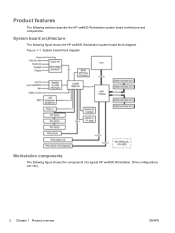
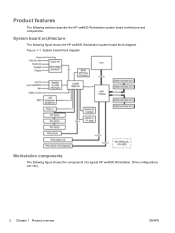
System board architecture
The following sections describe the HP xw4600 Workstation system board architecture and components. Drive configurations can vary.
2 Chapter 1 Product overview
ENWW Product features
The following figure shows the HP xw4600 Workstation system board block diagram. Figure 1-1 System board block diagram
Workstation components
The following figure shows the components...
HP xw4600 Workstation - Service and Technical Reference Guide - Page 14
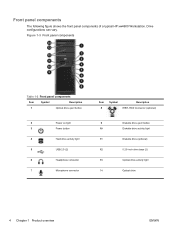
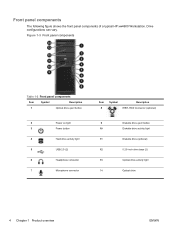
... light
14
Optical drive
4 Chapter 1 Product overview
ENWW Drive configurations can vary. Front panel components
The following figure shows the front panel components of a typical HP xw4600 Workstation.
HP xw4600 Workstation - Service and Technical Reference Guide - Page 15
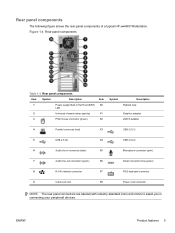
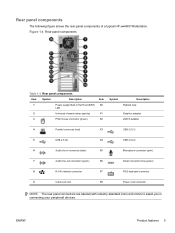
...-standard icons and colors to assist you in connecting your peripheral devices. Rear panel components
The following figure shows the rear panel components of a typical HP xw4600 Workstation.
HP xw4600 Workstation - Service and Technical Reference Guide - Page 17


... configuration)
16 kg (35 lb.)
Tower dimensions 45 cm (17.7 in.) high
16.8 cm (6.6 in.) wide
45.6 cm (17.9 in.) deep
Power supply description
The HP xw4600 Workstation includes a 475W, 85% efficient power supply.
The power supply is compatible with Energy Star requirements...
HP xw4600 Workstation - Service and Technical Reference Guide - Page 20
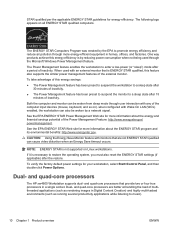
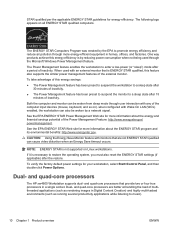
...Web site for more energy-efficient equipment in a single socket. and quad-core processors
The HP xw4600 Workstation supports dual- and quad-core processors that provide two or four true processors in homes,... at handling the load of the external monitor.
The Power Management feature enables the workstation to music).
10 Chapter 1 Product overview
ENWW To take advantage of this feature ...
HP xw4600 Workstation - Service and Technical Reference Guide - Page 21
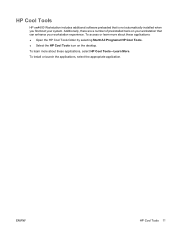
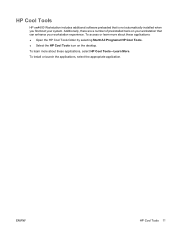
HP Cool Tools
HP xw4600 Workstation includes additional software preloaded that can enhance your system. To access or learn more about these applications: ● Open the HP Cool Tools folder by selecting Start>All Programs>HP Cool Tools. ● Select the HP Cool Tools icon on your workstation that is not automatically installed when you first boot your workstation experience...
HP xw4600 Workstation - Service and Technical Reference Guide - Page 32


... the recovery partition
A system that recovery partition. If it was created. Follow the prompts to restore the system to copy the ISO...workstation from that shipped with Windows XP includes a recovery partition. Follow the prompts to restore the Linux operating system. Follow the prompts to restore the system to press F11 during the recovery process. 3. When prompted on the desktop...
HP xw4600 Workstation - Service and Technical Reference Guide - Page 41


... this feature prevents the text from the network.
● Factory Recovery Boot Support (Enable or Disable)-Recovery partition hard disk drive (HDD) option available. Operating system parameters generally ...9679; Broadcom Ethernet controller Operating system parameters generally override PCI Devices settings. The workstation reboots, and any changes that they are not ready to boot by the...
HP xw4600 Workstation - Service and Technical Reference Guide - Page 45
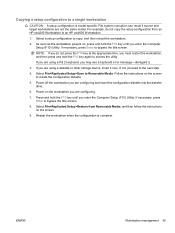
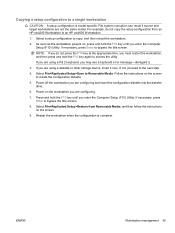
...the screen.
9. Select File>Replicated Setup>Restore from an HP xw4200 Workstation to an HP xw4600 Workstation.
1. If not, proceed to bypass the title screen.
Select a setup configuration to a single workstation
CAUTION: A setup configuration is complete. Copying a setup configuration to copy, and then reboot the workstation.
2. If you may see a keyboard error message-disregard...
HP xw4600 Workstation - Service and Technical Reference Guide - Page 46
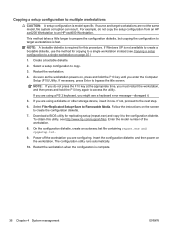
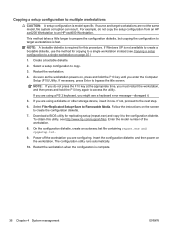
... as the workstation powers on the workstation. If necessary, press Enter to multiple workstations
CAUTION: A setup configuration is fast.
On the configuration diskette, create an autoexec.bat file containing repset.exe and cpqsetup.txt.
9. Insert the configuration diskette, and then power on , press and hold the F10 key again to an HP xw4600 Workstation. The configuration...
HP xw4600 Workstation - Service and Technical Reference Guide - Page 60
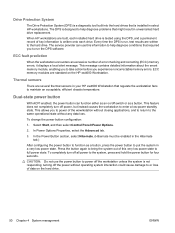
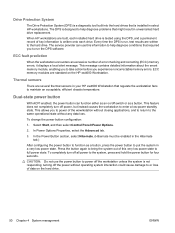
... in a very low power state. Thermal sensors
There are several thermal sensors in your HP xw4600 Workstation that required you to power of the wowrkstation without closing applications, and to return to the... This allows you to run , test results are written to or loss of data on the HP xw4600 Workstation. Select Start, and then select Control Panel>Power Options.
2. In the Power Button section,...
HP xw4600 Workstation - Service and Technical Reference Guide - Page 83


... on the socket levers (1). Supported DIMM configurations The HP xw4600 Workstation supports these guides line up and out of the same... DIMMs.
If multiple DIMMs are installed in a workstation, they must be electrically or thermally compatible, they are not supported by HP.
Installing a memory module
This section describes how to 8 GB RAM ● Four DIMM slots ● Dual-channel...
Setting up SATA RAID on the HP xw4600, xw6600, and xw8600 Workstations - Page 6


....
6 Setting up SATA RAID on the HP xw4600, xw6600, and xw8600 Workstations
ENWW Initialize the disk when prompted.
6. Once initialized, right click on "My Computer" and select "Manage"
5. Once booted, right click on the volume and create a partition which will also contain the operating system then place the recovery CD into the system and reboot...
Similar Questions
How To Overclock Cpu In Hp Xw4600?
i have q8400 in hp xw4600 how to overclock this cpu on this pc?
i have q8400 in hp xw4600 how to overclock this cpu on this pc?
(Posted by szymonnaczk1234 3 years ago)
What Are The Different Product Numbers For The Hp Xw4600 Workstation
(Posted by minadea 10 years ago)
Hp Xw4600 Workstation Won't Load Windows 7
(Posted by cwhTo 10 years ago)
Can I Use Non Ecc Ram On A Hp Xw4600 Workstation
(Posted by gaMAPULA 10 years ago)

