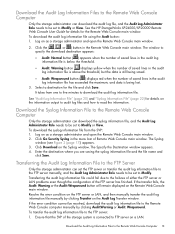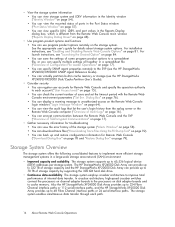HP XP24000 Support Question
Find answers below for this question about HP XP24000.Need a HP XP24000 manual? We have 39 online manuals for this item!
Question posted by digitechjsr on July 25th, 2021
Svp Default Password
Current Answers
Answer #1: Posted by techyagent on July 25th, 2021 4:53 PM
https://www.manualslib.com/manual/492594/Hp-Xp20000-Xp24000.html?page=35
http://h10032.www1.hp.com/ctg/Manual/c00696971.pdf
https://community.hitachivantara.com/home
Thanks
Techygirl
Answer #2: Posted by SonuKumar on July 26th, 2021 10:02 AM
https://support.hpe.com/hpesc/public/docDisplay?docId=c03728720&docLocale=en_US
=========================
Thank you, Happy to serve!
"Accept my work" -Sonu Kumar
=========================
Please respond to my effort to provide you with the best possible solution by using the "Acceptable Solution" and/or the "Helpful" buttons when the answer has proven to be helpful.
Regards,
Sonu
Your search handyman for all e-support needs!!