HP P4000 Support Question
Find answers below for this question about HP P4000.Need a HP P4000 manual? We have 21 online manuals for this item!
Question posted by sabJu on September 20th, 2014
What Is The Default Password For Lefthand San/iq
The person who posted this question about this HP product did not include a detailed explanation. Please use the "Request More Information" button to the right if more details would help you to answer this question.
Current Answers
There are currently no answers that have been posted for this question.
Be the first to post an answer! Remember that you can earn up to 1,100 points for every answer you submit. The better the quality of your answer, the better chance it has to be accepted.
Be the first to post an answer! Remember that you can earn up to 1,100 points for every answer you submit. The better the quality of your answer, the better chance it has to be accepted.
Related HP P4000 Manual Pages
9.0 HP StorageWorks P4000 SAN/iQ Command-Line Interface User Manual - Page 9


... line has an integrated shell that's executed by default when connecting directly to a storage system, or running cliq.exe without any parameters:
>cliq SAN/iQ Command Line Interface, v9.0 (type exit to ...username/password parameters, you may choose to the left . Key file
Instead of the line.
DOWN
Recalls the first command entered.
END
Moves the cursor to the HP P4000 API....
9.0.00 P4000 SAN Solution Software Release Notes (AX696-96046, March 2011) - Page 11


... you can stop responding. Double- Note that the new iSCSI Initiator installer process has ended, you upgrade your SAN/iQ software to install the HP StorageWorks P4000 DSM for the initiator installer. Upgrading the HP StorageWorks P4000 Windows Solution Pack
1. The upgraded node will reboot, after which you plan to release 9.0, you see in...
A.05.50 HP Insight Remote Support Advanced HP StorageWorks P4000 Storage System Migration Guide (August 2010, 5900-1089) - Page 7


... will cause events to fail to be processed.
1.1.3.2 SNMP Configuration
SNMP on upgrading SAN/iQ to version 8.5.
1.1.3 Communication Requirements
Usernames, passwords and SNMP must be configured properly so that the CMS and the P4000 Storage Systems can be used as credentials for a default install depending on the speed of your network, the size of CMS prerequisites...
A.05.50 HP Insight Remote Support Advanced HP StorageWorks P4000 Storage System Migration Guide (August 2010, 5900-1089) - Page 27


... Insight Manager (HP SIM) software.
Login and password parameters passed to the command line interface (P4000 Integration Module) to as physical Storage Nodes. A cluster is a unified server and storage management platform.
The P4000 Virtual SAN Appliance uses captive server disk drives to LeftHand Networks for the SAN/iQ command line interface. Glossary
Central Management Server...
A.05.50 HP Insight Remote Support Standard HP StorageWorks P4000 Storage System Migration Guide (August 2010, 5900-1090) - Page 3


... P4000 Storage Systems Requirements 7 1.1.2.1 Software...7 1.1.3 Communication Requirements...7 1.1.3.1 Password Management...7 1.1.3.2 SNMP Configuration...7 1.1.4 Hosting Device Access Requirements 7
1.2 Installing/Upgrading CMC on the Hosting Device 8 1.2.1 Installing and Configuring CMC 8
1.3 Configuring the P4000 Storage Systems 9 1.3.1 Upgrading the SAN/iQ Software on the P4000 Storage...
A.05.50 HP Insight Remote Support Standard HP StorageWorks P4000 Storage System Migration Guide (August 2010, 5900-1090) - Page 5
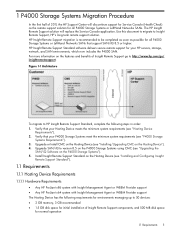
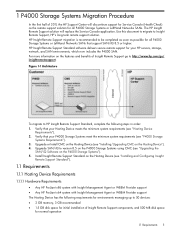
... with Insight Management Agent or WBEM Provider support The Hosting Device has the following steps in order: 1. Upgrade SAN/iQ to version 8.5 on the P4000 Storage Systems using CMC (see "P4000 Storage
Systems Requirements"). 3. Verify that your P4000 Storage Systems meet the minimum system requirements (see "Upgrading the
SAN/iQ Software on the features and benefits of Insight Remote...
A.05.50 HP Insight Remote Support Standard HP StorageWorks P4000 Storage System Migration Guide (August 2010, 5900-1090) - Page 6


...included in the SAN/iQ Management SW DVD package.
• Documentation available at: http://www.hp.com/support/manuals In the Storage section, click Disk Storage Systems and then select P4000 SAN Solutions.
•... will vary for a default install depending on the speed of your network, the size of your network, and how many devices you want to manage.
6 P4000 Storage Systems Migration Procedure
A.05.50 HP Insight Remote Support Standard HP StorageWorks P4000 Storage System Migration Guide (August 2010, 5900-1090) - Page 7


... all be installed by the same user with the P4000 Storage Systems. Add each P4000 Storage System's IP address to the Hosting Device trap receiver list or allow the Hosting Device to communicate with administrator priviledges. See Section 1.3.1 for details on upgrading SAN/iQ to version 8.5.
1.1.3 Communication Requirements
Usernames, passwords and SNMP must be configured properly so that...
A.05.50 HP Insight Remote Support Standard HP StorageWorks P4000 Storage System Migration Guide (August 2010, 5900-1090) - Page 10


... P4000 Storage System and the Hosting Device will not function properly if the SNMP settings are running managers, one at a time. 2. First upgrade the non-VIP storage nodes that are modified.
1.3.1.1 Best Practices
• LSMD upgrade - Figure 1-2 Find the Storage Node Running the VIP
• Remote Copy - NOTE: When installing/upgrading SAN/iQ 8.5, do not modify the default...
A.05.50 HP Insight Remote Support Standard HP StorageWorks P4000 Storage System Migration Guide (August 2010, 5900-1090) - Page 13


... SNMP settings on the Hosting Device.
3. b. NOTE: SAN/iQ 8.5 ships by the public community string for each storage system.
1.3 Configuring the P4000 Storage Systems 13 Verify that either Default is listed or the Hosting Device host IP address
is enabled. NOTE: The SNMP settings on the P4000 Storage Systems need to be accessed by default with the "Default" Access Control list. c. a.
A.05.50 HP Insight Remote Support Standard HP StorageWorks P4000 Storage System Migration Guide (August 2010, 5900-1090) - Page 14
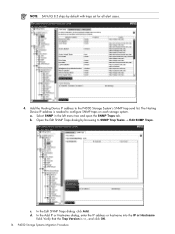
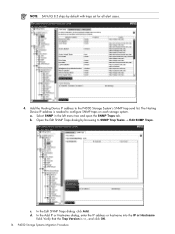
... Add. b.
NOTE: SAN/iQ 8.5 ships by browsing to SNMP Trap Tasks → Edit SNMP Traps. c. The Hosting Device IP address is v1, and click OK. 14 P4000 Storage Systems Migration Procedure In ... to the P4000 Storage System's SNMP trap send list. Add the Hosting Device IP address to configure SNMP traps on each storage system. Open the Edit SNMP Traps dialog by default with traps set...
A.05.50 HP Insight Remote Support Standard HP StorageWorks P4000 Storage System Migration Guide (August 2010, 5900-1090) - Page 25
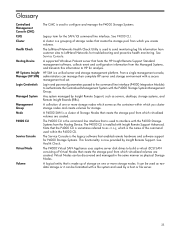
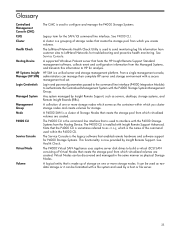
... and Remote Insight Boards (RIBs).
Login and password parameters passed to the command line interface (P4000 Integration Module) to LeftHand Networks for the SAN/iQ command line interface.
See Service Console.
HP SIM is used to build a virtual iSCSI SAN consisting of storage on one or more storage nodes.
The P4000 Virtual SAN Appliance uses captive server disk drives to...
A.05.50 HP Insight Remote Support Standard HP StorageWorks P4000 Storage System Migration Guide (August 2010, 5900-1090) - Page 27


... Standard Installing, 16
Installing CMC, 8 Installing Insight Remote Support Standard, 16
O
Operating System Requirements, 6
P
P4000 Storage System Requirements Software, 7
Password Management, 7
S
SAN/iQ Upgrading, 9
Software Requirements Hosting Device, 6 P4000 Storage Systems, 7
U
Upgrading SAN/iQ Flowchart from version 7.0.00, 21 Flowchart from version 7.0.01, 22 Flowchart from version 8.0.00...
HP P4000 G2 Series SAN Solutions System Recovery Procedures - Page 3


... the system. • Running server diagnostics. • Re-imaging the system with a Windows FAT 32 file system (this is the default for Windows
XP) • HP LeftHand System Recovery CD • HP LeftHand Management DVD
Obtaining a license key
You must obtain a license key for the system before you begin the SAN/iQ software imaging process.
9.0 HP StorageWorks P4000 Multi-Site HA/DR Solution Pack User Guide - Page 40
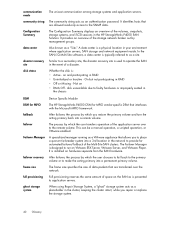
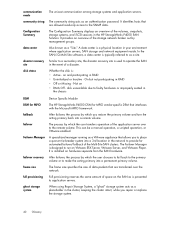
... running as a placeholder in
the chassis
DSM
Device Specific Module
DSM for MPIO
The HP StorageWorks P4000 DSM for automated failover/failback of data packets ...password.
In the SAN/iQ Multi-Site software, a data center is presented to run on and participating in RAID • Off or Missing - failback
After failover, the process by which you repair or replace the storage...
9.0 HP StorageWorks P4000 Remote Copy User Guide - Page 64
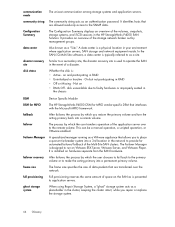
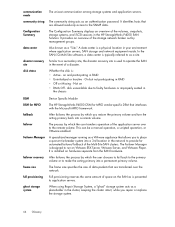
... 3rd location in the event of a disaster.
Also known as an authentication password.
disk unavailable due to the remote volume. This can be a manual operation... P4000 SAN Solution. communication mode community string
Configuration Summary
data center
disaster recovery site disk status
The unicast communication among storage systems and application servers.
In the SAN/iQ ...
9.0 HP StorageWorks P4000 SAN Solution User Guide - Page 17


... and SmartClone volumes 31 3 Using the default naming for all the elements 32 4 The SAN/iQ software storage hierarchy 35 5 Storage system configuration categories 39 6 Disk enclosure not found as shown in Details tab 44 7 Confirming storage system power off 45 8 Availability tab ...50 9 Viewing the storage configuration category for a storage system 53 10 RAID setup report 55...
9.0 HP StorageWorks P4000 SAN Solution User Guide - Page 130


...LeftHand Networks MIB" on page 134 for the recipient. Getting there
1. Configuring SNMP includes these tasks: • Enabling the SNMP Agent and adding a community string
The community string acts as an authentication password...Setting up email recipients: 1. After installing SAN/iQ version 9.0, the SNMP agent on the storage system by default and allows read-only access using the community...
9.0 HP StorageWorks P4000 SAN Solution User Guide - Page 326


In the SAN/iQ Multi-Site software, a data center is used to operate the SAN in the HP StorageWorks P4000 SAN Solution. failback
After failover, the process by management groups.
full provisioning
Full provisioning reserves the same amount of a disaster.
Also known as an authentication password. Similar to a secondary site, the disaster recovery site is typically referred...
9.0 HP StorageWorks P4000 SAN Solution User Guide - Page 349


...storage systems software, 47 SAN/iQ, 46, 47 storage system software, 46, 47 the CMC, 46, 47
Use Summary window, 198 user
adding a group to a user, 116 administrative, 115 administrative default user, 115 changing a user name, 116 deleting administrative, 116 editing, 116 password...availability, 58
virtual storage system data protection, 56 RAID device, 56
VMware ESX ...P4000 SAN Solution user guide 349
Similar Questions
How To Reset To Factory Default Hp Storageworks San Switch Through Console
(Posted by Alejbren 10 years ago)
How To Reset To Factory Default Hp Storageworks San Switch 2/32 Power Pack
(Posted by stevehowel 10 years ago)

