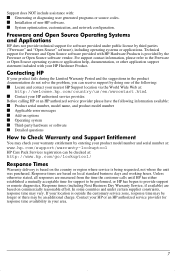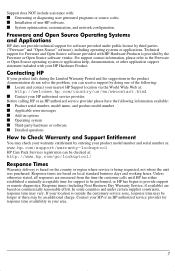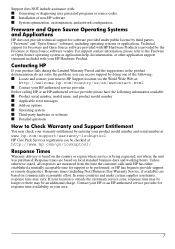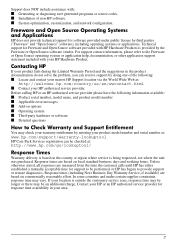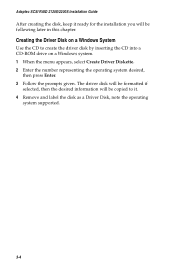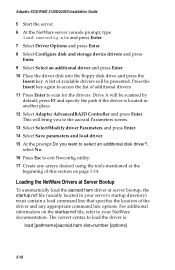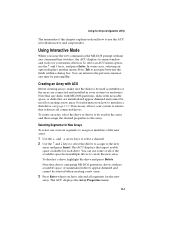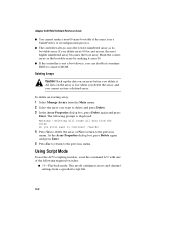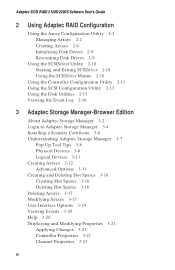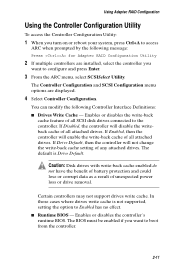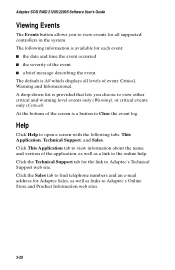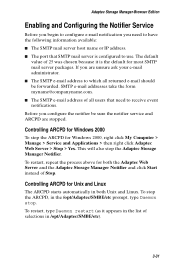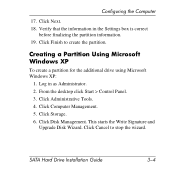HP Workstation xw6000 Support Question
Find answers below for this question about HP Workstation xw6000.Need a HP Workstation xw6000 manual? We have 24 online manuals for this item!
Question posted by sherthelion on February 11th, 2012
F1 Prompt And Memory Configuration Not Optimal Warning Occur When Starting Or Re
The following informational message occurd when starting or restarting myHP xw6000 workstation.
The current memory configuration uses only one memory channel.
This is not optimal and may affect system performance.press F1
Current Answers
Related HP Workstation xw6000 Manual Pages
Similar Questions
How Can I Determine Memory Configuration Of For Proliant Bl460c G1
(Posted by trsher 10 years ago)
Z800 1.start The Lsi Corporation Configuration Utility. During Bios Start Up,
you are prompted to press ctrl-c to start lsi corp. configuration utility
you are prompted to press ctrl-c to start lsi corp. configuration utility
(Posted by ciwrit 10 years ago)
Ask For A Program To Start Scanning
it should prompt to select a program to start, instead of starting directly. what is to be done?
it should prompt to select a program to start, instead of starting directly. what is to be done?
(Posted by rajeshg92 10 years ago)
Upgrading Memory From 8 To 32gb On Hp Rx 2660 Server
Hi, Currently I am using a rx 2660 server having 8GB of memory. Now I want to upgrade it to 32GB. Wo...
Hi, Currently I am using a rx 2660 server having 8GB of memory. Now I want to upgrade it to 32GB. Wo...
(Posted by syedfurquanalam 12 years ago)