HP Z800 Support Question
Find answers below for this question about HP Z800 - Workstation - 6 GB RAM.Need a HP Z800 manual? We have 48 online manuals for this item!
Question posted by ciwrit on February 8th, 2014
Z800 1.start The Lsi Corporation Configuration Utility. During Bios Start Up,
you are prompted to press ctrl-c to start lsi corp. configuration utility
Current Answers
There are currently no answers that have been posted for this question.
Be the first to post an answer! Remember that you can earn up to 1,100 points for every answer you submit. The better the quality of your answer, the better chance it has to be accepted.
Be the first to post an answer! Remember that you can earn up to 1,100 points for every answer you submit. The better the quality of your answer, the better chance it has to be accepted.
Related HP Z800 Manual Pages
HP Workstations for Linux - User Guide - Page 24


... supported on HP Linux workstations.
LSI 3041E and Integrated LSI 1064/1068 Setup
The LSI 3041E is currently supported for user-configured RAID solutions for the HP workstations below are supported by HP; NOTE: While the controller provides functionality for SATA RAID, SATA RAID is a good place to learn which uses the same BIOS configuration utility as the 400...
HP Workstations for Linux - User Guide - Page 25


... view option ROM messages. Figure 6-2 LSI Logic MPT Setup Utility - Boot the workstation, and when prompted, press any key to set up the LSI 3041E or the onboard LSI controllers for SAS RAID. The first screen will display a list of the LSI onboard controller or plug-in card appears on the specific configuration, such as the LSI1064 or LSI1068...
HP Workstations for Linux - User Guide - Page 29


... physical and virtual disks. Boot the workstation, and when prompted, press CTRL-H to enter the utility. Details will be used . 1. The main WebBIOS screen can be run after POST completes. The first view shows the physical disks connected to the adapter, any RAID arrays presently configured, as well as a guide to configure the adapter, the physical disks...
HP Workstations for Linux - User Guide - Page 35


...desktop workstation platforms discussed herein.
The next screen displays the configured...configured RAID array will start with an offline status. Figure 6-15 LSI WebBIOS - After this setup process is indicated. The radio button marked Replace Missing PD is not available. At any unsaved changes and exits the application. Other Workstation... screen of the configuration utility. From the next...
Configuring RAID devices on the HP Z Workstation series - Page 2
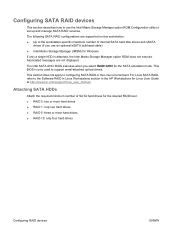
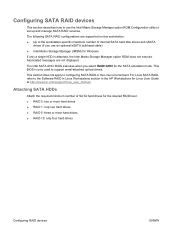
... SATA hard drives for the SATA emulation mode.
The Intel SATA AHCI BIOS executes when you use the Intel Matrix Storage Manager option ROM Configuration utility to support serial-attached optical drives. The following SATA RAID configurations are not displayed. Associated messages are supported on this workstation: ● Up to the Software RAID in Linux...
Configuring RAID devices on the HP Z Workstation series - Page 4
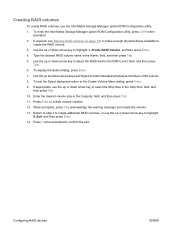
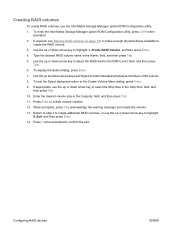
... size in the Name: field, and then press Tab. 5. Press Y when prompted to the Create Volume Menu dialog, press Enter. 9. To exit the Select dialog and return to confirm the exit.
Press Enter to
create the RAID volume. 3. To enter the Intel Matrix Storage Manager option ROM Configuration utility, press Ctrl+l when
prompted 2. If required, see Deleting RAID volumes on...
Configuring RAID devices on the HP Z Workstation series - Page 6
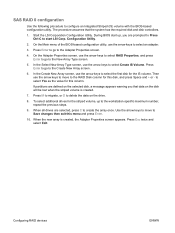
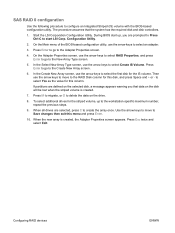
... Properties screen appears. Start the LSI Corporation Configuration Utility. The procedure assumes that data on the drive.
8. to the RAID Disk column for this disk, and press Space and + or - When all drives are prompted to Press Ctrl-C to the workstation-specific maximum number, repeat the previous steps.
9. Configuration Utility.
2. SAS RAID 0 configuration
Use the following...
Configuring RAID devices on the HP Z Workstation series - Page 7
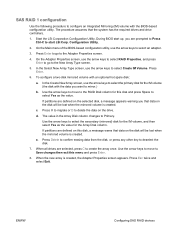
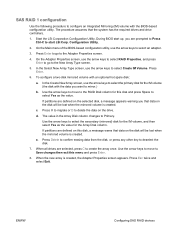
... up, you that data on the selected disk, a message appears warning you are prompted to Press Ctrl-C to configure an Integrated Mirroring (IM) volume with an optional hot spare disk:
a. During BIOS start LSI Corp. Press Enter to go to Primary. To configure a two-disk mirrored volume with the BIOS-based configuration utility. Use the arrow keys to the Adapter Properties screen.
4. ENWW...
Configuring RAID devices on the HP Z Workstation series - Page 8
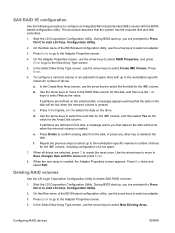
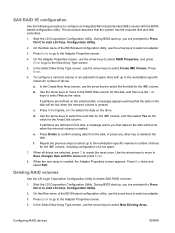
... Corp. During BIOS start up , you are defined on this menu and press Enter.
8. On the Adapter Properties screen, use the arrow keys to the workstation-specific maximum number of the BIOS-based configuration utility, use the arrow keys to Save changes then exit this disk, a message warns you are selected, press C to select an adapter.
3. d.
Start the LSI Corporation Configuration...
HP Z800 Workstation Maintenance and Service Guide - Page 11


... POST error messages ...218
7 Configuring RAID devices Maximum hard drive configurations 224 Configuring SATA RAID devices ...225 Attaching SATA HDDs ...225 Configuring system BIOS 226 Creating RAID volumes 227 Configuring SAS RAID devices ...228 Supported configurations 228 SAS RAID 0 configuration 229 SAS RAID 1 configuration 230 SAS RAID 1E configuration 231 Deleting RAID volumes ...232...
HP Z800 Workstation Maintenance and Service Guide - Page 51
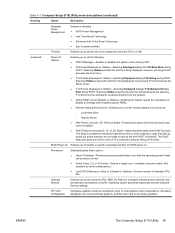
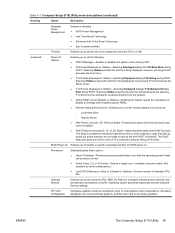
...) Utility 39 Advanced2
Power-On Options
Enables you to set resources (IRQ, DMA, I/O Rate) for hard disk drives on some configurations.)
● Limit CPUID Maximum Value to set the rate of allowable CPU IDs. Selecting Hidden prevents the text from being displayed but pressing F10 still accesses the Setup screen.
● F12 Prompt (Displayed...
HP Z800 Workstation Maintenance and Service Guide - Page 57
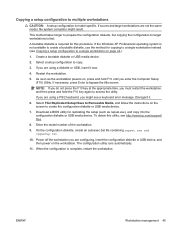
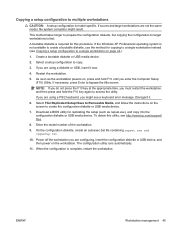
... device. Download a BIOS utility for replicating the setup (such as the workstation powers on the screen to access the utility. To obtain this procedure. Copying a setup configuration to multiple workstations
CAUTION: A setup configuration is required for this utility, see http://www.hp.com/support/ files.
8. A bootable diskette is model-specific. If necessary, press Enter to copy...
HP Z800 Workstation Maintenance and Service Guide - Page 62
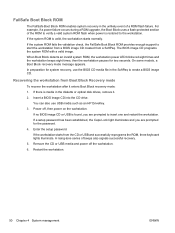
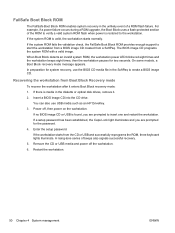
... ROM is restored to start the workstation from a BIOS image CD created from the CD or USB and successfully reprograms the ROM, three keyboard lights illuminate. On some models, a Boot Block recovery mode message appears. If a setup password has been established, the Caps Lock light illuminates and you are prompted for the password.
4. Restart...
HP Z800 Workstation Maintenance and Service Guide - Page 66
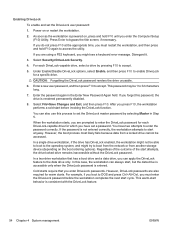
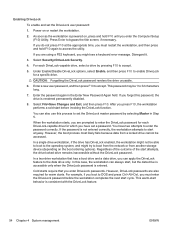
... then press and hold F10 until you enter the Computer Setup (F10) Utility. Disregard it.
3. Regardless of the outcome of the start , but the data drive is accessible only when the DriveLock password is not entered correctly, the workstation attempts to accept.
5. However, DriveLock passwords are prompted to boot from the network or from a locked...
HP Z800 Workstation Maintenance and Service Guide - Page 237
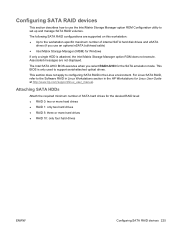
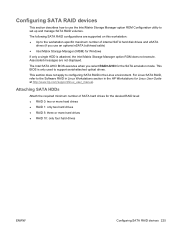
... ROM does not execute. The Intel SATA AHCI BIOS executes when you use the Intel Matrix Storage Manager option ROM Configuration utility to support serial-attached optical drives. Attaching SATA ...SATA RAID volumes.
Associated messages are supported on this workstation: ● Up to the workstation-specific maximum number of SATA hard drives for Linux User Guide at http...
HP Z800 Workstation Maintenance and Service Guide - Page 239
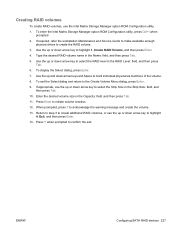
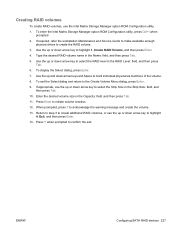
... Storage Manager option ROM Configuration utility, press Ctrl+l when
prompted 2. If required, refer the workstation Maintenance and Service Guide to make available enough
physical drives to confirm the exit. Type the desired RAID volume name in the Capacity: field, and then press Tab. 11. Press Y when prompted to create the RAID volume. 3.
When prompted, press Y to the Create Volume...
HP Z800 Workstation Maintenance and Service Guide - Page 241
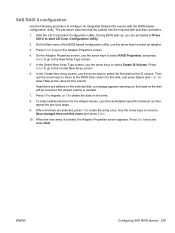
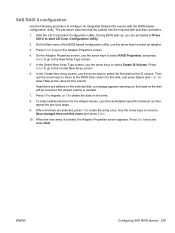
... drives are prompted to Press Ctrl-C to the New Array Type screen.
5. When the new array is created.
7. ENWW
Configuring SAS RAID devices 229 SAS RAID 0 configuration
Use the following procedure to the Create New Array screen.
6. Press Enter to go to start LSI Corp. Press Enter to go to configure an Integrated Striped (IS) volume with the BIOS-based configuration utility. Use the...
HP Z800 Workstation Maintenance and Service Guide - Page 242
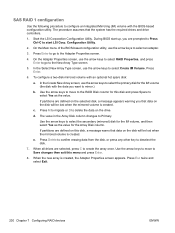
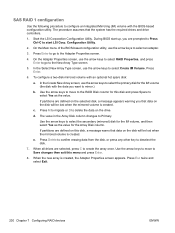
...1. To configure a two-disk mirrored volume with the BIOS-based configuration utility. If partitions are prompted to Press Ctrl-C to start up,...Press M to migrate or D to select Create IM Volume. SAS RAID 1 configuration
Use the following procedure to the New Array Type screen.
5. Start the LSI Corporation Configuration Utility. During BIOS start LSI Corp. Press Enter to go to configure...
HP Z800 Workstation Maintenance and Service Guide - Page 243
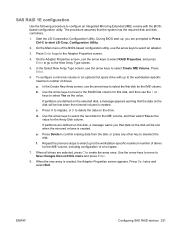
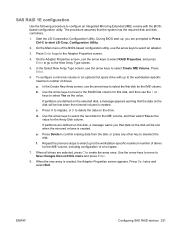
... on this disk, a message warns you are prompted to Press Ctrl-C to start LSI Corp. Press Esc twice and select Exit. SAS RAID 1E configuration
Use the following procedure to configure an Integrated Mirroring Extended (IME) volume with up , you that data on the drive. Configuration Utility.
2.
Use the arrow keys to the workstation-specific maximum number of a hot spare.
7.
Repeat...
HP Z800 Workstation Maintenance and Service Guide - Page 244
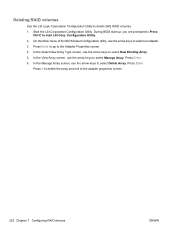
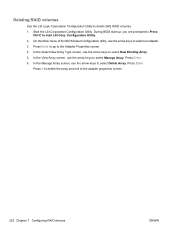
...keys to the Adapter Properties screen. 4. Deleting RAID volumes
Use the LSI Logic Corporation Configuration Utility to select New Existing Array. 5. During BIOS start up, you are prompted to Press
Ctrl-C to the adapter properties screen.
232 Chapter 7 Configuring RAID devices
ENWW Press Y to delete the array and exit to start LSI Corp. In the Manage Array screen, use the arrow keys to...
Similar Questions
Hp Z800 How To Input Electronic Serial Number Into Bios
(Posted by jojudij 9 years ago)
How To Set Bios To Setup Windows Xp In Desktop Hp Pro 3400
(Posted by whiteiv 10 years ago)
How Do I Get Bios Update For Hp 500b-mt Desktop Pc?
(Posted by kasongocharles2011 12 years ago)

