HP A1310n Support Question
Find answers below for this question about HP A1310n - Pavilion - 1 GB RAM.Need a HP A1310n manual? We have 30 online manuals for this item!
Question posted by rajeshg92 on January 28th, 2014
Ask For A Program To Start Scanning
it should prompt to select a program to start, instead of starting directly. what is to be done?
Current Answers
There are currently no answers that have been posted for this question.
Be the first to post an answer! Remember that you can earn up to 1,100 points for every answer you submit. The better the quality of your answer, the better chance it has to be accepted.
Be the first to post an answer! Remember that you can earn up to 1,100 points for every answer you submit. The better the quality of your answer, the better chance it has to be accepted.
Related HP A1310n Manual Pages
Getting Started Guide - Page 81


...
Enter text for your PC with specially coated discs (sold separately).
There is a direct disc labeling technology providing you can open Express Labeler from the HP Support Web site:... with Sonic Express Labeler
1 Click Start, All Programs, Sonic, and then click Express Labeler. It combines the CD or DVD drive of LightScribe media (select models only); A LightScribe-enabled CD...
Getting Started Guide - HP Pavilion PC - Page 79
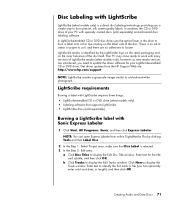
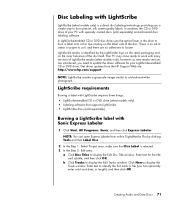
...packaging and on the label side of LightScribe media (select models only); Burning a LightScribe label with Sonic Express Labeler
1 Click Start, All Programs, Sonic, and then click Express Labeler. ...similar to display the Edit Tracks window. Disc Labeling with LightScribe
LightScribe (select models only) is a direct disc labeling technology providing you a simple way to display the Edit Disc...
HP Pavilion PC Media Center Software Guide - Page 6


... or play music CD files with full-screen visualizations.
■ Record CD tracks to your media library.
■ Play DVD movies. n
The Television Program Guide (Internet service required) is not in all countries/regions.
2 Media Center Software Guide - HP Pavilion PC n
If your PC came with a rewritable DVD drive, the drive is possible to browse...
HP Pavilion PC Media Center Software Guide - Page 8


... select a Media Center menu.
3 Press the OK button to enter your remote control:
1 Press the Media Center Start button on
the remote control.
2 Use the arrow buttons on the remote control
to go to a previous window.
5 Use the arrow buttons to run Media Center side-byside with another program.
These menu bars allow you to the main Media Center menu.
HP Pavilion...
HP Pavilion PC Media Center Software Guide - Page 10


...perform tasks such as recording TV programs or music files. You can select to your desktop almost instantly by pressing any sleep...Prompt for Away mode:
1 Click Start
on the taskbar, and
then click Control Panel.
2 Click Performance and Maintenance.
3 Click Power Options.
4 Select the Away tab.
5 Place a check mark in Away mode.
Using Media Center Away mode
When your HP Media Center...
HP Pavilion PC Media Center Software Guide - Page 12
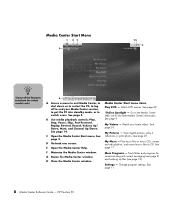
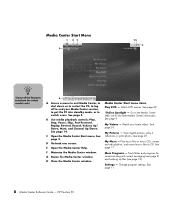
... switch users. See page 35. My Pictures - HP Pavilion PC See page 14. Watch DVD movies.
View digital pictures, play a slideshow, or print photos. Find utilities and programs for select models only. See page 5. C Open the Media Center Start menu. See page 3. See page 25.
See page 11.
8 Media Center Software Guide -
See page 39.
*Online Spotlight -
F Minimize...
HP Pavilion PC Media Center Software Guide - Page 13


... Messenger account
1 First, you verify the account with your mouse, click
Start
on the taskbar, and then click
Media Center.
3 Select More Programs,
and then select the
Messenger icon.
4 Select Sign In.
5 Enter your remote control to log in Media Center, you can find the latest Media Center information and media offers and services.
Some of the services listed may not be...
HP Pavilion PC Media Center Software Guide - Page 14
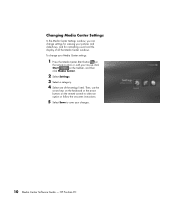
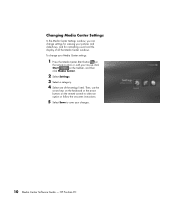
.... Changing Media Center Settings
In the Media Center Settings window, you can change your Media Center settings:
1 Press the Media Center Start button on
the remote control, or, with your pictures and slideshows, and for viewing your mouse, click
Start
on the taskbar, and then
click Media Center.
2 Select Settings.
3 Select a category.
4 Select one of all the Media Center windows...
HP Pavilion PC Media Center Software Guide - Page 16
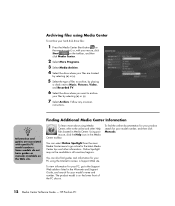
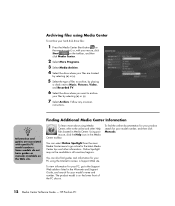
... chassis.
12 Media Center Software Guide -
Archiving files using Media Center
To archive your hard disk drive files:
1 Press the Media Center Start button on
the remote control, or, with specific PC model numbers. Some models do not have guides or manuals available on the taskbar, and then
click Media Center.
2 Select More Programs.
3 Select Media Archive.
4 Select the drive where...
HP Pavilion PC Media Center Software Guide - Page 18
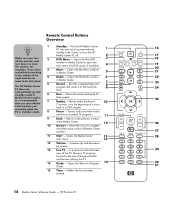
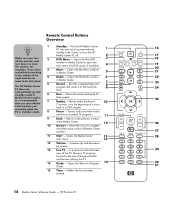
...select actions within Media Center.
12
26
10 Arrows - Records a selected television
8
program and stores it on the hard disk
9
drive.
Opens the Media Center
13
28
main menu.
14
12 Volume - Moves the media...LIVE TV
GUIDE RECORDED TV
27
11 Start - Pauses audio and video tracks
and live TV. HP Pavilion PC
manually place the
PC in Media Center.
5
Radio - Opens the My ...
HP Pavilion PC Media Center Software Guide - Page 22
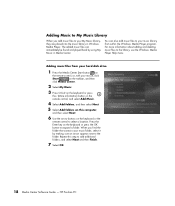
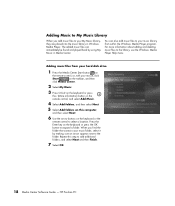
... from within the Windows Media Player program. The added music files can also add music files to select a location. HP Pavilion PC
You can immediately be found and played back by making sure an arrow appears next to your My Music library, they are placed into the music library in Media Center. Repeat this computer,
and...
HP Pavilion PC Media Center Software Guide - Page 24
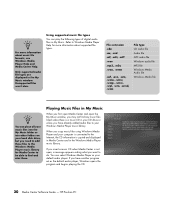
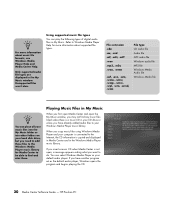
...Media Center and open , a message appears asking what you copy music files using Windows Media Player and your Windows Media Player music library.
HP Pavilion PC Only supported audio file types are displayed in the Windows Media... types
You can select Windows Media Player as the default audio player, Windows opens the program and begins playing the CD.
20 Media Center Software Guide - ...
HP Pavilion PC Media Center Software Guide - Page 28
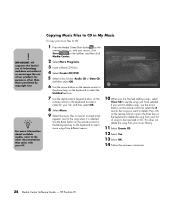
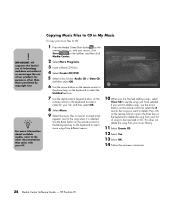
... the other than those permitted by copyright law. HP Pavilion PC
A check mark
appears next to enter a
name for purposes other documentation that came with your mouse, click
Start
on the taskbar, and then click
Media Center.
2 Select More Programs.
3 Insert a blank CD-R disc.
4 Select Create CD/DVD.
5 Select a disc format: Audio CD or Data CD,
and then...
HP Pavilion PC Media Center Software Guide - Page 43
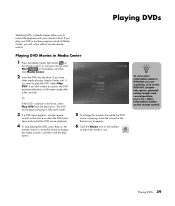
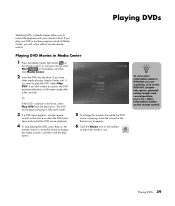
..., select Play DVD from the Start menu. Or
If the DVD is playing, move the mouse to display the media controls, and then click the Stop button.
5 To change the window size while the DVD
movie is already in full-screen mode after a few seconds.
Playing DVDs 39 If you have
other media playing, Media Center asks...
HP Pavilion PC Media Center Software Guide - Page 46


... disc recording.
HP Pavilion PC See "Using muvee autoProducer on the Desktop" on page 51.
42 Media Center Software Guide - Use your
remote control from within Media Center to open
muvee autoProducer. and then press OK on the keyboard. n
To view Help files, press the F1 function key on the remote control. Select More Programs
and then Make...
HP Pavilion PC Media Center Software Guide - Page 62
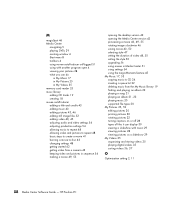
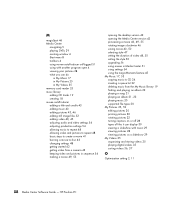
... disc 43 changing settings 48 getting started 43 getting video from a camera 43 keeping video and pictures in sequence 54 making a movie 49, 55
opening the desktop version 42 opening the Media Center version 42 previewing a movie 43, 49, 55 rotating images clockwise 46 saving movie 43, 50 selecting style 47 setting the duration of...
Media Center Software Guide - Page 13
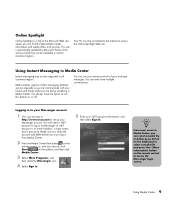
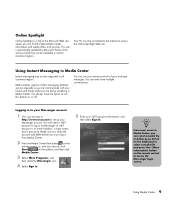
... messaging may not be available in to your friends and family while you can communicate with your mouse, click
Start
on the taskbar, and then click
Media Center.
3 Select More Programs, and
then select the Messenger icon.
4 Select Sign In.
5 Enter your Messenger account. Online Spotlight
Online Spotlight is a link to turn this feature on or off...
Media Center Software Guide - Page 30


... Media Center Software Guide You can display them from the desktop or from the memory cards used by digital cameras and other digital imaging devices by using the memory card reader (select models only). Creating your picture catalog in HP Photosmart Premier
The first time you open the HP Photosmart Premier program, a message appears asking if...
Media Center Software Guide - Page 34


... open the HP Photosmart Premier program from a search.
1 Press the Media Center Start button on the
remote control, or, with your mouse, click
Start
on the taskbar, and then
click Media Center.
2 Select HP Photosmart.
3 Select the Search tab.
4 Select By Date. Searching for pictures in Media Center
You can view a slideshow of all pictures.
5 Use the media playback keys on the remote...
Media Center Software Guide - Page 51


... is already in Media Center
1 Press the Media Center Start button on
the remote control, or, with your mouse, click
Start
on the taskbar, and then
click Media Center.
2 Insert the DVD into the drive. If you have
other media playing, Media Center asks if you will not be able to use the remote
control or the mouse to select the DVD menu...
Similar Questions
Where To Get Hp Pavilion Media Center M8000 Recovery Disk
(Posted by menegcir 9 years ago)
Hp Pavilion Media Center Pc M8000 Can It Connect Wirelessly
(Posted by sawms960 10 years ago)
Upgrade Hp M8200n-pavilion Media Center Vista To 7 Failed
I have HP M8200n-Pavilion Media Center Vista Home and try to upgrade to windows 7. It passed checkin...
I have HP M8200n-Pavilion Media Center Vista Home and try to upgrade to windows 7. It passed checkin...
(Posted by wang92571 10 years ago)
What Hard Drive Does The Hp Pavilion Media Center Pc Have?
(Posted by heywldbil 12 years ago)
Hp M8330f Pavilion Media Center Won't Boot Up
My pc had frozen up, when my wife rebooted it, the lights would come on and you can hear the fans ki...
My pc had frozen up, when my wife rebooted it, the lights would come on and you can hear the fans ki...
(Posted by jqbrierl 13 years ago)

