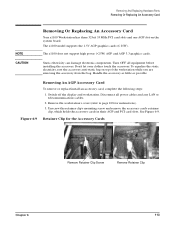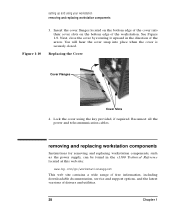HP Workstation x1100 Support Question
Find answers below for this question about HP Workstation x1100.Need a HP Workstation x1100 manual? We have 30 online manuals for this item!
Question posted by Anonymous-31816 on June 22nd, 2011
Driver For Display Adater
Driver for display adater
Current Answers
Related HP Workstation x1100 Manual Pages
Similar Questions
Headphone Jack Does Not Work On Hp Desktop Workstation Z210
(Posted by fastcesarw 9 years ago)
Which Is The Graphic Drivers Software Suite To Hp Xw4200-workstation
Which IS THE Graphic Drivers Software Suite To Hp Xw4200-workstation
Which IS THE Graphic Drivers Software Suite To Hp Xw4200-workstation
(Posted by kantha2012 12 years ago)
Where Can I Get The Hp 4300 Workstation Drivers?
computer crashed and i reinstalled the os, but needs drivers for the display, nic, etc.
computer crashed and i reinstalled the os, but needs drivers for the display, nic, etc.
(Posted by olschool2000 12 years ago)
Download Pdf Second Xeon Processor Installation On Hp Xw8400 Desktop Workstation
Where do I Download pdf Second Xeon processor installation on HP xw8400 Desktop Workstation
Where do I Download pdf Second Xeon processor installation on HP xw8400 Desktop Workstation
(Posted by jc1148 13 years ago)