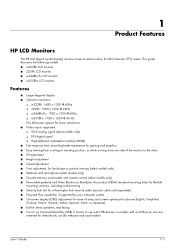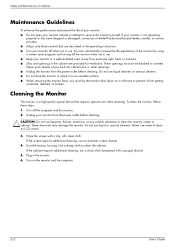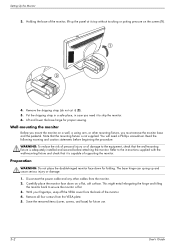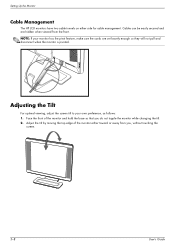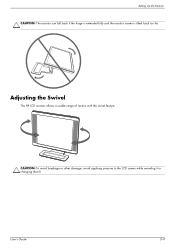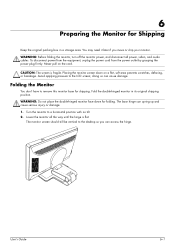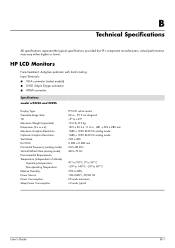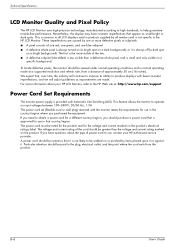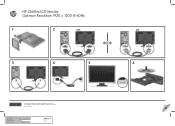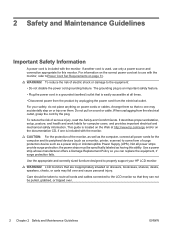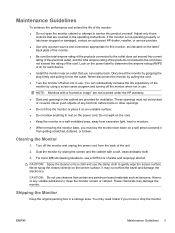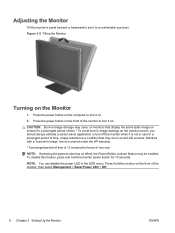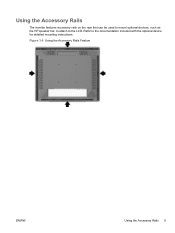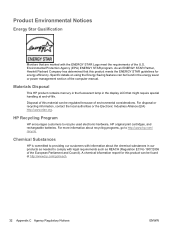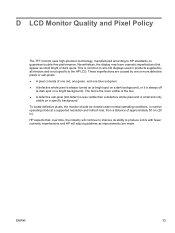HP W2408h Support Question
Find answers below for this question about HP W2408h - 24" LCD Monitor.Need a HP W2408h manual? We have 6 online manuals for this item!
Question posted by sojolep on March 20th, 2014
How To Remove Stand From Hp W2408h
The person who posted this question about this HP product did not include a detailed explanation. Please use the "Request More Information" button to the right if more details would help you to answer this question.
Current Answers
Related HP W2408h Manual Pages
Similar Questions
Hp W2207h Replace Lcd Monitor
Hello HP Team, I have HP w2207h It's been more than 3yrs since I bought this but in the first year,...
Hello HP Team, I have HP w2207h It's been more than 3yrs since I bought this but in the first year,...
(Posted by rjreyes05 11 years ago)
Does Hp V185e Widescreen Lcd Monitor Have In Built Speaker
does HP v185e Widescreen LCD Monitor have in built speaker
does HP v185e Widescreen LCD Monitor have in built speaker
(Posted by vinodnair7 11 years ago)
Hooking Up Two Hp W2408h Monitors
(Posted by Anonymous-44182 12 years ago)
Hp W2408h
I have been using my monitor with my g5 apple mac for around 5 years I have accepted that the rotat...
I have been using my monitor with my g5 apple mac for around 5 years I have accepted that the rotat...
(Posted by dawnsawn 12 years ago)
Need To Repair Hp W2408h Screen Only. Need To Purchase Lcd W Glass Screen Only.
I am located in the greater Los Angeles area and would consider a repair shop if the service is reas...
I am located in the greater Los Angeles area and would consider a repair shop if the service is reas...
(Posted by Advocat4u 13 years ago)