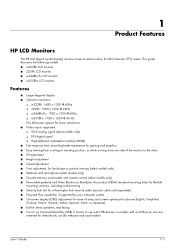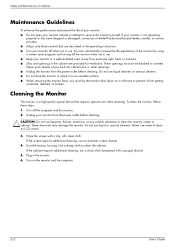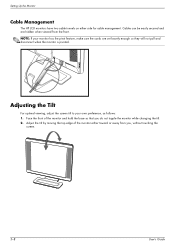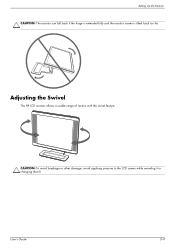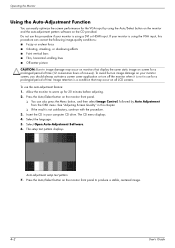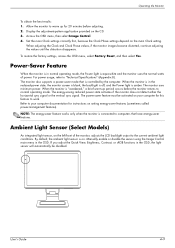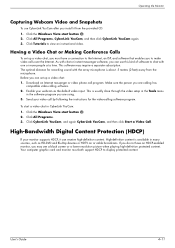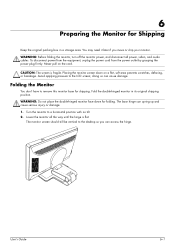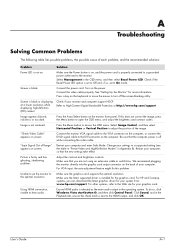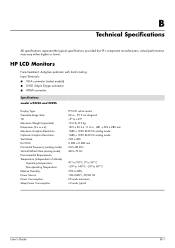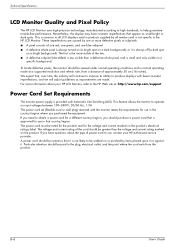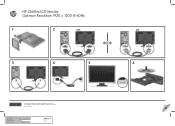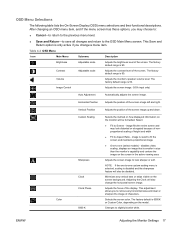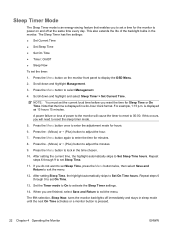HP W2408 Support Question
Find answers below for this question about HP W2408 - 24" LCD Monitor.Need a HP W2408 manual? We have 6 online manuals for this item!
Question posted by domito on November 9th, 2011
Loss Of Sound From Hpw2408 Monitor
Don't know if I'm right in thinking that the monitor has 2 speakers. Some time ago, I would lose the sound on occasion. Now I have no sound at all. It gave me the impression that the one speaker had quit and then finally the other.
Current Answers
Related HP W2408 Manual Pages
Similar Questions
I This Monitor Have Speaker Available?
(Posted by sulfikarali369 2 years ago)
How To Restore Sound To My Hp 2009m Lcd Monitor
(Posted by gmanrast 9 years ago)
Vertical Lines:
How Can I Remove My Computer Monitor Vertical Lines ?
How can i remove my computer verticals lines,it's come to my monitor minimum 4 months ago ,now it's ...
How can i remove my computer verticals lines,it's come to my monitor minimum 4 months ago ,now it's ...
(Posted by p220c2011 12 years ago)
One Pin Of Power Port Of Monitor Hp Get Rusted And There Is A Sound Of Current .
MY monitor is HP L1706
MY monitor is HP L1706
(Posted by amittangle 13 years ago)