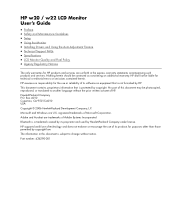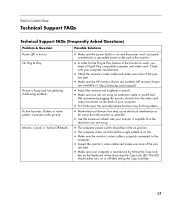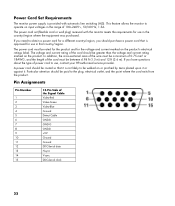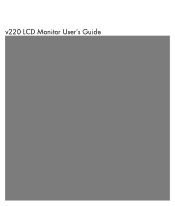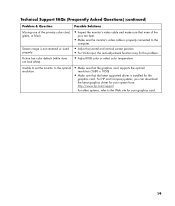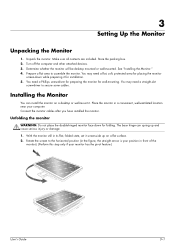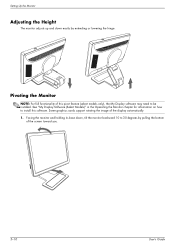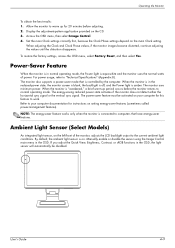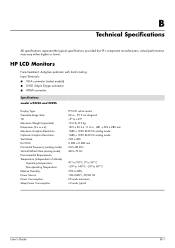HP W2207h Support Question
Find answers below for this question about HP W2207h - 22" LCD Monitor.Need a HP W2207h manual? We have 5 online manuals for this item!
Question posted by KENSUE8170 on February 2nd, 2011
Update Has Reduced Everything On My Monitor
Help! (please)
I have installed an update - HP - Display w2207h LCD Monitor and now everything has reduced in size, on my desktop and on web pages and email. I can hardly see to ask this question!.
I have contacted Microsoft and they tried to fix the problem and suggested I contacted HP (easier said than done) I eventually got through to someone and as soon as I mentioned the problem I was disconnected (this happened three times) can anyone help please.
Thank you
Sue
Current Answers
Related HP W2207h Manual Pages
Similar Questions
How Do I Remove The Stand From The Back Of A Hp W220h Monitor?
I purchased a 3 monitor desk stand and want to attach my 3 - HP w2207h monitors to it using the 4 at...
I purchased a 3 monitor desk stand and want to attach my 3 - HP w2207h monitors to it using the 4 at...
(Posted by gtcoole 8 years ago)
How To Connect Headphones To Hp W2207h Monitor
(Posted by Janecchri 10 years ago)
Monitor Goes Off About 10 Seconds After You Boot Up?
(Posted by thejoehodnik 10 years ago)
Hp W2207h Replace Lcd Monitor
Hello HP Team, I have HP w2207h It's been more than 3yrs since I bought this but in the first year,...
Hello HP Team, I have HP w2207h It's been more than 3yrs since I bought this but in the first year,...
(Posted by rjreyes05 11 years ago)
How To Update Hp L1810 Lcd Monitor Drivers
(Posted by RAVI 13 years ago)