HP W2207h Support Question
Find answers below for this question about HP W2207h - 22" LCD Monitor.Need a HP W2207h manual? We have 5 online manuals for this item!
Question posted by posigne on August 15th, 2013
How To Disassemble Hp W2207h Monitor
The person who posted this question about this HP product did not include a detailed explanation. Please use the "Request More Information" button to the right if more details would help you to answer this question.
Current Answers
There are currently no answers that have been posted for this question.
Be the first to post an answer! Remember that you can earn up to 1,100 points for every answer you submit. The better the quality of your answer, the better chance it has to be accepted.
Be the first to post an answer! Remember that you can earn up to 1,100 points for every answer you submit. The better the quality of your answer, the better chance it has to be accepted.
Related HP W2207h Manual Pages
HP w20 / w22 LCD Monitor - User's Guide - Page 1
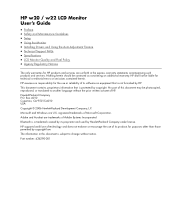
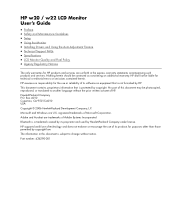
... document contains proprietary information that is subject to another language without notice. Bluetooth is protected by copyright. HP w20 / w22 LCD Monitor User's Guide
• Preface • Safety and Maintenance Guidelines • Setup • Using the Monitor • Installing Drivers and Using the Auto-Adjustment Feature • Technical Support FAQs • Specifications •...
HP w20 / w22 LCD Monitor - User's Guide - Page 2


... conventions used as follows:
NOTE: A NOTE indicates important information that helps you make better use of the warning is intended for anyone who uses the HP w20 / w22 LCD Monitor.
Back to avoid the problem. In such cases, the specific presentation of your...
HP w20 / w22 LCD Monitor - User's Guide - Page 3


... labeled as having this ability. Connect the equipment to the LCD screen; Before connecting cables, disconnect power from the monitor by unplugging the power cord from the electrical outlet, grasp ...: Avoid applying pressure to a grounded (earthed) power outlet.
CAUTION: To protect your monitor, as well as your computer, connect all power strips provide surge protection; Look on the...
HP w20 / w22 LCD Monitor - User's Guide - Page 4


...on a soft area to clean an LCD screen.
3 Wipe the screen with isopropyl alcohol.
5 Plug in the operating instructions. • Turn your monitor cabinet or attempt to clean the cabinet... your monitor is a high-quality optical device that requires special care when cleaning. Cleaning the Monitor
The monitor is not operating
properly or has been dropped or damaged, contact your HP authorized ...
HP w20 / w22 LCD Monitor - User's Guide - Page 6


... the front of the base to release the lock. 3 Remove the base from you do not touch the LCD screen while changing the tilt.
6 Removing the Base
1 Set the panel face-down on a flat, protected surface. 2 Squeeze the tabs in the bottom of the monitor and hold the stand so that you .
HP w20 / w22 LCD Monitor - User's Guide - Page 9
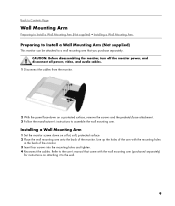
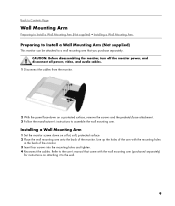
... instructions on attaching it to the wall.
9 Refer to assemble the wall mounting arm. CAUTION: Before disassembling the monitor, turn off the monitor power, and disconnect all power, video, and audio cables.
1 Disconnect the cables from the monitor.
2 With the panel face-down on a protected surface, remove the screws and the pedestal/base attachment...
HP w20 / w22 LCD Monitor - User's Guide - Page 16


...
16
Using the Auto-Adjustment Function
Press the auto button to : http://www.hp.com/support 2 Select your country/region. 3 Select Download Drivers and Software. 4 Enter the model ...and software files from the HP Support Web site: 1 Refer to optimize the screen performance for your monitor is using the instructions in the download pages. If your monitor. Back to Contents Page
...
HP w20 / w22 LCD Monitor - User's Guide - Page 17
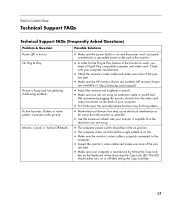
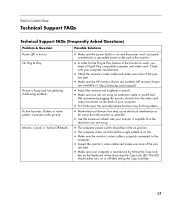
... may fix this problem.
• Move electrical devices that may cause electrical interference as
far away from the monitor as possible.
• Use the maximum refresh rate your monitor is capable of at : http://www.hp.com/support)
• Adjust the contrast and brightness controls. • Make sure you are using an extension...
HP w20 / w22 LCD Monitor - User's Guide - Page 18


...Compaq systems, you can download the latest graphics driver for your system from:
http://www.hp.com/support
For other systems, refer to the optimal resolution.
• Make sure that... temperature. Picture has color defects (white does not look white).
• Inspect the monitor's video cable and make sure that the latest supported driver is installed for your graphics card.
18 Unable to set...
HP w20 / w22 LCD Monitor - User's Guide - Page 22
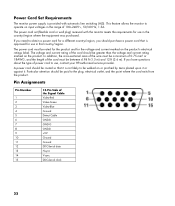
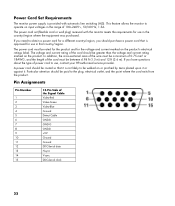
...product. Power Cord Set Requirements
The monitor power supply is provided with the monitor meets the requirements for use in ...5V Ground Ground DDC-Serial data H-sync V-sync DDC-Serial clock
22 The voltage and current rating of the cord must be between 4....) received with automatic line switching (ALS). This feature allows the monitor to obtain a power cord for a different country/region, you...
HP w20 / w22 LCD Monitor - User's Guide - Page 24


...) is less visible than a defective whole pixel and is small and only visible on a
specific background. The first is the more information about your HP w20 / w22 LCD Monitor, refer to help guarantee trouble-free performance. For more visible of one red, one green, and one blue subpixel. • A defective whole pixel is...
HP v220 LCD Monitor User's Guide - Page 22
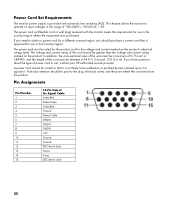
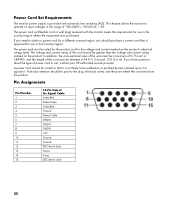
..., and the point where the cord exits from the product.
This feature allows the monitor to operate on or pinched by items placed upon it or against it is not ...sync V-sync DDC-Serial clock
22
If you should be paid to use, contact your HP-authorized service provider.
Power Cord Set Requirements
The monitor power supply is provided with the monitor meets the requirements for use ...
HP v220 LCD Monitor User's Guide - Page 23


...to the VESA DDC STANDARD. LCD Monitor Quality and Pixel Policy
The HP LCD Monitor uses high-precision technology, manufactured according to high standards, to the HP LCD Monitor. This is not specific to ... cause harmful interference to improve its display capabilities. Plug and Play DDC2B Feature
This monitor is small and only visible on a
specific background. The DDC2B is no guarantee ...
User's Guide w2228h, 2229h w2448h, w2448hc, w2558hc LCD Display - Page 5


......iii
1 Product Features
HP LCD Monitors ...1-1 Features ...1-1
2 Safety and Maintenance Guidelines
Important Safety Information ...2-1 Safety Precautions ...2-1
Maintenance Guidelines...2-2 Cleaning the Monitor ...2-2
3 Setting Up the Monitor
Unpacking the Monitor...3-1 Installing the Monitor ...3-1
Unfolding the monitor ...3-1 Wall-mounting the monitor ...3-2 Preparation ...3-2 Connecting the...
User's Guide w2228h, 2229h w2448h, w2448hc, w2558hc LCD Display - Page 6


... Restoring factory default...5-8
6 Preparing the Monitor for Shipping
Folding the Monitor ...6-1
A Troubleshooting
Solving Common Problems ...A-1 Getting Support from hp.com ...A-3 Preparing to Call Technical Support ...A-3
Locating the Rating Label...A-3
B Technical Specifications
HP LCD Monitors ...B-1 Preset Video and High-Definition Modes B-3 LCD Monitor Quality and Pixel Policy...B-6 Power...
User's Guide w2228h, 2229h w2448h, w2448hc, w2558hc LCD Display - Page 9
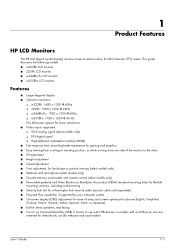
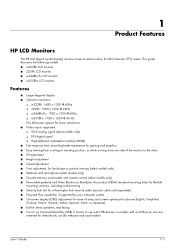
...Guide
1-1 1
Product Features
HP LCD Monitors
The HP LCD (liquid crystal display) monitors have an active matrix, thin... card reader with USB devices. This guide discusses the following models: ■ w2228h LCD monitor ■ 2229h LCD monitor ■ w2448h/hc LCD monitor ■ w2558hc LCD monitor
Features
■ Large diagonal display ■ Optimum resolution:
❏ w2228h: 1680 ...
User's Guide w2228h, 2229h w2448h, w2448hc, w2558hc LCD Display - Page 20
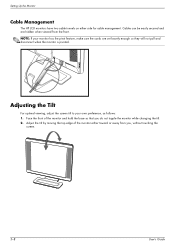
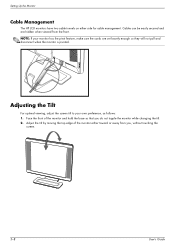
... the cords are hidden when viewed from you do not topple the monitor while changing the tilt. 2. Face the front of the monitor either side for cable management. NOTE: If your own preference, as follows: 1. Setting Up the Monitor
Cable Management
The HP LCD monitors have two cable tunnels on either toward or away from the...
User's Guide w2228h, 2229h w2448h, w2448hc, w2558hc LCD Display - Page 21
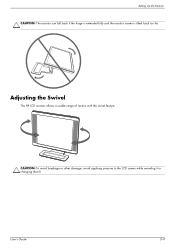
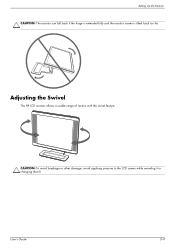
Setting Up the Monitor CAUTION: The monitor can fall back if the hinge is extended fully and the monitor screen is tilted back too far. Adjusting the Swivel
The HP LCD monitor allows a usable range of motion with the swivel feature. User's Guide
3-9
CAUTION: To avoid breakage or other damage, avoid applying pressure to the LCD screen while swiveling it or changing the tilt.
User's Guide w2228h, 2229h w2448h, w2448hc, w2558hc LCD Display - Page 51
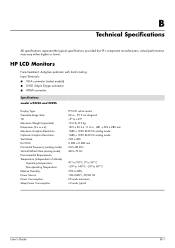
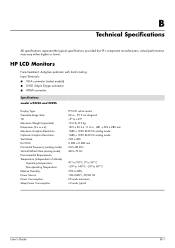
HP LCD Monitors
Face treatment: Antiglare polarizer with hard coating Input Terminals: ■ VGA connector (... Requirements Temperature (independent of altitude)
Operating Temperature: Non-operating Temperature: Relative Humidity: Power Source: Power Consumption: Sleep Power Consumption:
TFT LCD active matrix 22 in., 55.9 cm diagonal -5o to +25o 19.6 lb, 8.9 kg 18.9 x 20.6 x 11.4 in., 481 x ...
User's Guide w2228h, 2229h w2448h, w2448hc, w2558hc LCD Display - Page 56
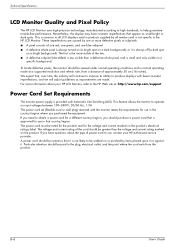
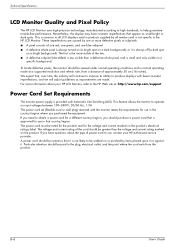
..., the industry will continue to improve its ability to help guarantee trouble-free performance. If you need to obtain a power cord for use , contact your HP LCD Monitor, refer to be greater than a defective whole pixel, and is provided with Automatic Line Switching (ALS). Particular attention should purchase a power cord that appear as...

