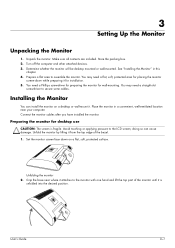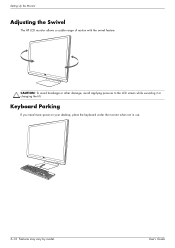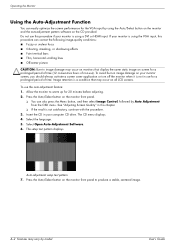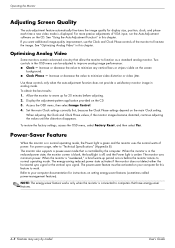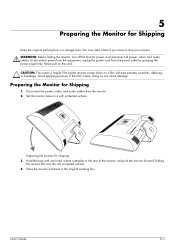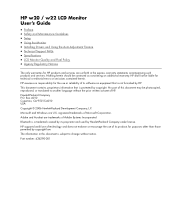HP W2007 Support Question
Find answers below for this question about HP W2007 - 20.1" LCD Monitor.Need a HP W2007 manual? We have 6 online manuals for this item!
Question posted by noonefan on September 19th, 2014
Monitor Issue
Current Answers
Answer #1: Posted by TommyKervz on September 21st, 2014 3:01 AM
Try the monitor on another computer
Make the graphic card is inserted correctley
If the problem is with the monitor READ AUTO ADJUSTMENT Here
Related HP W2007 Manual Pages
Similar Questions
my hpl1506 LCD monitor 's screen some part convert white and screen border black spot
My Hpw2238h Monitor is acting weird, I pressed the power butten for about 20 secs, also i pressed th...
My Volume button on the monitor HP W2007 - 20.1" LCD Monitor. is broken and i am unable to turn volu...