HP W1907 Support Question
Find answers below for this question about HP W1907 - 19" LCD Monitor.Need a HP W1907 manual? We have 13 online manuals for this item!
Question posted by raviv on July 2nd, 2014
Hp W1907 Monitor Wont Going To Sleep Problem
The person who posted this question about this HP product did not include a detailed explanation. Please use the "Request More Information" button to the right if more details would help you to answer this question.
Current Answers
There are currently no answers that have been posted for this question.
Be the first to post an answer! Remember that you can earn up to 1,100 points for every answer you submit. The better the quality of your answer, the better chance it has to be accepted.
Be the first to post an answer! Remember that you can earn up to 1,100 points for every answer you submit. The better the quality of your answer, the better chance it has to be accepted.
Related HP W1907 Manual Pages
User's Guide HP vs17, vs19, f1905 LCD Monitors - Page 5


...
1 Product Features
HP LCD Monitor 1-1
2 Safety and Maintenance Guidelines
Important Safety Information 2-1 Safety Precautions 2-2
Maintenance Guidelines 2-3 Cleaning the Monitor 2-4 Shipping the Monitor 2-5
Removing the vs Monitor Base 2-5 Preparing the f Monitor for Shipping 2-6
3 Setting Up the Monitor
Before You Begin 3-1 Installing the Monitor 3-2
Placing the vs Monitor on a Desktop...
User's Guide HP vs17, vs19, f1905 LCD Monitors - Page 9


... five models:
❏ HP vs15 LCD Monitor, a 15-inch (38.1 cm) display ❏ HP vs17 LCD Monitor, a 17-inch (43.2 cm) display ❏ HP vs19 LCD Monitor, a 19-inch (48.3 cm) display ❏ HP f1705 LCD Monitor, a 17-inch (43.2 cm) display ❏ HP f1905 LCD Monitor, a 19-inch (48.3 cm) display
The vs monitor with internal speakers and the f monitor (f monitor satellite speakers not...
User's Guide HP vs17, vs19, f1905 LCD Monitors - Page 54


... unlocked, press and hold the Menu button for the new settings to take effect.
■ Monitor Going to lock the OSD.
■ No Input Signal - If the OSD is locked, the ... to the value displayed. Restart your computer for 10 seconds to Sleep - Indicates the monitor is entering a sleep mode. Indicates the monitor does not support the video input signal because the resolution or refresh...
User's Guide HP vs17, vs19, f1905 LCD Monitors - Page 61


... Wide Web
Before contacting customer service, refer to the HP Technical Support at: http://www.hp.com/support Select your country/region, and then follow the links to the support page for your monitor model. Preparing to Call Technical Support
If you cannot solve a problem using
Locating the Rating Label
The rating label on...
User's Guide HP vs17, vs19, f1905 LCD Monitors - Page 65


Technical Specifications
HP vs LCD Monitor (Continued)
Power Consumption
HP vs15:
User's Guide HP vs17, vs19, f1905 LCD Monitors - Page 67


Technical Specifications
HP f LCD Monitor (Continued)
Vertical Refresh Rate (analog mode)
50 to 76 Hz
Environmental Requirements Temperature: Operating Temperature Non-operating Temperature
41 to 95o F -4 to 140o F
5 to 35o C -20 to 60o C
Relative Humidity
20% to 80%
Power Source
100-240V , 50/60 Hz
Power Consumption
User's Guide HP vs17, vs19, f1905 LCD Monitors - Page 69


Technical Specifications
Factory Pre-set Video Input Modes (Continued)
Pre-set
Pixel Format
Horizontal
Frequency (kHz)
Vertical Frequency (Hz)
12*
1152 x 870
68.7
75.6
13*
1152 x 900
71.7
76.0
14*
1280 x 1024
63.9
60.0
15*
1280 x 1024
80.0
75.0
*Pre-set not supported for HP vs15 monitor.
User's Guide
B-7
User's Guide HP vs17, vs19, f1905 LCD Monitors - Page 70


Nevertheless, the display may have cosmetic imperfections that , over time, the industry will adjust guidelines as small bright or dark spots. The HP LCD Monitor has: ■ Less than a defective whole pixel, and is always off (a dark spot on a specific background. This is not specific to guarantee trouble-free performance.
...
HP w19 LCD Monitor User's Guide - Page 2
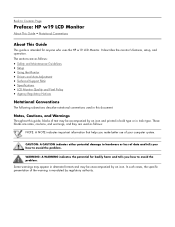
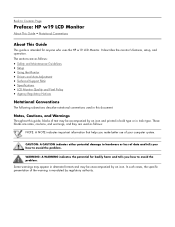
... be accompanied by regulatory authority.
In such cases, the specific presentation of data and tells you how to avoid the problem.
WARNING: A WARNING indicates the potential for anyone who uses the HP w19 LCD Monitor. CAUTION: A CAUTION indicates either potential damage to hardware or loss of the warning is intended for bodily harm and...
HP w19 LCD Monitor User's Guide - Page 14


...: HP w19 LCD Monitor
Downloading from the World Wide Web
To ...download the latest version of INF and ICM files from the HP Support Web site: 1 Refer to: http://www.hp.com/support 2 Select your country/region. 3 Select Download Drivers and Software. 4 Enter the model number for your monitor to go to the software download pages for your monitor...
HP w19 LCD Monitor User's Guide - Page 15
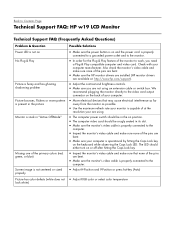
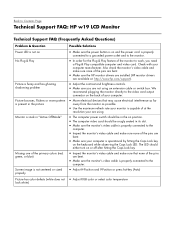
... on the keyboard while observing the Caps Lock LED. Back to Contents Page
Technical Support FAQ: HP w19 LCD Monitor
Technical Support FAQ (Frequently Asked Questions)
Problem & Question Power LED is not on No Plug & Play
Picture is fuzzy and has ghosting shadowing problem
Picture bounces, flickers or wave pattern is present in the picture...
HP w19 LCD Monitor User's Guide - Page 19
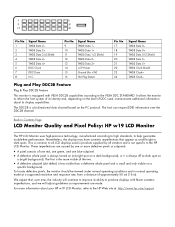
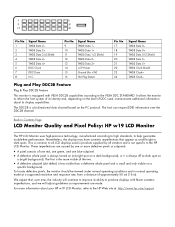
...bright background). Back to Contents Page
LCD Monitor Quality and Pixel Policy: HP w19 LCD Monitor
The HP LCD Monitor uses high-precision technology, manufactured according to high standards, to the HP LCD Monitor.
We expect that appear as improvements are caused by all LCD displays used , communicate additional information about your HP w19 LCD Monitor, refer to all vendors and is...
User’s Guide f1903 LCD Monitor - Page 19
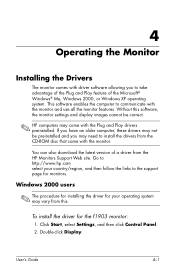
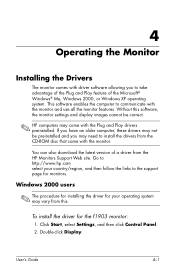
... Microsoft® Windows® Me, Windows 2000, or Windows XP operating system. Go to http://www.hp.com select your operating system may come with the Plug and Play drivers preinstalled. Double-click Display. 4
Operating the Monitor
Installing the Drivers
The monitor comes with driver software allowing you to install the drivers from the...
User’s Guide f1903 LCD Monitor - Page 31


... when you call: ■ The monitor ■ Monitor model number ■ Serial number for the monitor ■ Purchase date on invoice ■ Conditions under which the problem occurred ■ Error messages received ■...the support Web site at: http://www.hp.com
Preparing to Call Technical Support
If you cannot solve a problem using the troubleshooting tips in this section, you are
using...
User's Guide - HP vs15, vs17, vs19, f1705, f1905 LCD Monitor - Page 5
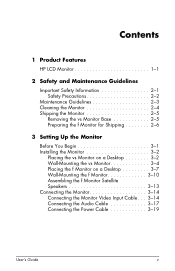
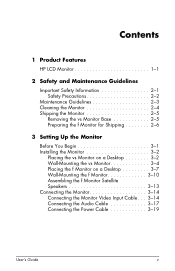
...
1 Product Features
HP LCD Monitor 1-1
2 Safety and Maintenance Guidelines
Important Safety Information 2-1 Safety Precautions 2-2
Maintenance Guidelines 2-3 Cleaning the Monitor 2-4 Shipping the Monitor 2-5
Removing the vs Monitor Base 2-5 Preparing the f Monitor for Shipping 2-6
3 Setting Up the Monitor
Before You Begin 3-1 Installing the Monitor 3-2
Placing the vs Monitor on a Desktop...
User's Guide - HP vs15, vs17, vs19, f1705, f1905 LCD Monitor - Page 9
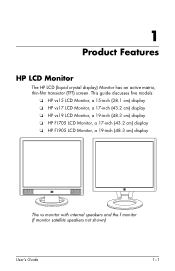
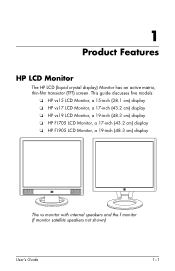
...; HP vs17 LCD Monitor, a 17-inch (43.2 cm) display ❏ HP vs19 LCD Monitor, a 19-inch (48.3 cm) display ❏ HP f1705 LCD Monitor, a 17-inch (43.2 cm) display ❏ HP f1905 LCD Monitor, a 19-inch (48.3 cm) display
The vs monitor with internal speakers and the f monitor (f monitor satellite speakers not shown)
User's Guide
1-1 1
Product Features
HP LCD Monitor
The HP LCD (liquid...
User's Guide - HP vs15, vs17, vs19, f1705, f1905 LCD Monitor - Page 65


Technical Specifications
HP vs LCD Monitor (Continued)
Power Consumption
HP vs15:
User's Guide - HP vs15, vs17, vs19, f1705, f1905 LCD Monitor - Page 69
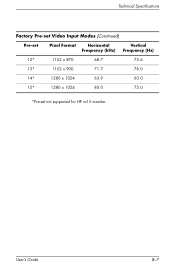
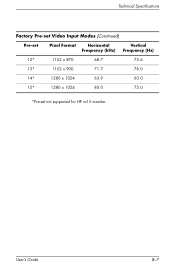
Technical Specifications
Factory Pre-set Video Input Modes (Continued)
Pre-set
Pixel Format
Horizontal
Frequency (kHz)
Vertical Frequency (Hz)
12*
1152 x 870
68.7
75.6
13*
1152 x 900
71.7
76.0
14*
1280 x 1024
63.9
60.0
15*
1280 x 1024
80.0
75.0
*Pre-set not supported for HP vs15 monitor. User's Guide
B-7
User's Guide - HP vs15, vs17, vs19, f1705, f1905 LCD Monitor - Page 70
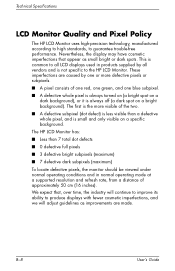
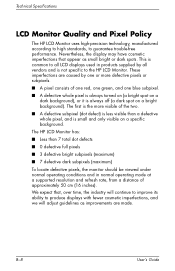
...pixels or subpixels. ■ A pixel consists of approximately 50 cm (16 inches). The HP LCD Monitor has: ■ Less than a defective whole pixel, and is always off (a dark ...it is small and only visible on a bright background). Technical Specifications
LCD Monitor Quality and Pixel Policy
The HP LCD Monitor uses high-precision technology, manufactured according to high standards, to produce...
w19b, w19e, w19ev, W19q LCD Monitor - User's Guide - Page 24


... under normal operating conditions and in normal operating mode at : http://www.hp.com/support These imperfections are made. Back to Contents Page
LCD Monitor Quality and Pixel Policy
The HP LCD Monitor uses high-precision technology, manufactured according to high standards, to the HP LCD Monitor.
This is not specific to help guarantee trouble-free performance. For more...
Similar Questions
Can I Make My Hp W1907 Monitor Display Vertically
(Posted by Osmu 9 years ago)
How To Keep An Hp L1950g Monitor From Going To Sleep
(Posted by natadchar 9 years ago)
Where Is The Hp W1907 Monitor Bulb Located At
(Posted by krgee 10 years ago)

