HP W1907 Support Question
Find answers below for this question about HP W1907 - 19" LCD Monitor.Need a HP W1907 manual? We have 13 online manuals for this item!
Question posted by dhwildr on February 21st, 2014
Hp W1907 Monitor Wont Stop Going To Sleep
The person who posted this question about this HP product did not include a detailed explanation. Please use the "Request More Information" button to the right if more details would help you to answer this question.
Current Answers
There are currently no answers that have been posted for this question.
Be the first to post an answer! Remember that you can earn up to 1,100 points for every answer you submit. The better the quality of your answer, the better chance it has to be accepted.
Be the first to post an answer! Remember that you can earn up to 1,100 points for every answer you submit. The better the quality of your answer, the better chance it has to be accepted.
Related HP W1907 Manual Pages
User's Guide HP vs17, vs19, f1905 LCD Monitors - Page 5


...
1 Product Features
HP LCD Monitor 1-1
2 Safety and Maintenance Guidelines
Important Safety Information 2-1 Safety Precautions 2-2
Maintenance Guidelines 2-3 Cleaning the Monitor 2-4 Shipping the Monitor 2-5
Removing the vs Monitor Base 2-5 Preparing the f Monitor for Shipping 2-6
3 Setting Up the Monitor
Before You Begin 3-1 Installing the Monitor 3-2
Placing the vs Monitor on a Desktop...
User's Guide HP vs17, vs19, f1905 LCD Monitors - Page 9


... five models:
❏ HP vs15 LCD Monitor, a 15-inch (38.1 cm) display ❏ HP vs17 LCD Monitor, a 17-inch (43.2 cm) display ❏ HP vs19 LCD Monitor, a 19-inch (48.3 cm) display ❏ HP f1705 LCD Monitor, a 17-inch (43.2 cm) display ❏ HP f1905 LCD Monitor, a 19-inch (48.3 cm) display
The vs monitor with internal speakers and the f monitor (f monitor satellite speakers not...
User's Guide HP vs17, vs19, f1905 LCD Monitors - Page 54


... for 10 seconds. Operating the Monitor
Identifying Monitor Conditions
Special messages display on the monitor screen for 10 seconds to unlock the OSD.
❏ If the OSD is not receiving a video signal from the computer on the front panel for the new settings to take effect.
■ Monitor Going to Sleep - Indicates a video input cable is...
User's Guide HP vs17, vs19, f1905 LCD Monitors - Page 63
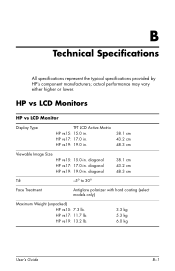
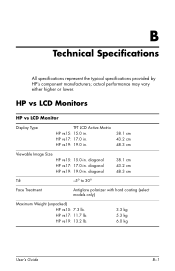
... specifications provided by HP's component manufacturers; HP vs17: 11.7 lb. HP vs LCD Monitors
HP vs LCD Monitor
Display Type
TFT LCD Active Matrix HP vs15: 15.0 in . diagonal
Tilt
-5o to 30o
38.1 cm 43.2 cm 48.3 cm
Face Treatment
Antiglare polarizer with hard coating (select models only)
Maximum Weight (unpacked) HP vs15: 7.3 lb. diagonal HP vs19: 19.0-in. HP vs19: 13.2 lb...
User's Guide HP vs17, vs19, f1905 LCD Monitors - Page 65


Technical Specifications
HP vs LCD Monitor (Continued)
Power Consumption
HP vs15:
User's Guide HP vs17, vs19, f1905 LCD Monitors - Page 67


Technical Specifications
HP f LCD Monitor (Continued)
Vertical Refresh Rate (analog mode)
50 to 76 Hz
Environmental Requirements Temperature: Operating Temperature Non-operating Temperature
41 to 95o F -4 to 140o F
5 to 35o C -20 to 60o C
Relative Humidity
20% to 80%
Power Source
100-240V , 50/60 Hz
Power Consumption
User's Guide HP vs17, vs19, f1905 LCD Monitors - Page 69


Technical Specifications
Factory Pre-set Video Input Modes (Continued)
Pre-set
Pixel Format
Horizontal
Frequency (kHz)
Vertical Frequency (Hz)
12*
1152 x 870
68.7
75.6
13*
1152 x 900
71.7
76.0
14*
1280 x 1024
63.9
60.0
15*
1280 x 1024
80.0
75.0
*Pre-set not supported for HP vs15 monitor. User's Guide
B-7
User's Guide HP vs17, vs19, f1905 LCD Monitors - Page 70


... visible on a bright background).
The first is the more visible of the two. ■ A defective subpixel (dot defect) is not specific to the HP LCD Monitor. These imperfections are made. The HP LCD Monitor has: ■ Less than a defective whole pixel, and is always off (a dark spot on a specific background. Nevertheless, the display may have cosmetic...
HP w19 LCD Monitor User's Guide - Page 14


...the Auto-Adjustment Feature: HP w19 LCD Monitor
Downloading from the World Wide Web
To download the latest version of... INF and ICM files from the HP Support Web site: 1 Refer to: http://www.hp.com/support 2 Select your country/region. 3 Select Download Drivers and Software. 4 Enter the model number for your monitor to go...
HP w19 LCD Monitor User's Guide - Page 19
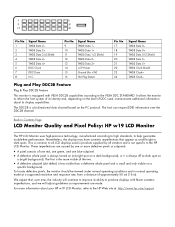
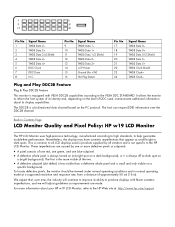
...monitor to help guarantee trouble-free performance.
Pin No. 9 10 11 12 13 14 15 16
Signal Name TMDS Data 1- TMDS Data 1+ TMDS Data 1/3 Shield TMDS Data 3- TMDS Data 3+ +5V Power Ground (for +5V) Hot Plug Detect
Pin No. 17 18 19...TMDS Clock- Back to Contents Page
LCD Monitor Quality and Pixel Policy: HP w19 LCD Monitor
The HP LCD Monitor uses high-precision technology, manufactured ...
HP w19 LCD Monitor User's Guide - Page 20
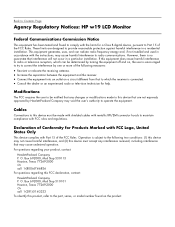
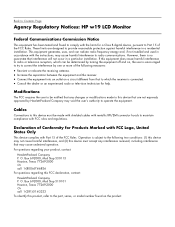
... provide reasonable protection against harmful interference in a particular installation. Box 692000, Mail Stop 530113 Houston, Texas 77269-2000 Or call : 1-(281)-514-3333 To identify ... device may cause undesired operation. O.
Back to Contents Page
Agency Regulatory Notices: HP w19 LCD Monitor
Federal Communications Commission Notice
This equipment has been tested and found on a circuit ...
User’s Guide f1903 LCD Monitor - Page 19
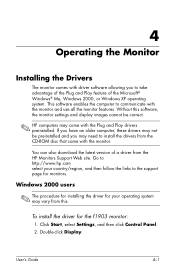
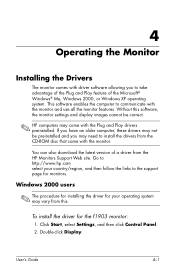
... the driver for your country/region, and then follow the links to http://www.hp.com select your operating system may vary from the CD-ROM disc that came with the monitor.
Go to the support page for the f1903 monitor:
1.
Double-click Display. Without this .
You can also download the latest version of...
User's Guide - HP vs15, vs17, vs19, f1705, f1905 LCD Monitor - Page 5
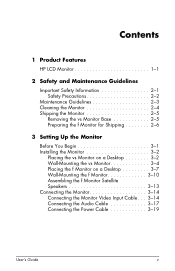
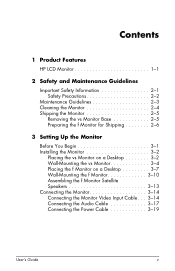
...
1 Product Features
HP LCD Monitor 1-1
2 Safety and Maintenance Guidelines
Important Safety Information 2-1 Safety Precautions 2-2
Maintenance Guidelines 2-3 Cleaning the Monitor 2-4 Shipping the Monitor 2-5
Removing the vs Monitor Base 2-5 Preparing the f Monitor for Shipping 2-6
3 Setting Up the Monitor
Before You Begin 3-1 Installing the Monitor 3-2
Placing the vs Monitor on a Desktop...
User's Guide - HP vs15, vs17, vs19, f1705, f1905 LCD Monitor - Page 9
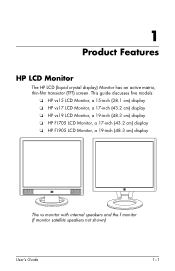
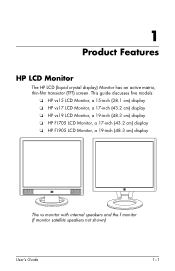
...; HP vs17 LCD Monitor, a 17-inch (43.2 cm) display ❏ HP vs19 LCD Monitor, a 19-inch (48.3 cm) display ❏ HP f1705 LCD Monitor, a 17-inch (43.2 cm) display ❏ HP f1905 LCD Monitor, a 19-inch (48.3 cm) display
The vs monitor with internal speakers and the f monitor (f monitor satellite speakers not shown)
User's Guide
1-1 1
Product Features
HP LCD Monitor
The HP LCD (liquid...
User's Guide - HP vs15, vs17, vs19, f1705, f1905 LCD Monitor - Page 54


... If the OSD is locked, press and hold the Menu button for 10 seconds to Sleep - Indicates the monitor does not support the video input signal because the resolution or refresh rate are turned off... this chapter.
4-14
User's Guide Indicates the monitor is unlocked, press and hold the Menu button for the new settings to take effect.
■ Monitor Going to unlock the OSD.
❏ If the...
User's Guide - HP vs15, vs17, vs19, f1705, f1905 LCD Monitor - Page 65


Technical Specifications
HP vs LCD Monitor (Continued)
Power Consumption
HP vs15:
User's Guide - HP vs15, vs17, vs19, f1705, f1905 LCD Monitor - Page 69
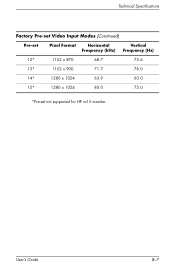
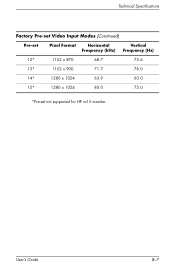
User's Guide
B-7
Technical Specifications
Factory Pre-set Video Input Modes (Continued)
Pre-set
Pixel Format
Horizontal
Frequency (kHz)
Vertical Frequency (Hz)
12*
1152 x 870
68.7
75.6
13*
1152 x 900
71.7
76.0
14*
1280 x 1024
63.9
60.0
15*
1280 x 1024
80.0
75.0
*Pre-set not supported for HP vs15 monitor.
User's Guide - HP vs15, vs17, vs19, f1705, f1905 LCD Monitor - Page 70
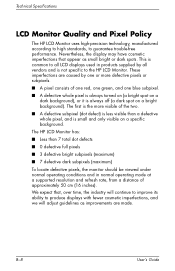
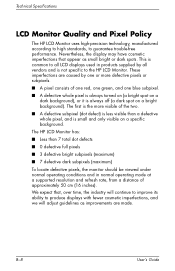
... may have cosmetic imperfections that , over time, the industry will continue to improve its ability to guarantee trouble-free performance. Technical Specifications
LCD Monitor Quality and Pixel Policy
The HP LCD Monitor uses high-precision technology, manufactured according to high standards, to produce displays with fewer cosmetic imperfections, and we will adjust guidelines as small...
User's Guide f1904 LCD Monitor - Page 19
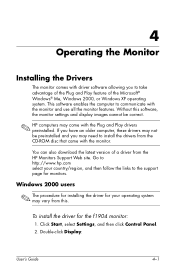
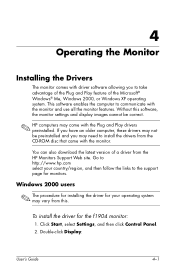
... this . Go to install the drivers from the CD-ROM disc that came with the Plug and Play drivers preinstalled. Double-click Display. To install the driver for monitors.
User's ...correct.
✎ HP computers may vary from the HP Monitors Support Web site.
4
Operating the Monitor
Installing the Drivers
The monitor comes with the monitor and use all the monitor features. This software ...
w19b, w19e, w19ev, W19q LCD Monitor - User's Guide - Page 24


... made. This is common to help guarantee trouble-free performance. Back to Contents Page
LCD Monitor Quality and Pixel Policy
The HP LCD Monitor uses high-precision technology, manufactured according to high standards, to all vendors and is not specific to the HP LCD Monitor. Nevertheless, the display may have cosmetic imperfections that , over time, the industry will...
Similar Questions
Can I Make My Hp W1907 Monitor Display Vertically
(Posted by Osmu 9 years ago)
My Hp Vs17e Monitor Want To Go To Sleep Mode And How Do I Fix It To Not Do That
(Posted by chatr 9 years ago)

