HP Tx2 1025dx Support Question
Find answers below for this question about HP Tx2 1025dx - TouchSmart - Turion X2 2.1 GHz.Need a HP Tx2 1025dx manual? We have 18 online manuals for this item!
Question posted by derboate4 on May 17th, 2011
Screen Doesn't Turn On
when I turn on the laptop the keyboard lights up and the caps lock and numlock keeps blinking.
Current Answers
There are currently no answers that have been posted for this question.
Be the first to post an answer! Remember that you can earn up to 1,100 points for every answer you submit. The better the quality of your answer, the better chance it has to be accepted.
Be the first to post an answer! Remember that you can earn up to 1,100 points for every answer you submit. The better the quality of your answer, the better chance it has to be accepted.
Related HP Tx2 1025dx Manual Pages
Security - Window Vista and Windows 7 - Page 10
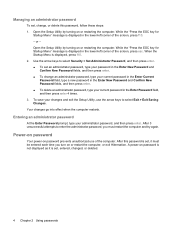
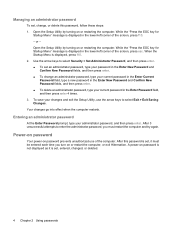
...
Password field, type a new password in the lower-left corner of the screen, press f10. - Open the Setup Utility by turning on or restart the computer, or exit Hibernation. Use the arrow keys to...password
At the Enter Password prompt, type your current password in the lower-left corner of the screen, press esc. or - To save your changes and exit the Setup Utility, use of the ...
Security - Window Vista and Windows 7 - Page 11
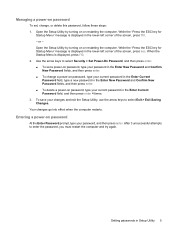
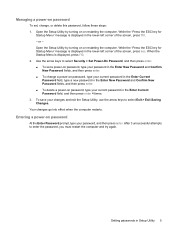
...password
To set a power-on password, type your password in the lower-left corner of the screen, press esc. To save your current password in the Enter New Password and Confirm New Password ...passwords in the lower-left corner of the screen, press f10. - Your changes go into effect when the computer restarts. Open the Setup Utility by turning on or restarting the computer. When the ...
Setup Utility - Windows Vista and Windows 7 - Page 5
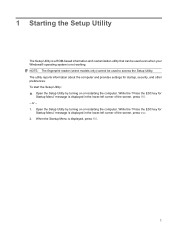
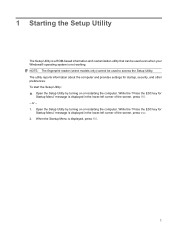
... Startup Menu is displayed in the lower-left corner of the screen, press esc. 2. NOTE: The fingerprint reader (select models only) cannot be used to access the Setup Utility. or - 1. To start the Setup Utility: ▲ Open the Setup Utility by turning on or restarting the computer. While the "Press the ESC...
Setup Utility - Windows Vista and Windows 7 - Page 6
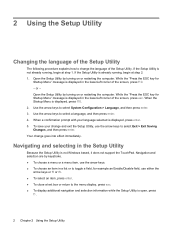
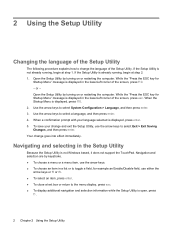
... Setup Utility
Because the Setup Utility is displayed in the lower-left corner of the screen, press f10. - If the Setup Utility is open, press
f1.
2 Chapter 2 Using the Setup Utility Open the Setup Utility by turning on or restarting the computer. To save your language selected is not already running , begin...
Setup Utility - Windows Vista and Windows 7 - Page 7


... the Setup Utility without changing any settings, use the arrow keys to display system information in the lower-left corner of the screen, press f10. - Open the Setup Utility by turning on or restarting the computer. System information such as the system time and date, and identification information about the computer is...
Software Update, Backup and Recovery - Windows Vista - Page 6


... When the Main menu is selected, BIOS and other identifier.
b. Open the Setup Utility by turning on the HP Web site that is connected to an optional power source. Do not insert, remove...whether available BIOS updates contain later BIOS versions than the BIOS version currently installed on the screen to download your hard drive. BIOS version information (also known as ROM date and ...
Drives - Windows Vista and Windows 7 - Page 5


...
Drives are fragile computer components that must be mailed, place the drive in Hibernation, turn the computer on, and then shut it . Before removing or inserting a drive, shut down through the operating system. Do not type on the keyboard or move a computer that check carry-on the computer. Before handling a drive, discharge...
Pointing Devices and Keyboard - Windows VIsta - Page 8
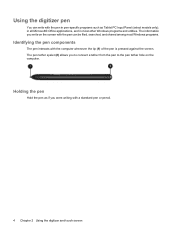
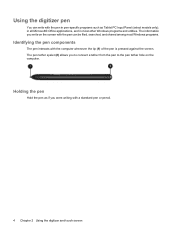
...pen
Hold the pen as if you were writing with the pen in pen-specific programs such as Tablet PC Input Panel (select models only), in all Microsoft® Office applications, and in most Windows programs... the tip (1) of the pen is pressed against the screen. The information you to connect a tether from the pen to the pen tether hole on the screen with the pen can write with a standard pen or ...
Pointing Devices and Keyboard - Windows VIsta - Page 13


... click Settings. 3. Click OK. NOTE: Pen button options are specific to the touch screen and the computer.
▲ To set preferences for pen actions and visual feedback, select...Pen
Options tab. 2. Setting touch screen preferences
▲ To set preferences for left-handed or right-handed users, select Start > Control Panel > Hardware and Sound > Tablet PC Settings > General tab. Select Start...
Pointing Devices and Keyboard - Windows VIsta - Page 17


... level incrementally.
Then follow the instructions on the hard drive and the computer turns off. Hold down the hotkey to decrease the brightness level incrementally. Playing, ...screen brightness. Stopping an audio CD or a DVD (fn+f10)
Press fn+f10 to display the Log On window and lock the computer. For example, you can use QuickLock, press fn+f6 to stop the play . Decreasing screen...
Pointing Devices and Keyboard - Windows VIsta - Page 22


...
opening Print Options window 11
opening Web browser 12 switching screen image 12 using 11
K keyboard 10 keyboard hotkeys, identifying 10 keypad, embedded
enabling and disabling 16 identifying 15 switching key functions 16 using 16 keypad, external num lock 16 using 16
L light, num lock 15 lights
num lock 15 TouchPad on/off 1
M media controls, hotkeys 13 mouse...
HP TouchSmart tx2 Notebook PC - Maintenance and Service Guide - Page 9


... Graphics Panels Memory
Description
HP TouchSmart tx2 Notebook PC AMD Turion™ 64 Mobile Technology Ultra Dual-Core ZM-86 processor, 2.40-GHz, 2-MB L2 cache, 800-MHz front side bus (FSB) AMD Turion 64 Mobile Technology Ultra Dual-Core ZM-84 processor, 2.30-GHz, 2MB L2 cache, 800-MHz FSB AMD Turion 64 Mobile Technology Ultra Dual...
HP TouchSmart tx2 Notebook PC - Maintenance and Service Guide - Page 14


...optimal transmission, keep the areas ... button
Rotates the screen image clockwise into ...light
Function ● On: The computer is on. ● Blinking...: The computer is in the Sleep state. ● Off: The computer is off or in Help and Support.
6 Chapter 2 External component identification
NOTE: The antennae are located in Hibernation.
(5)
Internal display switch
Turns...
HP TouchSmart tx2 Notebook PC - Maintenance and Service Guide - Page 24


...
Spare part number
12.1-inch, WXGA, BrightView touch-screen display assembly with Web camera, 504467-001 microphones, ...
506827-001
Switch cover trim (included with switch cover)
Keyboard (includes keyboard cable)
Belgium
508112-A41
Brazil
508112-201
Canada
508112-121...-001
Top cover (includes TouchPad and TouchPad cable, caps lock light board and cable, and top cover bumper pads)...
HP TouchSmart tx2 Notebook PC - Maintenance and Service Guide - Page 33
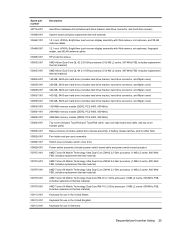
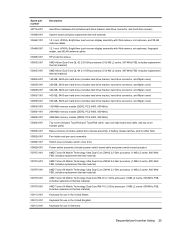
...screen display assembly with Web camera, microphones, and WLAN antenna cables 12.1-inch, WXGA, BrightView touch-screen... TouchPad and TouchPad cable, caps lock light board and cable, and ...Turion 64 Mobile Technology Dual-Core RM-74 2.2-GHz processor (1-MB L2 cache, 800-MHz FSB, includes replacement thermal material) Keyboard for use in the United States Keyboard for use in the United Kingdom Keyboard...
HP TouchSmart tx2 Notebook PC - Maintenance and Service Guide - Page 58


... module compartment cover (see WLAN module on page 41). 6. Remove the switch cover (see Keyboard on page 48). Lift the rear edge of the display connector cover (2) and swing it ...001
12.1-inch, WXGA, BrightView touch-screen display assembly with the front toward you. 4. Remove the keyboard (see Switch cover on page 46). 8. Close the computer and turn the
computer on page 35). 5. ...
HP TouchSmart tx2 Notebook PC - Maintenance and Service Guide - Page 61
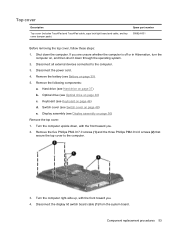
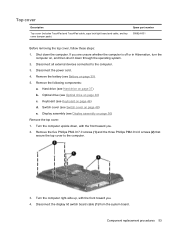
...computer is off or in Hibernation, turn the
computer on page 40) c.
Shut down through the operating system. 2. Remove the battery (see Keyboard on page 46) d. Keyboard (see Battery on page 50) Remove.... Top cover
Description
Top cover (includes TouchPad and TouchPad cable, caps lock light board and cable, and top cover bumper pads)
Spare part number 506824-001
Before removing...
Multimedia - Windows Vista - Page 18


..., tilt the disc carefully to watch standard format movies, you can also watch a high-definition movie, you to position it over the tray spindle. Turn on the screen. Press the release button (1) on the optical drive bezel to Help and Support.
Close the disc tray. 7. To watch movies from a disc if your...
Power Management - Windows Vista - Page 5
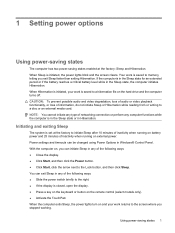
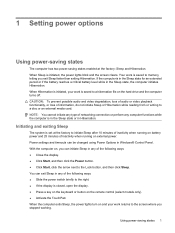
... Hibernation. When the computer exits Sleep, the power lights turn on and your work is saved to initiate Sleep ... or Hibernation while reading from or writing to the Lock button, and then click Sleep. When Hibernation is ... Press a key on the keyboard or button on , you stopped working. If the computer is saved to the screen where you can exit Sleep ...lights blink and the screen clears.
Power Management - Windows Vista - Page 24


...+f8 hotkeys to high temperatures for extended periods of a stored battery, place it in Windows Control Panel. ● Turn off wireless and local area network (LAN) connections and exit modem applications when you
are not using them. ●... is less than 2 weeks, remove the battery and store it to adjust screen brightness as needed. ● If you are not using it if it to storage.
Similar Questions
Hp Touchsmart Tx2 Keyboard Replacement How To
(Posted by larsja 9 years ago)
How To Replace The Hp Touchsmart Tx2-1375dx Touch Screen
(Posted by akramin 9 years ago)
How Much Does It Cost To Fix The Blank Screen In My Hp Touchsmart Tx2
(Posted by joaomjam 9 years ago)
Can I Replace My Hp Touchsmart Tx2-1025dx Notebook Graphics Card
(Posted by fritoBelinda 10 years ago)
Tx1320us - Windows 7 - Hp Quicklaunch - Vista Drivers Won't Work
I decided to go ahead and upgrade my Vista OS on my HP tx1320us notebook computer. It's a convertabl...
I decided to go ahead and upgrade my Vista OS on my HP tx1320us notebook computer. It's a convertabl...
(Posted by chrosdis 12 years ago)

