HP Tx2 1025dx Support Question
Find answers below for this question about HP Tx2 1025dx - TouchSmart - Turion X2 2.1 GHz.Need a HP Tx2 1025dx manual? We have 18 online manuals for this item!
Question posted by fritoBelinda on January 10th, 2014
Can I Replace My Hp Touchsmart Tx2-1025dx Notebook Graphics Card
The person who posted this question about this HP product did not include a detailed explanation. Please use the "Request More Information" button to the right if more details would help you to answer this question.
Current Answers
There are currently no answers that have been posted for this question.
Be the first to post an answer! Remember that you can earn up to 1,100 points for every answer you submit. The better the quality of your answer, the better chance it has to be accepted.
Be the first to post an answer! Remember that you can earn up to 1,100 points for every answer you submit. The better the quality of your answer, the better chance it has to be accepted.
Related HP Tx2 1025dx Manual Pages
Wireless (Select Models Only) - Windows Vista - Page 19


...the AC outlet. 5. Replace the battery. Reconnect external devices. 11. Inserting a SIM 13 Turn the computer upside down the computer through the operating system. 2. NOTE: HP Mobile Broadband will be ...Insert the SIM into the SIM slot, and gently push the SIM into the slot until it is not replaced.
9. Close the display. 3. Remove the battery. 7. To insert a SIM: 1. Inserting a SIM
...
Wireless (Select Models Only) - Windows Vista - Page 20


... battery bay toward you are not sure whether the computer is off or in on by pressing the power button. Replace the battery. 9. Turn the computer upside down on the computer.
14 Chapter 3 Using HP Mobile Broadband (select models only) Unplug the power cord from the slot (2).
8. Removing a SIM
To remove a SIM...
Wireless (Select Models Only) - Windows Vista - Page 21


... devices. 4 Using Bluetooth wireless devices (select models only)
A Bluetooth device provides short-range wireless communications that replace the physical cable connections that traditionally link electronic devices such as the following: ● Computers (desktop, notebook, PDA) ● Phones (cellular, cordless, smart phone) ● Imaging devices (printer, camera) ● Audio devices...
Drives - Windows Vista and Windows 7 - Page 3


... DVD ...12 Removing an optical disc ...13
3 Improving hard drive performance Using Disk Defragmenter ...14 Using Disk Cleanup ...14
4 Replacing the hard drive
5 Troubleshooting The optical disc tray does not open ...18 The computer does not detect the optical drive 19 A...display 25 A device driver must be reinstalled ...25 Obtaining Microsoft device drivers 25 Obtaining HP device drivers 26
iii
Drives - Windows Vista and Windows 7 - Page 31
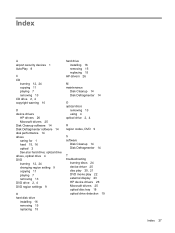
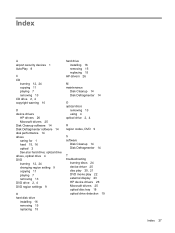
..., 24 changing region setting 9 copying 11 playing 7 removing 13 DVD drive 2, 4 DVD region settings 9
H hard disk drive
installing 16 removing 15 replacing 15
hard drive installing 16 removing 15 replacing 15
HP drivers 26
M maintenance
Disk Cleanup 14 Disk Defragmenter 14
O optical discs
removing 13 using 4 optical drive 2, 4
R region codes, DVD 9
S software
Disk...
Notebook Tour - Windows Vista - Page 16


... Windows instead of a password logon. In slate mode, the display is on.
Receives a signal from traditional notebook mode into slate mode or vice versa.
Turns off the display and initiates Sleep if the display is closed ...models only) (7) Consumer infrared lens
Description
Swivels the display and converts the computer from the HP Remote Control.
10 Chapter 2 Components Record sound.
HP TouchSmart tx2 Notebook PC - Maintenance and Service Guide - Page 1


HP TouchSmart tx2 Notebook PC
Maintenance and Service Guide
HP TouchSmart tx2 Notebook PC - Maintenance and Service Guide - Page 9


... wide aspect ratio), LED BrightView with system memory; 1 Product description
Category Product Name Processors
Chipset Graphics Panels Memory
Description
HP TouchSmart tx2 Notebook PC AMD Turion™ 64 Mobile Technology Ultra Dual-Core ZM-86 processor, 2.40-GHz, 2-MB L2 cache, 800-MHz front side bus (FSB) AMD Turion 64 Mobile Technology Ultra Dual-Core ZM-84 processor, 2.30...
HP TouchSmart tx2 Notebook PC - Maintenance and Service Guide - Page 11


...the HP xb3000 Notebook Expansion Base and the HP Notebook QuickDock....unplug, and auto detect for use only with computer models equipped with AMD Turion 64 processors) 65-W AC adapter with localized cable plug support (2-wire plug ... Premium (32- and 64-bit) Windows Vista Ultimate (64-bit) End-user replaceable parts: AC adapter Battery (system)
3 Disabled when connected to wide-aspect and standard...
HP TouchSmart tx2 Notebook PC - Maintenance and Service Guide - Page 30


Miscellaneous parts
Description 65-watt AC adapter HP protective sleeve HP Notebook Stand Remote control (fits into ExpressCard slot) Power cords: Argentina Australia Brazil Denmark Europe, the Middle East, and Africa (excluding South Africa) India Israel Italy ...
HP TouchSmart tx2 Notebook PC - Maintenance and Service Guide - Page 31


... Rubber Kit (includes 8 display bezel rubber screw covers)
Remote control (fits into ExpressCard slot)
HP Notebook Stand
Sequential part number listing 23 Lucia, St. Virgin Islands, and the United States
Broadcom BCM4312..., 2.55-Ah, Li-ion battery (for use only with computer models equipped with the AMD Turion 64 processor)
6-cell, 55-Wh, 2.55-Ah, Li-ion battery
Audio/infrared board (includes...
HP TouchSmart tx2 Notebook PC - Maintenance and Service Guide - Page 33
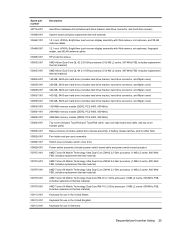
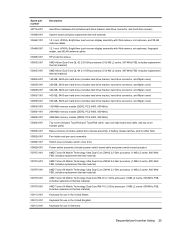
... cache, 800-MHz FSB, includes replacement thermal material) AMD Turion 64 Mobile Technology Ultra Dual-Core ZM-84 2.3-GHz processor (1-MB L2 cache, 800-MHz FSB, includes replacement thermal material) AMD Turion 64 Mobile Technology Dual-Core RM-72 2.1-GHz processor (1-MB L2 cache, 800-MHz FSB, includes replacement thermal material) AMD Turion 64 Mobile Technology Dual-Core...
HP TouchSmart tx2 Notebook PC - Maintenance and Service Guide - Page 76


... and other preferences. Starting the Setup Utility
The Setup Utility is displayed in the lower-left corner
of component replacement or printed wiring board modification may void any printed wiring board. Because of the complexity of the individual boards ... that can create a safety hazard. 5 Setup Utility
WARNING! Only authorized technicians trained by HP should repair this equipment.
HP TouchSmart tx2 Notebook PC - Maintenance and Service Guide - Page 86


... clock
IRQ9* IRQ10*
Microsoft ACPI-compliant system USB UHCI controller-24C2
Graphic Controller
IRQ11
Realtek RTL8139 Family PCI Fast Ethernet Controller USB EHCI controller-...Numeric data processor
IRQ14
Primary IDE channel
IRQ15
Secondary IDE channel
*Default configuration; NOTE: PC Cards may assert IRQ3 or IRQ4.
78 Chapter 6 Specifications audio possible configurations are IRQ5,...
HP TouchSmart tx2 Notebook PC - Maintenance and Service Guide - Page 118


...port 3 11 ExpressCard slot 10 ExpressCard slot bezel
illustrated 20 removal 59 external media cards, product description 2 external monitor port location 11 pin assignments 98
F fan/heat ... 17, 34 fingerprint reader 6, 68 fn key 7 front components 5, 9 function keys 7
G graphics, product description 1 grounding equipment and
methods 31
H hard drive
precautions 28 product description 2
removal ...
HP TouchSmart tx2 Notebook PC - Maintenance and Service Guide - Page 119
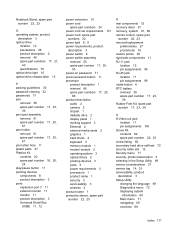
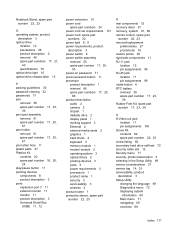
Notebook Stand, ...
audio 2 camera 2 chipset 1 diskette drive 2 display panel 1 docking support 3 Ethernet 2 external media cards 2 graphics 1 hard drives 2 keyboard 3 memory module 1 modem module 2 operating system 3 optical drives 2 pointing ..., system 91, 96 remote control, spare part
number 22, 23 removal/replacement
preliminaries 27 procedures 33 restore points 93 right-side components 11 RJ-11 ...
HP Mini Remote Control (Select Models Only) - Windows Vista - Page 9


...back of the battery facing up, insert the battery into the compartment (1).
5 To insert or replace the battery in Help and Support. With the positive side of the remote control, lift the battery ...compartment cover (1) and remove it (2).
2. 3 Inserting or replacing the battery
WARNING! To access Help and Support, select Start > Help and Support > User ...
Power Management - Windows Vista - Page 10


... AC power, the following devices: WARNING! To reduce potential safety issues, use only the AC adapter provided with the computer, a replacement AC adapter provided by HP, or a compatible AC adapter purchased from HP. ● Approved AC adapter ● Optional docking device or expansion product Connect the computer to external AC power under any...
Power Management - Windows Vista - Page 12


To increase display brightness, use only the battery provided with the computer, a replacement battery provided by HP, or a compatible battery purchased from HP. WARNING! However, a battery in storage, depending on how you disconnect AC power. Computer battery life varies, depending on power management settings, programs running on battery ...
Power Management - Windows Vista - Page 25


...not expose a battery to the computer, and other factors. Disposing of a used battery
WARNING! Replace the battery only with a battery approved for battery disposal information. Refer to the Regulatory, Safety...To ensure that you always have battery power when you to the HP Web site for more information about ordering a replacement battery. or dispose of fire or burns, do not disassemble, ...
Similar Questions
Can My Hp Tx2-1025dx Be Upgraded To Win 10 And Still Work Properly?
(Posted by constacare 3 years ago)
Hp Touchsmart Tx2 Keyboard Replacement How To
(Posted by larsja 9 years ago)
Hp Touchsmart Tx2-1375dx Notebook Pc Review The Screen Does Not Work
(Posted by ghoyjzdw 9 years ago)
How To Replace The Hp Touchsmart Tx2-1375dx Touch Screen
(Posted by akramin 9 years ago)
How To Troubleshoot A Hp Tx2=1025dx Laptop
(Posted by Marsbadg 9 years ago)

