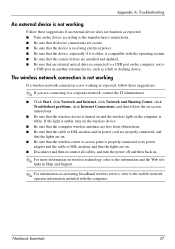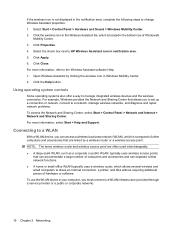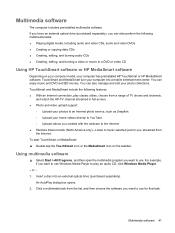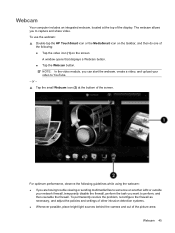HP TouchSmart tm2-2200 Support Question
Find answers below for this question about HP TouchSmart tm2-2200.Need a HP TouchSmart tm2-2200 manual? We have 4 online manuals for this item!
Question posted by asasassasasa62 on September 18th, 2011
I Have Problems With Touchscreen
I bought an HP 2200 and TM2 touchscreen does not work. I installed the required drivers but not work. I can do?
Current Answers
Related HP TouchSmart tm2-2200 Manual Pages
Similar Questions
Plugin Problem With Laptop
In my HP ENVY 13 laptop, the touchpad / mousepad does not work properly when the charger is plugged ...
In my HP ENVY 13 laptop, the touchpad / mousepad does not work properly when the charger is plugged ...
(Posted by Qehigeres6 2 years ago)
Problem On Laptop Hp Pavilion G6 The Bluetooth & Wireless Doesn't Work After For
the biuetooth & wireless doesit work or evan show in devis manger
the biuetooth & wireless doesit work or evan show in devis manger
(Posted by itachi218 11 years ago)
Broken Part
I am wondering on where to find the plastic piece that goes around my screen for my hp touch smart t...
I am wondering on where to find the plastic piece that goes around my screen for my hp touch smart t...
(Posted by wendywalleman1 11 years ago)
Big Problem I Realy Need Help
MY HP 630 LV970UT Notebook is broke when i start it the screen was blacK,the componets don"t work fi...
MY HP 630 LV970UT Notebook is broke when i start it the screen was blacK,the componets don"t work fi...
(Posted by mitzaeko 11 years ago)
Touch Pad Problem
I changed my operating system to windows 7 ultimate from windows 7 home basic. now i am unable to us...
I changed my operating system to windows 7 ultimate from windows 7 home basic. now i am unable to us...
(Posted by vdkrvsk 12 years ago)