HP TouchSmart tm2-2200 Support Question
Find answers below for this question about HP TouchSmart tm2-2200.Need a HP TouchSmart tm2-2200 manual? We have 4 online manuals for this item!
Question posted by wendywalleman1 on August 23rd, 2012
Broken Part
I am wondering on where to find the plastic piece that goes around my screen for my hp touch smart tm2 2200. I have looked everywhere.
Current Answers
There are currently no answers that have been posted for this question.
Be the first to post an answer! Remember that you can earn up to 1,100 points for every answer you submit. The better the quality of your answer, the better chance it has to be accepted.
Be the first to post an answer! Remember that you can earn up to 1,100 points for every answer you submit. The better the quality of your answer, the better chance it has to be accepted.
Related HP TouchSmart tm2-2200 Manual Pages
End User License Agreement - Page 1


...documentation. BY purposes of any portion of the Software Product which constitutes non-proprietary HP software or software provided under public license by third parties ("Freeware"), is provided to... COPYING,
Product.
DOWNLOADING, OR
b.
You may make archival or back-up purposes. HP and its online documentation. Freeware. If the Software Product is licensed to you subject ...
End User License Agreement - Page 2


... Software Product that the right to the
The initial user of the Software Product, your HP Product, whether in relation to support services related to do so is mandated under applicable ...terminated or rejected. ADDITIONAL SOFTWARE. entirely by the terms and conditions of the HP Product with /for which the recovery solution was originally purchased. PROPRIETARY RIGHTS. Third...
End User License Agreement - Page 3


...apply to you.
11. DISCLAIMER OF WARRANTIES. TO THE MAXIMUM EXTENT PERMITTED BY APPLICABLE LAW, HP AND ITS SUPPLIERS PROVIDE THE SOFTWARE PRODUCT "AS IS" AND WITH ALL FAULTS, AND HEREBY...AND EVEN IF THE REMEDY FAILS OF ITS ESSENTIAL PURPOSE. GOVERNMENT CUSTOMERS. Software Product. U.S. HP agrees not to the greater of its entirety.
10. LIMITATION OF LIABILITY. Government under any...
End User License Agreement - Page 4


... oral or written communications, proposals and representations with the terms of this contract.
14. HP shall not be construed as constituting an additional warranty.
To the extent the terms of ...companies. This EULA is subject to change without notice. Nothing herein should be liable for HP products and services are of the legal age of majority in the express warranty statements ...
Resolving Start Up and No Boot Problems Checklist - Page 1


... do not connect the battery), press the Power
button and look for the sound of blinking LEDs or beeping tones to help with diagnostics testing Contact HP for technical assistance
Symptom: LEDs glow, but computer fails to startup or boot, and displays a black screen
Usually occurs if a component is installed incorrectly, or there...
Resolving Start Up and No Boot Problems Checklist - Page 2


... drive diagnostic tests Boot to Windows Advanced boot options (f8) and: o Select Disable automatic restart on a black screen during startup or boot
Search www.microsoft.com for terms in error message Search www.hp.com for latest Microsoft updates Run the anti-virus program
Symptom: Computer may display an error message on...
Notebook Essentials - Windows 7 - Page 2


... products and services. Windows Users
Looking for Business Notebook
Keep this effort...HP Web site at www.hp.com/go/alerts to receive e-mail alert notifications. The information contained herein is committed to reducing the environmental impact of Microsoft Corporation. Nothing herein should be liable for more user guides? Click: Start > Help and Support > User Guides
Linux Users
Looking...
Notebook Essentials - Windows 7 - Page 3


... it is available in English. ■ E-mail HP Customer Support. ■ Find HP Customer Support worldwide telephone numbers. ■ Locate an HP service center.
For any further information or for requesting ...a full refund of the PC, please contact your questions, you can contact HP Customer Support at:
www.hp.com/go/contactHP Here you may need when contacting technical support.
1 Product ...
Notebook Essentials - Windows 7 - Page 4


... Warranty in the box. Some countries/regions may find the expressly provided HP Limited Warranty applicable to : North America:
Hewlett Packard, MS POD, 11311 Chinden ...countries/regions where the warranty is not provided in printed format, you may request a printed copy from www.hp.com/go/orderdocuments or write to your serial number label), name and postal address. Box 200, Alexandra Post ...
Notebook Essentials - Windows 7 - Page 5


... your system files 23 Protecting your privacy 23 Protecting the computer from power surges 23 Turning off 8 Navigating 8 Selecting 9 Using TouchPad gestures 9
Touch screen 11 Using touch screen gestures 11 Setting touch screen preferences 14
Digitizer pen 15 Identifying the pen components 15 Holding the pen 15 Storing the pen 15
Sharing optical drives 16
Chapter...
Notebook Essentials - Windows 7 - Page 6


Contents
Chapter 5: Using software
Identifying installed software 25 Using HP TouchSmart software or HP MediaSmart software 26 Installing software from an optical disc 26 Creating...troubleshooting 35
The computer is unable to start up 35 The TouchPad is behaving erratically 35 The computer screen is blank 36 Software is functioning abnormally 36 The computer is on but is not responding 36 ...
Notebook Essentials - Windows 7 - Page 8
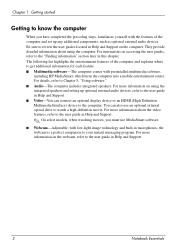
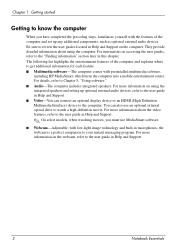
... features of the computer and explains where to get additional information for each feature. ■ Multimedia software-The computer comes with preinstalled multimedia software,
including HP MediaSmart, which turns the computer into a mobile entertainment center.
Notebook Essentials - Windows 7 - Page 9


Chapter 1: Getting started
Finding information
Locating the electronic manuals
For detailed information about the features and components of your computer may look slightly different from the illustration in Help and Support.
✎ The desktop of the computer, such as power management, drives, memory, security, and other features, ...
Notebook Essentials - Windows 7 - Page 10


..., drivers, troubleshooting tools, and accessing technical support. The Safety & Comfort Guide is also available on -screen instructions.
Å WARNING: To reduce the risk of serious injury, read the Safety & Comfort Guide... or regionspecific support, go to http://www.hp.com/support, select your country or region, and follow the on the Web at http://www.hp.com/ergo. To access this document, click...
Notebook Essentials - Windows 7 - Page 32


... with the computer, refer to the software manufacturer's instructions. Chapter 5: Using software
Using HP TouchSmart software or HP MediaSmart software
Depending on -screen instructions. 3. For information about using MediaSmart, click Start, click Help and Support, and then type MediaSmart in full-screen mode to computers with an Internet connection. ■ Photo and video upload support...
HP TouchSmart User Guide - Windows 7 - Page 6


... Flicking ...32 Dragging ...32 Scrolling ...32 Rotating ...33 Pinching ...33 Setting touch screen preferences 34 Using the action keys ...35 Using the hotkeys ...37
4 Multimedia Multimedia features ...39 Using the media activity keys ...40 Multimedia software ...41 Using HP TouchSmart software or HP MediaSmart software 41 Using multimedia software 41 Installing multimedia software from a disc...
HP TouchSmart User Guide - Windows 7 - Page 51
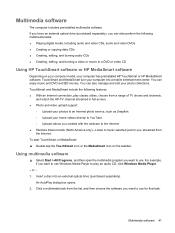
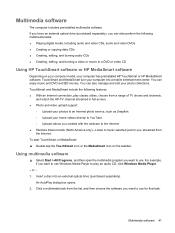
... a range of TV shows and channels,
and watch the HP-TV channel streamed in full-screen. ● Photo and video upload support:
◦ Upload your photos to an Internet photo service, such as Snapfish. ◦ Upload your computer has preinstalled HP TouchSmart or HP MediaSmart software. TouchSmart and MediaSmart include the following multimedia tasks: ● Playing...
HP TouchSmart User Guide - Windows 7 - Page 55
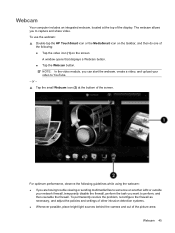
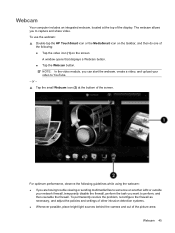
...
your video to perform, and then reenable the firewall.
To use the webcam: ▲ Double-tap the HP TouchSmart icon or the MediaSmart icon on the taskbar, and then do one of
the following guidelines while using the webcam..., temporarily disable the firewall, perform the task you to someone on the screen.
Webcam
Your computer includes an integrated webcam, located at the bottom of the...
HP TouchSmart User Guide - Windows 7 - Page 127


... 29 using 29
pen holder 8, 29 pen tether eyelet 29 pen tether hole, identifying 8 pinching touch screen gesture 33 pinching TouchPad gesture 27 pointing devices
setting preferences 25 ports
external monitor 9, 47 HDMI 8,...memory 80 security cable 9 software Disk Cleanup 70 Disk Defragmenter 70 MediaSmart 41 TouchSmart 41 using 41 Wireless Assistant 15 solid-state drive (SSD) 95, 99 speakers, identifying 9...
HP TouchSmart User Guide - Windows 7 - Page 128


... touch screen
performing screen actions 31 preferences 34 using 30 touch screen gestures dragging 32 flicking 32 pinching 33 rotating 33 scrolling 32 tapping 31 zooming 33 TouchPad buttons 3 cleaning 113 gestures 25 using 25 TouchPad gestures pinching 27 rotating 27 scrolling 26 zooming 27 TouchPad off indicator 3 TouchPad off indicator, identifying 4 TouchPad zone identifying 3 TouchSmart...
Similar Questions
Electrical Circuit Diagram Hp15-d035dx Laptop, Board Part Number 753099-501.
Could anyone can help me? Where can I get the circuit diagram for my HP 15-d035dx laptop? The board ...
Could anyone can help me? Where can I get the circuit diagram for my HP 15-d035dx laptop? The board ...
(Posted by Idania 9 years ago)
I Have Problems With Touchscreen
I bought an HP 2200 and TM2 touchscreen does not work. I installed the required drivers but not work...
I bought an HP 2200 and TM2 touchscreen does not work. I installed the required drivers but not work...
(Posted by asasassasasa62 12 years ago)

